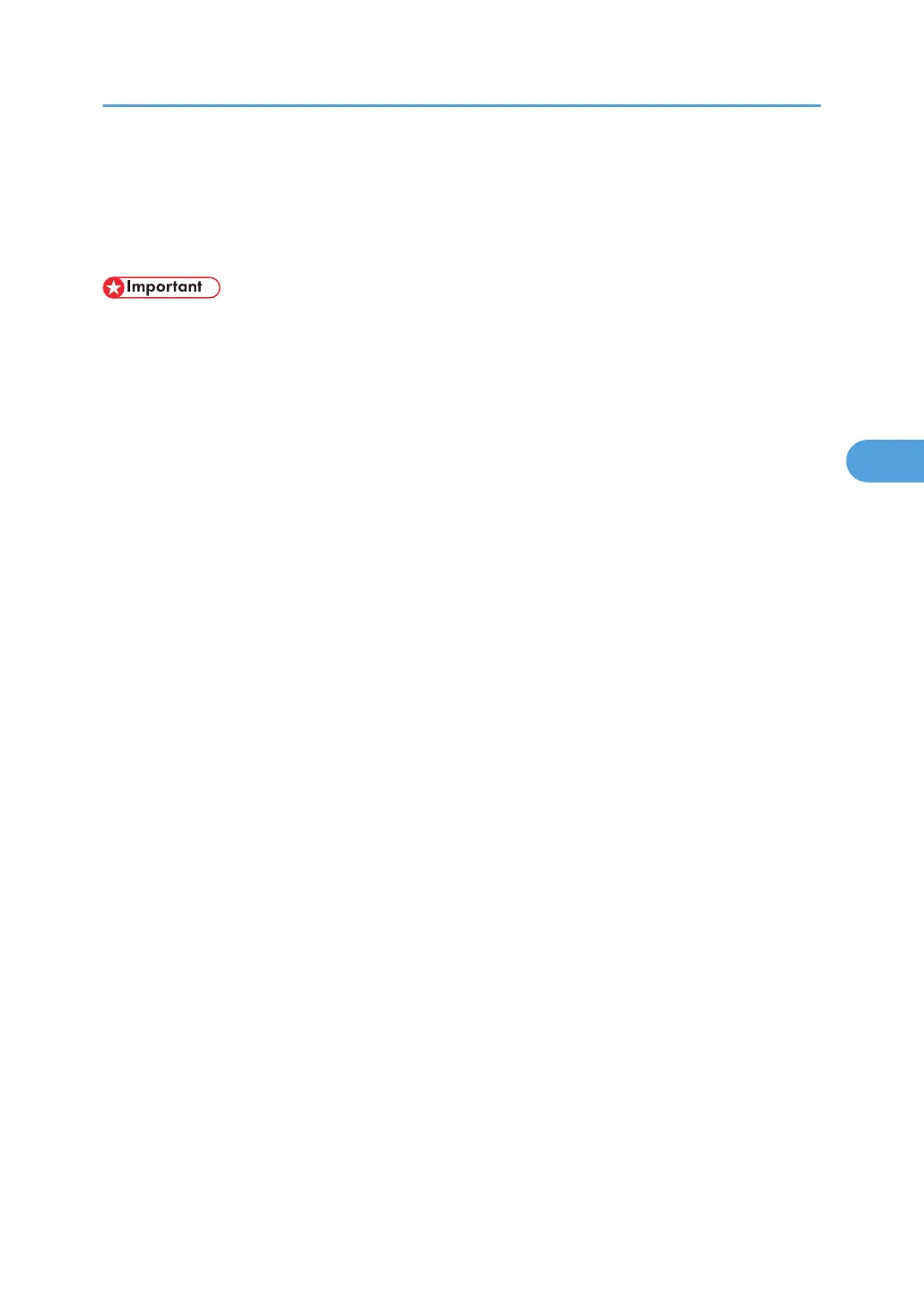Using SmartDeviceMonitor for Admin
Using SmartDeviceMonitor for Admin, you can monitor the network printers. Also, you can change the
configuration of the network interface board using TCP/IP or IPX/SPX.
• IPv6 cannot be used on this function.
Protocol stack provided with Operating System
• Windows 2000
TCP/IP
IPX/SPX
NetWare
Novell Client for Windows 2000/XP/2003
• Windows Server 2003/2003 R2
TCP/IP
IPX/SPX
Novell Client for Windows 2000/XP/2003
• Windows XP
TCP/IP
IPX/SPX
Novell Client for Windows 2000/XP/2003
• Windows Vista, Windows Server 2008
TCP/IP
Available operations
The following functions are available:
• Limits settings done from the control panel, and disables changes made to certain items.
• Enables selection of paper type loaded in the machine.
• Switches to, and comes out of Energy Saver mode.
• Checks information about printing, paper quantity, etc.
• Simultaneously monitors multiple printers. When there are many printers, you can create groups
and classify printers to facilitate management.
• Checks the machine's network settings and detailed device information.
• Enables you to change the machine's network settings.
• You can check details of print jobs sent from a computer.
Using SmartDeviceMonitor for Admin
131
