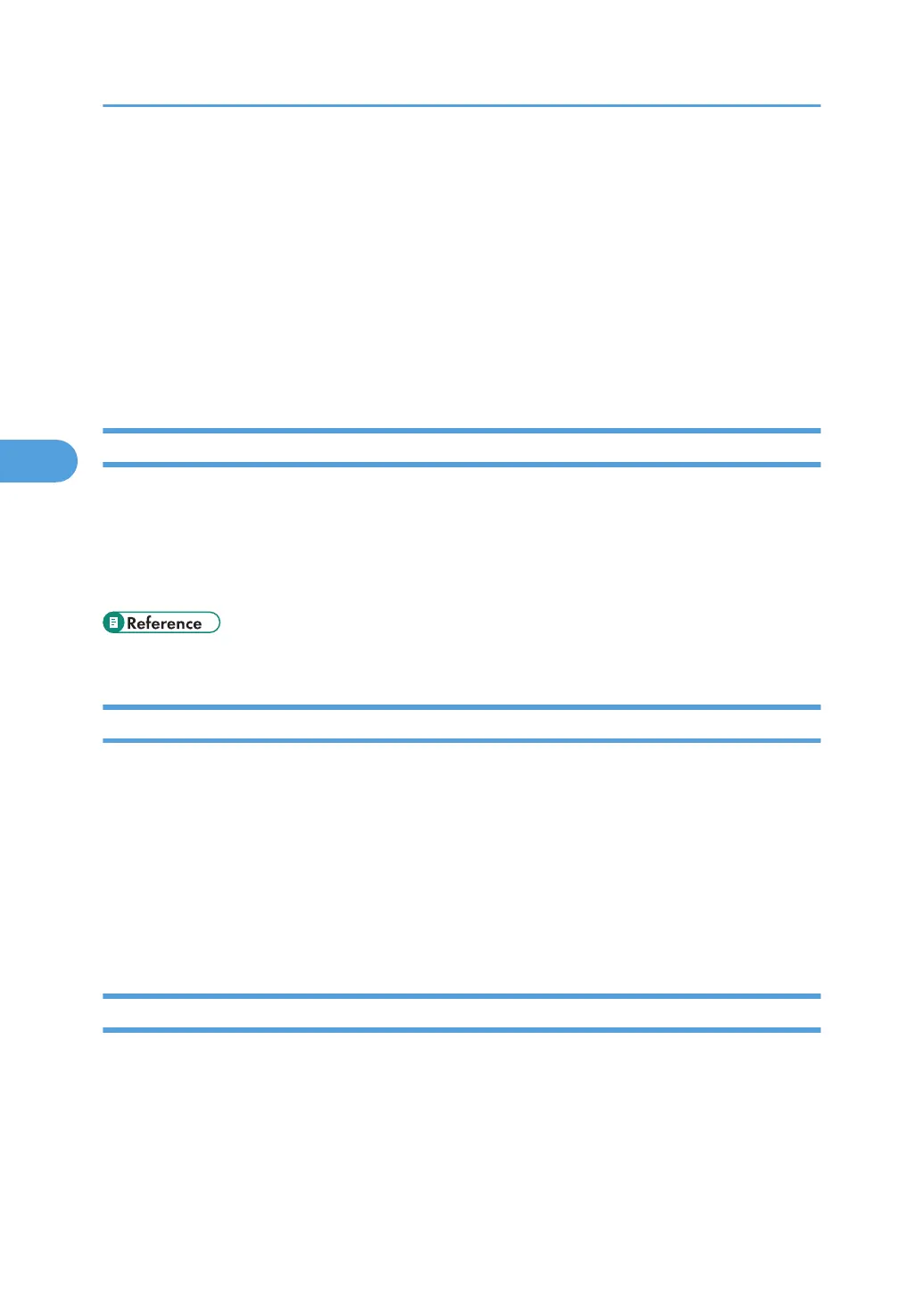msh> set wsdev {up|down}
msh> set wsdev6 {up|down}
• If “wsdev” and “wsdev6” are enabled simultaneously, both appear as “up” on the protocol
information display, but both use IPv4 for WSD (Device), WSD (Printer) and WSD (Scanner).
msh> set wsprn {up|down}
msh> set wsscn {up|down}
msh> set rhpp {up|down}
msh> set rhpp6 {up|down}
show
Use the “show” command to display network interface board configuration settings.
View settings
msh> show
• If “-p” is added, you can view settings one by one.
• p.204 "Understanding the Displayed Information"
slp
Use the “slp” command to view and configure SLP settings.
msh> slp ttl “ttl_val[1-255]”
• You can search the NetWare server using SLP in the PureIP environment of NetWare 5/5.1. Using
the “slp” command, you can configure the value of TTL which can be used by SLP multicast packet.
• The default value of TTL is 1. A search is executed only within a local segment. If the router does not
support multicast, the settings are not available even if the TTL value is increased.
• The acceptable TTL value is between 1 and 255.
smb
Use the “smb” command to configure or delete the computer or workgroup name for SMB.
Computer name settings
msh> smb comp “computer name”
• Set computer name using up to 15 characters.
• Names beginning with “RNP” or “rnp” cannot be entered.
4. Monitoring and Configuring the Printer
180
