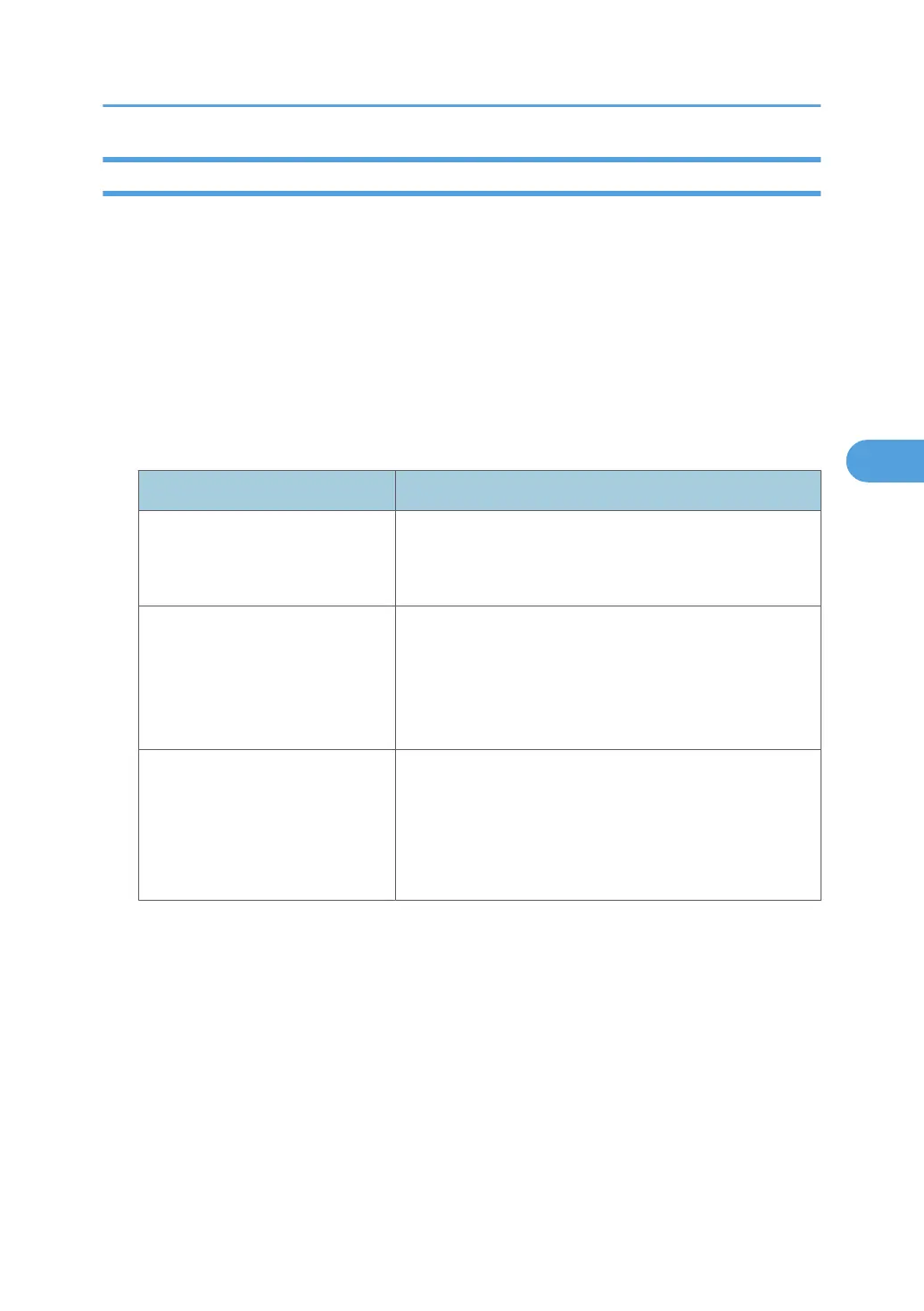wiconfig
Use the “wiconfig” command to make settings for IEEE 802.11.
View settings
msh> wiconfig
View IEEE 802.11 settings
msh> wiconfig cardinfo
• If IEEE 802.11 is not working correctly, its information is not displayed.
Configuration
msh> wiconfig “parameter”
Parameter Value configured
mode {ap|802.11adhoc} You can set the infrastructure mode (ap) or the 802.11 Ad
hoc mode (802.11adhoc).
The default is the infrastructure mode.
ssid “ID value” You can specify an SSID in infrastructure mode. The
characters you can enter in the SSID string are ASCII
0x20-0x7e (32 bytes). If you do not specify a character
string, the machine will connect to the nearest access point.
The default SSID is blank.
channel frequency “channel no.” In 802.11 ad hoc mode, you can select a channel between
1 and 14, or 36, 40, 44, or 48.
Be sure to set the same channel for all ports that will transmit
and receive data.
The default is “11”.
Remote Maintenance by telnet
189
