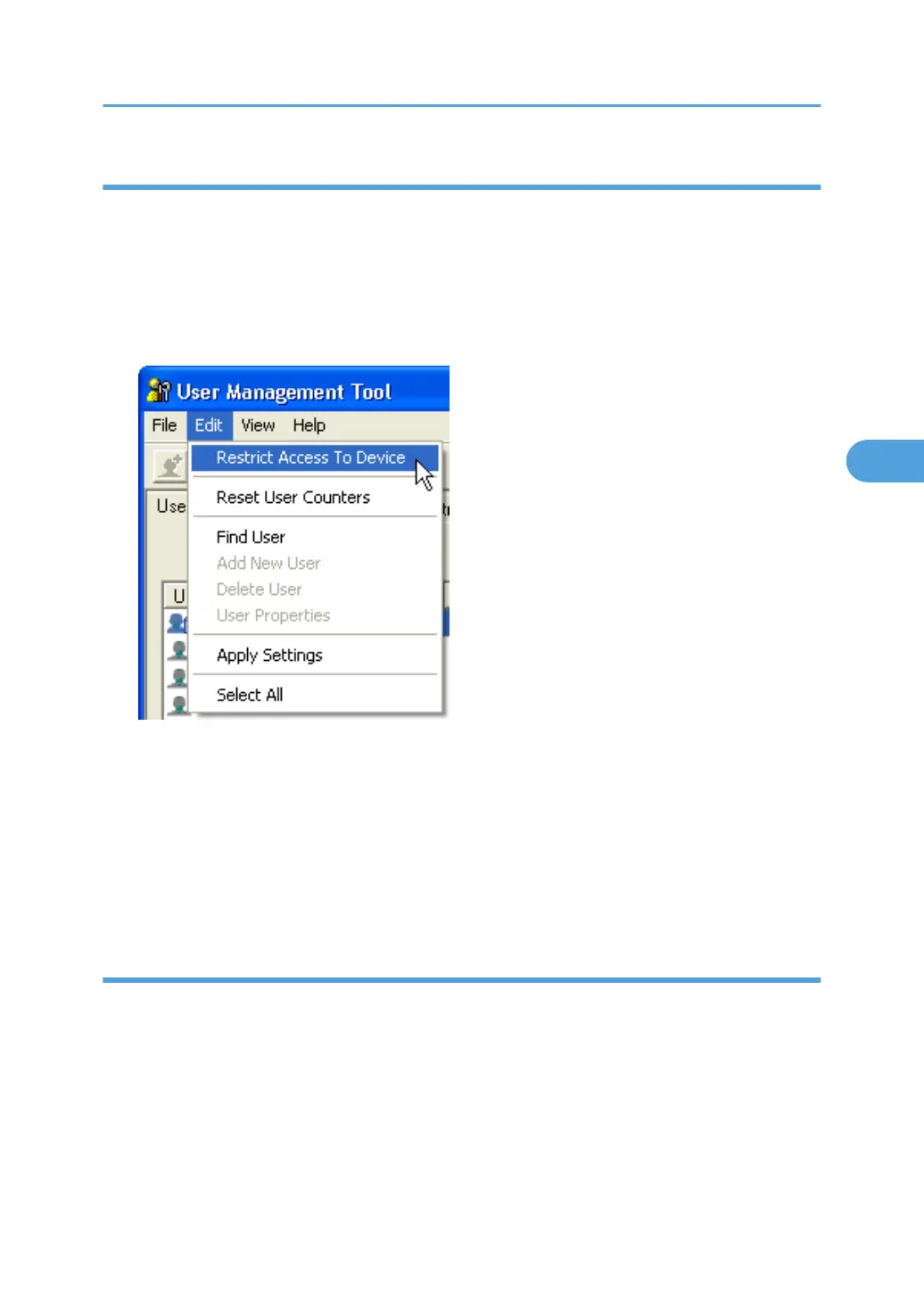Restricting Functions
Follow the procedure below to restrict use of individual functions.
1. Start SmartDeviceMonitor for Admin User Management Tool.
2. Click the [User Counter Information] tab of User Management Tool.
3. Click the user whose functions you want to restrict.
4. On the [Edit] menu of User Management Tool, click [Restrict Access To Device].
5. Select the check box of the functions you want to restrict.
6. Click [OK].
A confirmation message appears.
7. Click [Yes].
The settings are applied.
8. Click [Exit] on the [File] menu to quit User Management Tool.
Setting Applicable Functions to New Users
Follow the procedure below to add new users and set functions applicable to them.
1. Start SmartDeviceMonitor for Admin User Management Tool.
Using SmartDeviceMonitor for Admin
139
