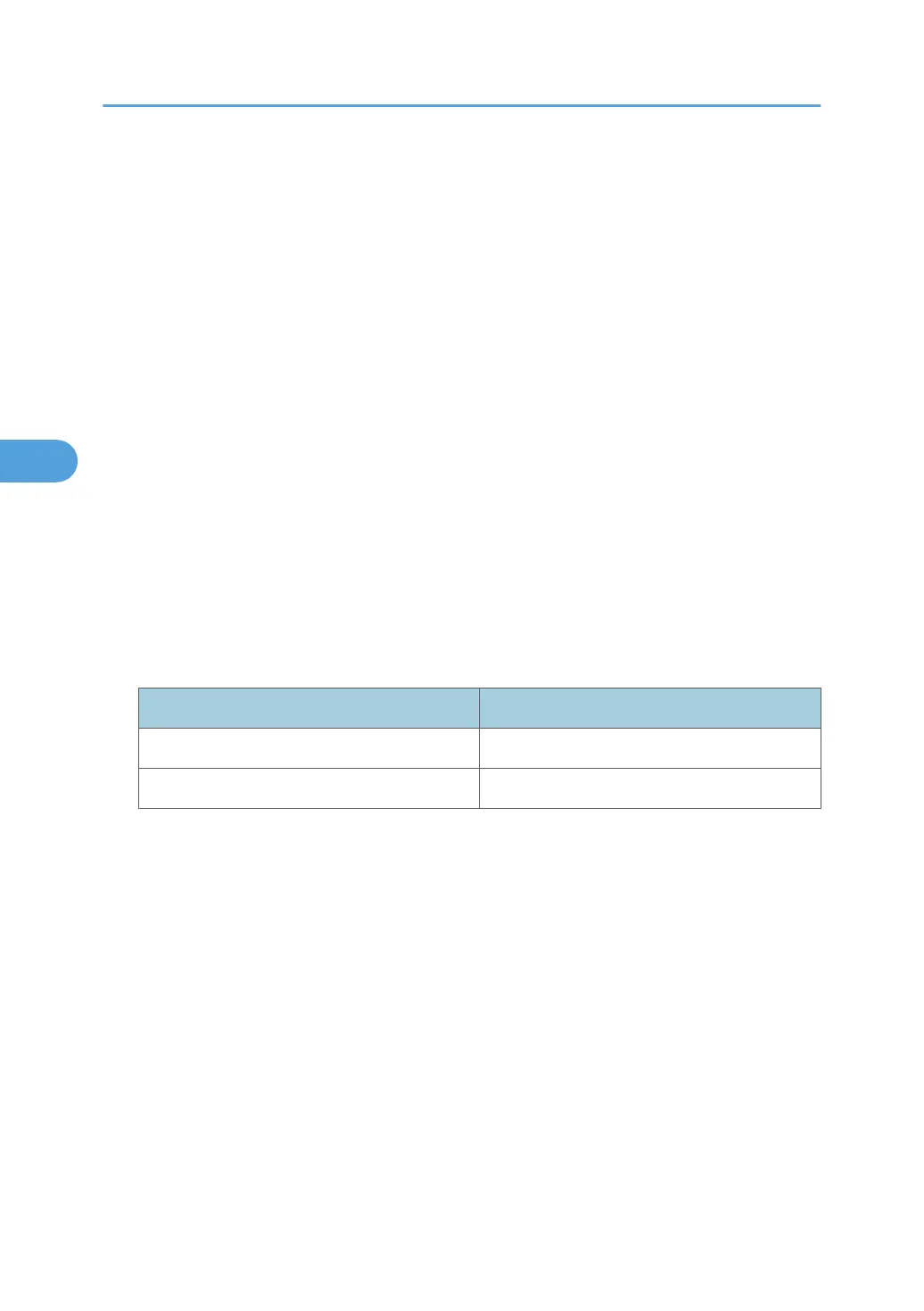msh> dns “ID” server “server address”
The following command displays a configuration using the IP address 192.168.15.16 on a DNS 1
server:
msh> dns 1 server 192.168.15.16
• You can register IPv4 DNS Server address.
• You can select an ID number between 1 and 3. You can select up to three ID numbers.
• You cannot use “255.255.255.255” as the DNS server address.
IPv6 DNS server configuration
The following command enables or disables the IPv4 DNS server address:
msh> dns “ID” server6 “server address”
• You can register IPv6 DNS Server address.
• The selectable ID number is between 1 and 3. You can select up to 3 ID.
Dynamic DNS function setting
msh> dns “interface_name” ddns {on|off}
• You can set the dynamic DNS function “active” or “inactive”.
• {on} means “active” and {off} means “inactive”.
• wlan can be specified only when the IEEE 802.11 interface is installed.
Interface name Interface configured
ether Ethernet interface
wlan IEEE 802.11 interface
Specifying the record overlap operation
msh> dns overlap {update|add}
• You can specify operations performed when records overlap.
• update: To delete old records and register new records.
• add: To add new records and store the old records.
• When CNAME overlaps, it is always changed, irrespective of settings.
CNAME registration
msh> dns cname {on|off}
• You can specify whether to register CNAME.
• {on} means “active” and {off} means “inactive”.
• The CNAME registered is the default name beginning with rnp. CNAME cannot be changed.
4. Monitoring and Configuring the Printer
166
