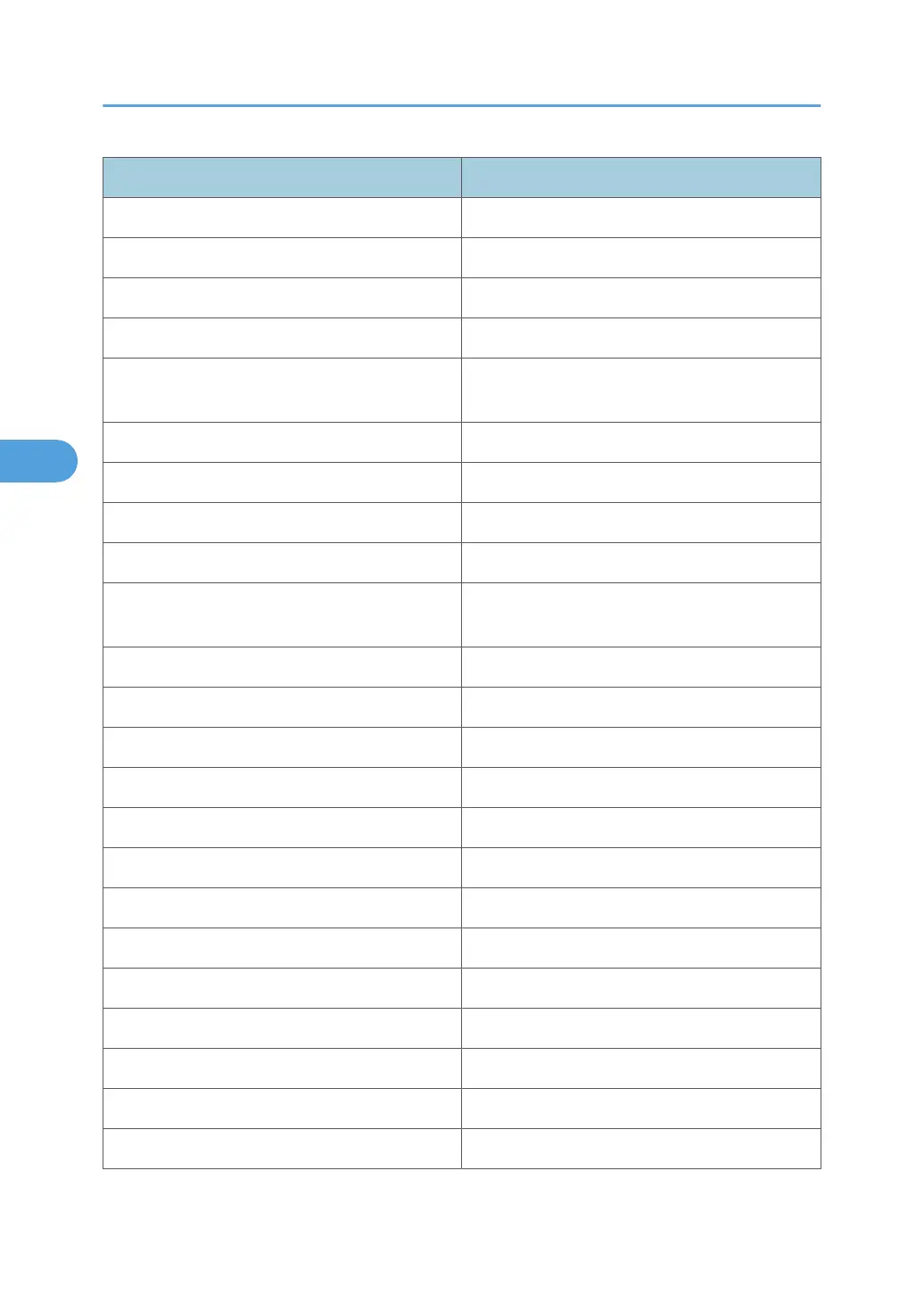Messages Description
Panel Off Mode>>Printing ava. The machine is in Control Panel-Off mode.
Paper in Duplex Unit The paper remains in the duplex unit.
Paper Misfeed: ADF The paper has jammed in Document Feeder.
Paper Misfeed: Duplex Unit The paper has jammed in Duplex Unit.
Prepaid Card not inserted The prepaid card is not inserted, or has insufficient
credit.
Print Complete The print was completed.
Printing... Printing is in progress.
Processing Data is being processed.
Proxy Address/Port Incorrect The proxy address and port setting is incorrect.
Proxy User /Password Incorrect The proxy user name and password setting is
incorrect.
RC Gate Connection Error Failed connect with RC Gate (Basil).
Readjusting... The machine is readjusting itself.
Ready The machine is ready to print.
Renewing Remote Certificate The remote certificate is being renewed.
Replace Black PCU It is time to replace the black photoconductor unit.
Replace Charger Kit It is time to replace the charger kit.
Replace Cleaning Web It is time to replace the Cleaning Web.
Replace Developer It is time to replace the development unit.
Replace Fusing Unit It is time to replace the fusing unit.
Replace Maintenance Kit It is time to replace the maintenance kit.
Replace Transfer Cleaning Unit It is time to replace the transfer cleaning unit.
Replace Transfer Roller It is time to replace the transfer roller.
Reset IPDS fonts An IPDS font error occurred.
4. Monitoring and Configuring the Printer
200
