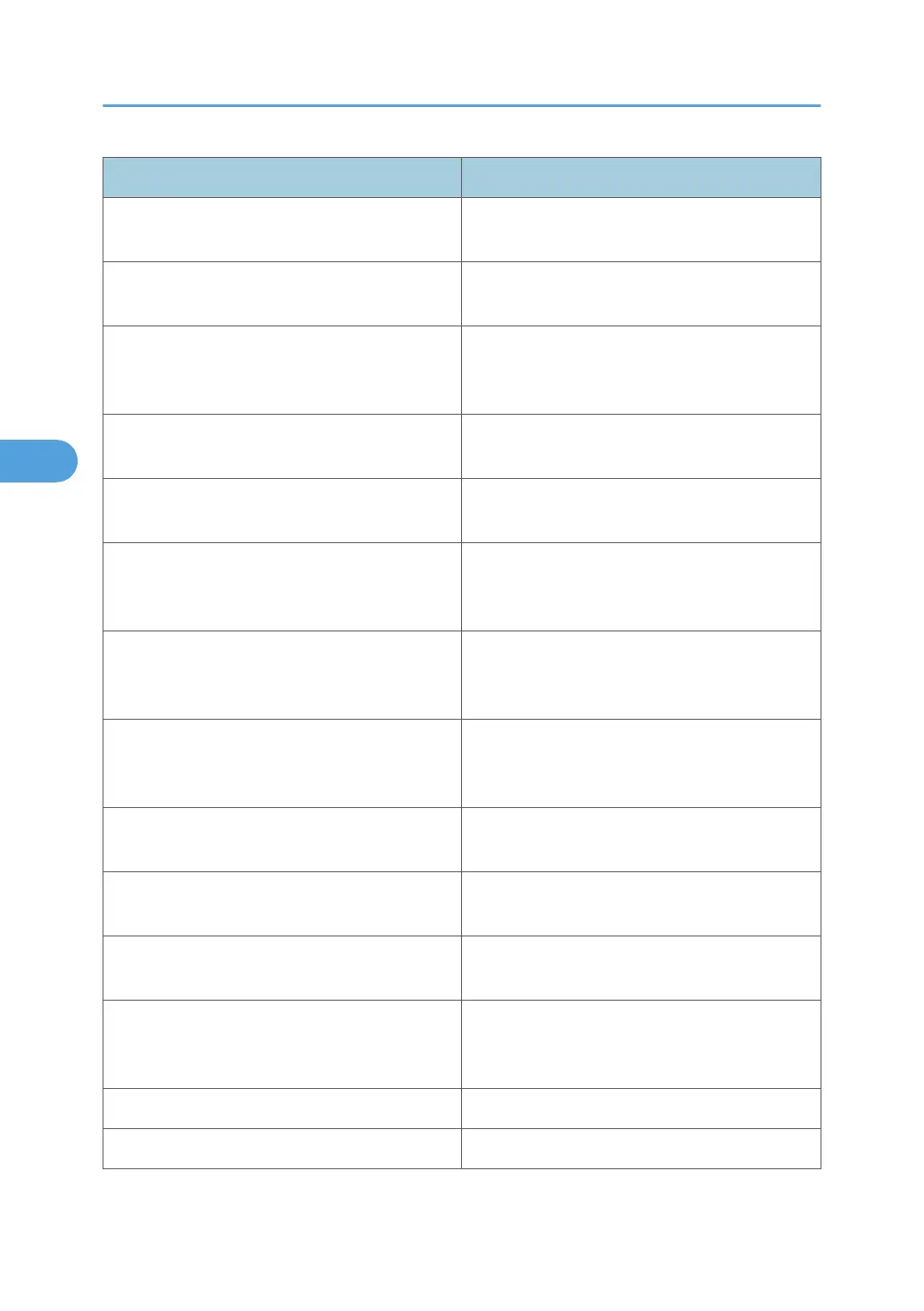Message Problem and solutions
Name registration failed. name=<NetBIOS name> Name registration of <NetBIOS Name> failed.
Change to a different NetBIOS name.
Name registration success in Broadcast
name=<NetBIOS name>
Name registration by <NetBIOS Name>
broadcast was successful.
Name registration success. WINS server=<WINS
server address> NetBIOS Name=<NetBIOS
name>
Name registration of <NetBIOS Name> to <WINS
server address> was successful.
npriter start. (NetWare) (In the remote printer mode) The NetWare service
has started.
Open log file <file name> (In the print server mode) The specified log file has
been opened.
Printer <printer name> has no queue (In the print server mode) The print queue is not
assigned to the printer. Using NWadmin, assign the
print queue to the printer, and then restart it.
Printer queue <print queue name> cannot be
serviced by printer 0, <print server name>
(In the print server mode) The print queue cannot
be established. Make sure that print queue exists
on the specified file server.
Print server <print server name> has no printer (In the print server mode) The printer is not assigned
to the print server. Using NWadmin, assign the
printer, and then restart it.
Print sessions full No more print jobs can be accepted. Wait a while
before sending any more print jobs.
pserver start. (NetWare) (In the print server mode) The NetWare service has
started.
Required file server (<file server name>) not found The required file server <file server name> could
not be found.
sap enable. saptype=<SAP type>, sapname=<SAP
name>
The SAP function was started. The SAP packet is
issued to advertise the service in the SAP table on
the NetWare server.
session_IPv4 <community name> not defined. The requested community name is not defined.
session_IPv6 <community name> not defined. The requested community name is not defined.
4. Monitoring and Configuring the Printer
220
