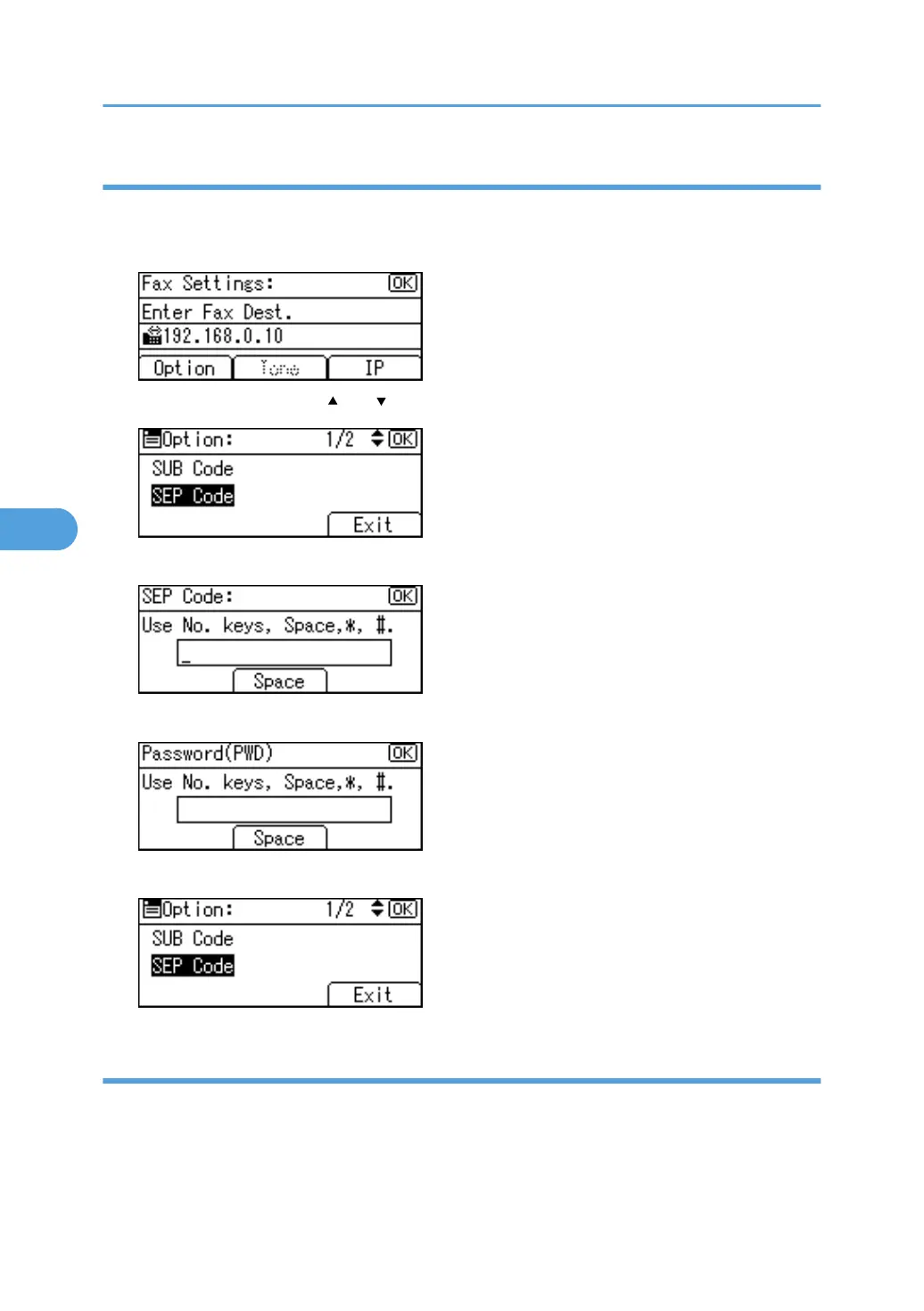To program the SEP Code
This section describes how to program the SEP Code.
1. Press [Option].
2. Select [SEP Code] using [ ] or [ ], and then press the [OK] key.
3. Enter the SUB Code using the number keys, and then press the [OK] key.
4. Enter the password using the number keys and then press the [OK] key.
5. Press [Exit].
To set label insertion
This section describes how to set label insertion.
When Label Insertion is set to On, the receiver's name is printed on the fax message when it is received at
the other end.
5. Registering Addresses and Users for Facsimile/Scanner Functions
270
