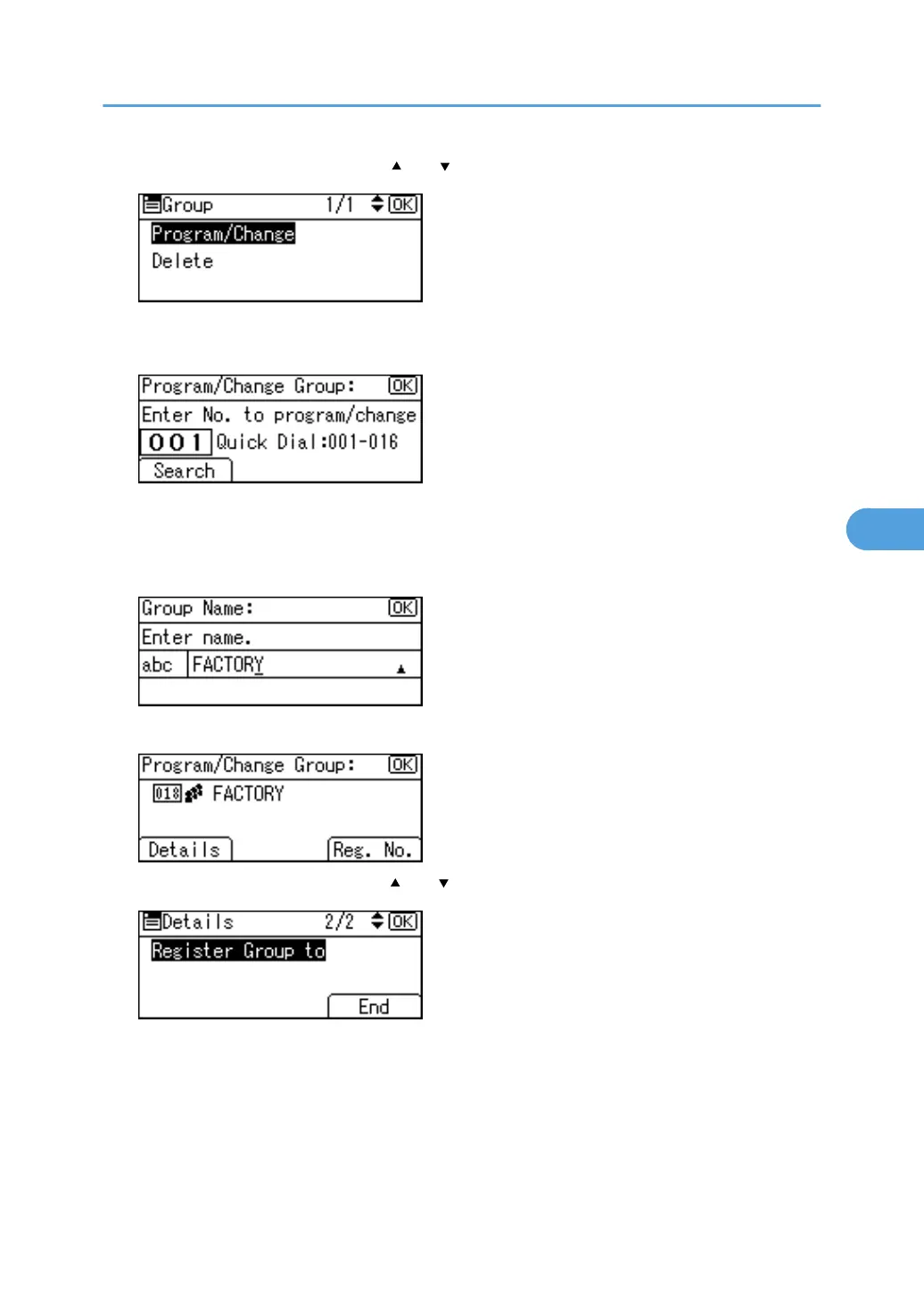5. Select [Program/Change] using [ ] or [ ], and then press the [OK] key.
6. Enter the registration number of the group that you want to delete from using the number
keys or the Quick Dial keys, and then press the [OK] key.
You can automatically specify registration numbers 001 - 016 by pressing the Quick Dial key.
Press [Search] to search by name, destination list, or registration number.
7. Press the [OK] key.
8. Press [Details].
9. Select [Register Group to] using [ ] or [ ], and then press the [OK] key.
Registering Names to a Group
329
