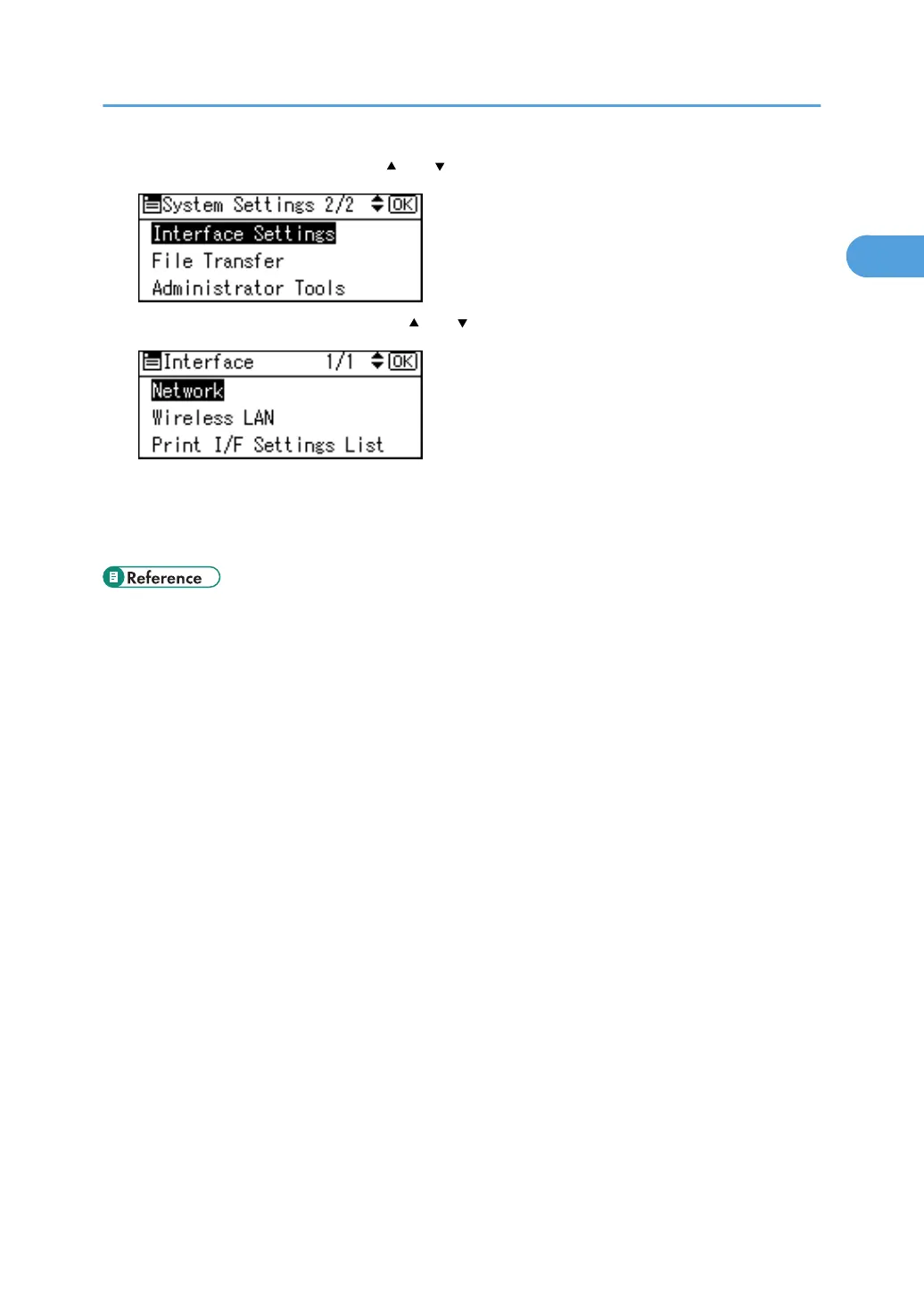3. Select [Interface Settings] using [ ] or [ ], and then press the [OK] key.
4. Select [Print I/F Settings List] using [ ] or [ ], and then press the [OK] key.
5. Press the [Start] key.
The configuration page is printed.
6. Press the [User Tools/Counter] key.
• p.18 "Accessing User Tools"
Interface Settings
35
