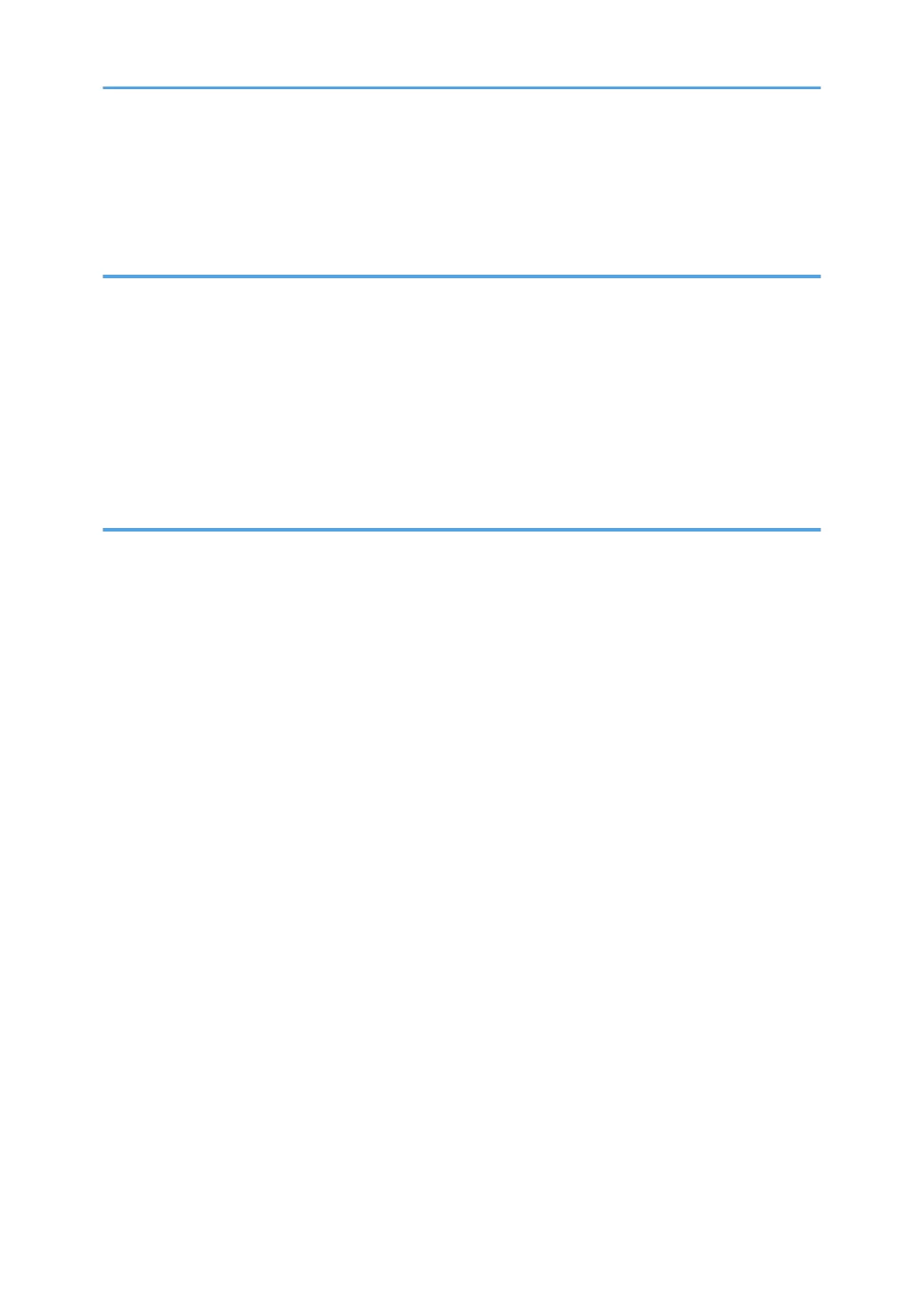Connecting the Telephone Line................................................................................................................101
Selecting the Line Type..............................................................................................................................101
Connecting the Optional Handset or an External Telephone................................................................101
3. Using a Printer Server
Preparing Printer Server................................................................................................................................105
Using NetWare..............................................................................................................................................106
Setting Up as a Print Server (NetWare 3.x)............................................................................................107
Setting Up as a Print Server (NetWare 4.x, 5/5.1, 6/6.5).................................................................108
Using Pure IP in the NetWare 5/5.1 or 6/6.5 Environment................................................................109
Setting Up as a Remote Printer (NetWare 3.x).......................................................................................111
Setting Up as a Remote Printer (NetWare 4.x, 5/5.1, 6/6.5)............................................................113
4. Monitoring and Configuring the Printer
Using Web Image Monitor...........................................................................................................................117
Displaying Top Page.................................................................................................................................118
When User Authentication is Set..............................................................................................................120
About Menu and Mode............................................................................................................................120
Access in the Administrator Mode...........................................................................................................122
List of Setting Items.....................................................................................................................................123
Displaying Web Image Monitor Help.....................................................................................................129
Using SmartDeviceMonitor for Admin.........................................................................................................131
Installing SmartDeviceMonitor for Admin...............................................................................................132
Changing the Network Interface Board Configuration..........................................................................133
Locking the Menus on the Machine's Control Panel..............................................................................134
Changing the Paper Type.........................................................................................................................135
Managing User Information.....................................................................................................................135
Configuring Energy Save Mode..............................................................................................................141
Setting a Password....................................................................................................................................141
Checking the Machine Status...................................................................................................................142
Changing Name and Comment...............................................................................................................143
Load Fax Journal.......................................................................................................................................144
Viewing and Deleting Spool Print Jobs....................................................................................................145
Managing Address Information...............................................................................................................145
Using SmartDeviceMonitor for Client..........................................................................................................147
3
