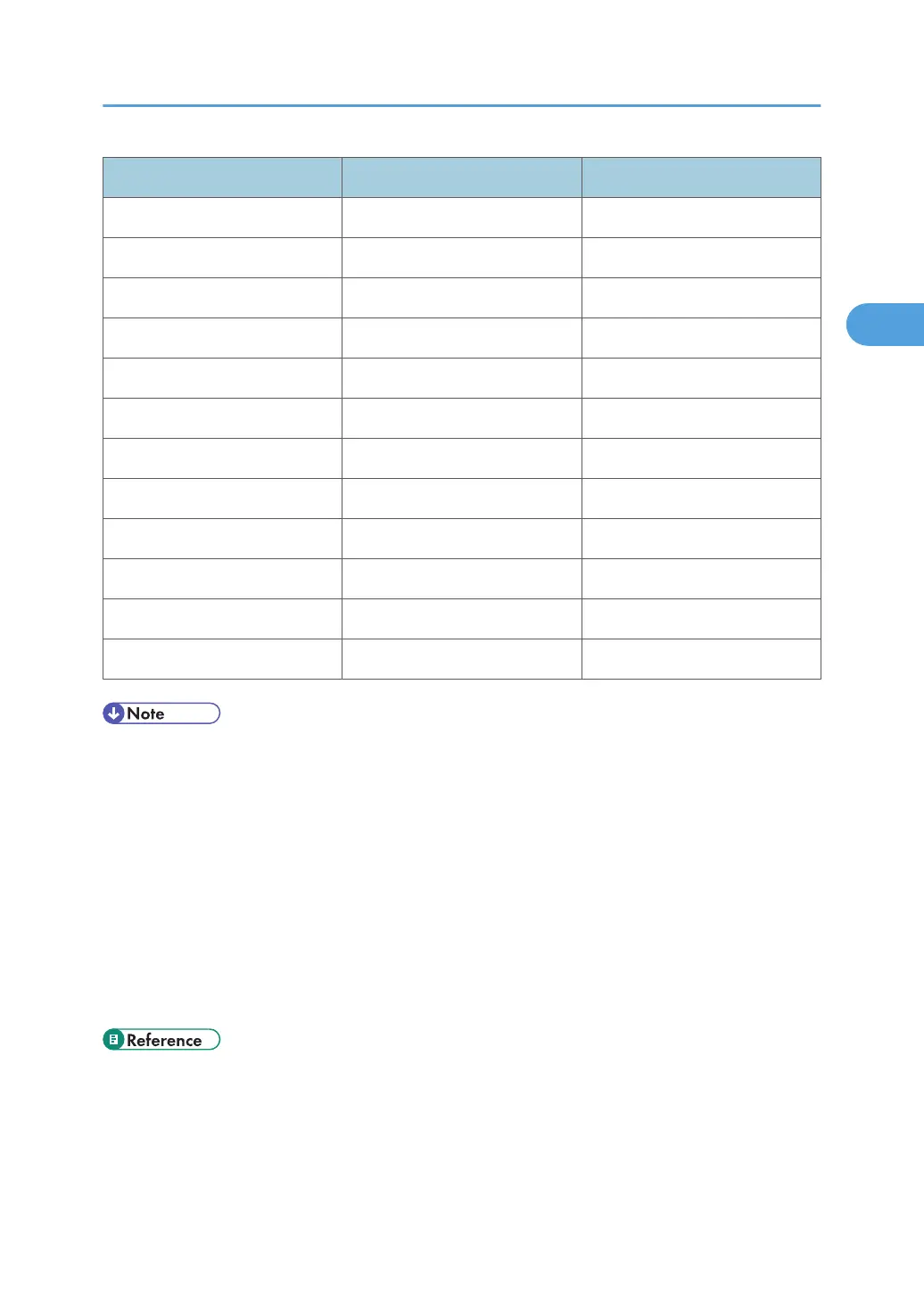Menu User Tool Setting Requirements
Interface Settings/Network Host Name As required
File Transfer SMTP Server Necessary
File Transfer SMTP Authentication As required
File Transfer POP before SMTP As required
File Transfer Reception Protocol As required
File Transfer POP3/IMAP4 Settings As required
File Transfer Admin. E-mail Address As required
File Transfer E-mail Communication Port Necessary
File Transfer E-mail Recept. Interval As required
File Transfer Max. Recept. E-mail Size As required
File Transfer E-mail Storage in Server As required
File Transfer Fax E-mail Account Necessary
• For the Effective Protocol setting, check that the protocol you want to use is set to [Active].
• [LAN Type] is displayed when the wireless LAN interface board is installed. If both Ethernet and
wireless LAN are connected, the selected interface takes precedence.
• SMTP Server and Fax E-mail Account must be specified in order to send Internet Fax.
• When POP before SMTP is set to [On], also make settings for Reception Protocol and POP3/IMAP4
Settings.
• When SMTP Authentication is set to [On], also make setting for Admin. E-mail Address.
• POP3/IMAP4 Settings, E-mail Communication Port, and Fax E-mail Account must be specified in
order to receive Internet Fax.
• When setting POP before SMTP to [On], check POP3 port number in E-mail Communication Port.
• p.28 "Interface Settings"
• p.36 "File Transfer"
Network Settings Required to Use Internet Fax
73
