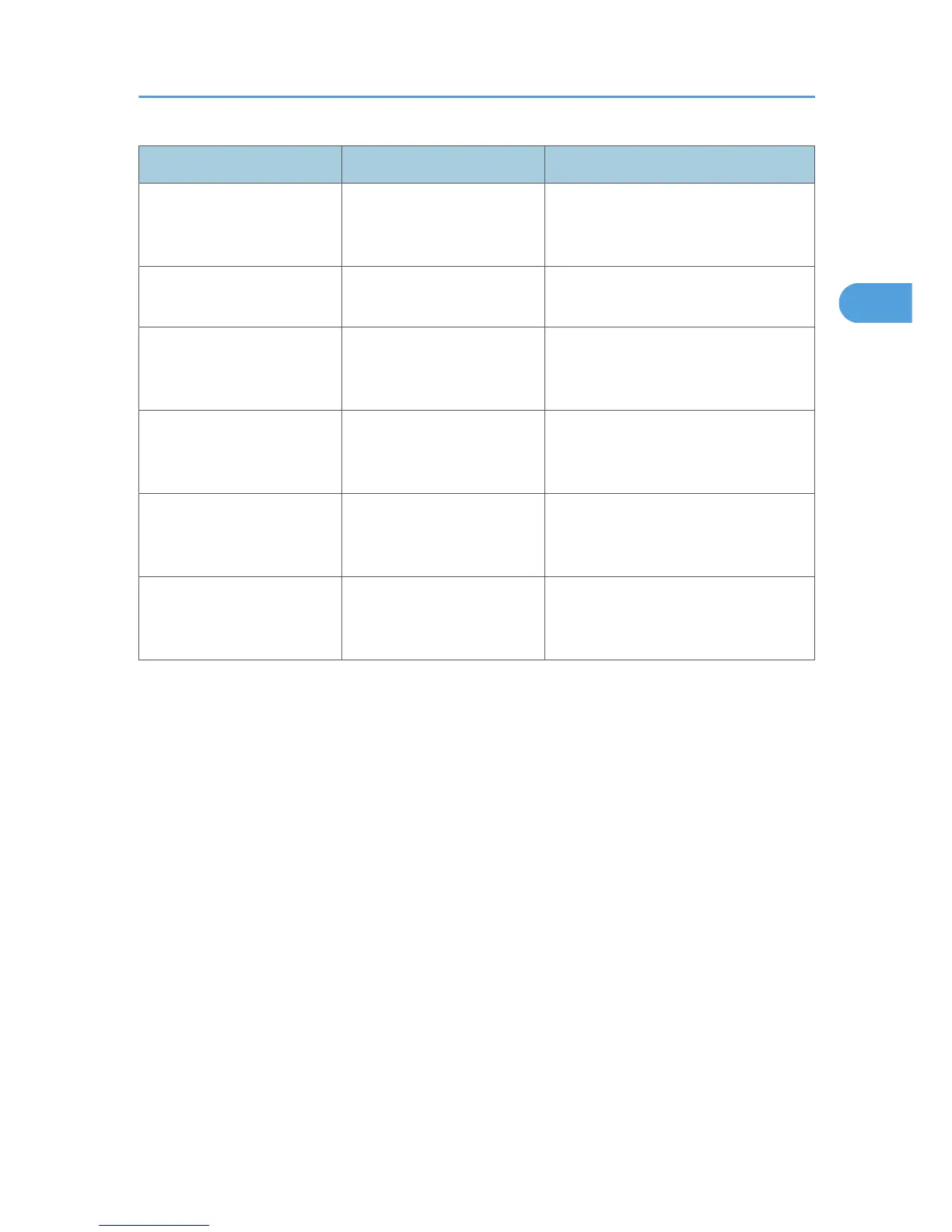Message Cause Solution
"Sub-machine does not have
the same paper setting(s)."
Paper type or tray settings on
the two machines do not
match.
Make the same settings on both
machines.
"Sub-machine is in Interrupt
mode."
The sub-machine is in
Interrupt mode.
Press the [Interrupt] key on the sub-
machine to cancel Interrupt mode.
"Sub-machine paper settings
must be the same to use this
tray."
Paper tray settings on the two
machines do not match.
Make the same settings on both
machines.
"The Cover Sheet setting(s) of
the sub-machine is different
from the main machine."
The Cover Sheet settings on
the two machines do not
match.
Make the same settings on both
machines.
"The Designation Sheet
setting(s) of sub-machine is
different from main machine."
Designation Sheet settings on
the two machines do not
match.
Make the same settings on both
machines.
"The Slip Sheet setting(s) of
the sub-machine is different
from the main machine."
Slip Sheet settings on the two
machines do not match.
Make the same settings on both
machines.
Messages Displayed When Using the Copy/Document Server Function
31
