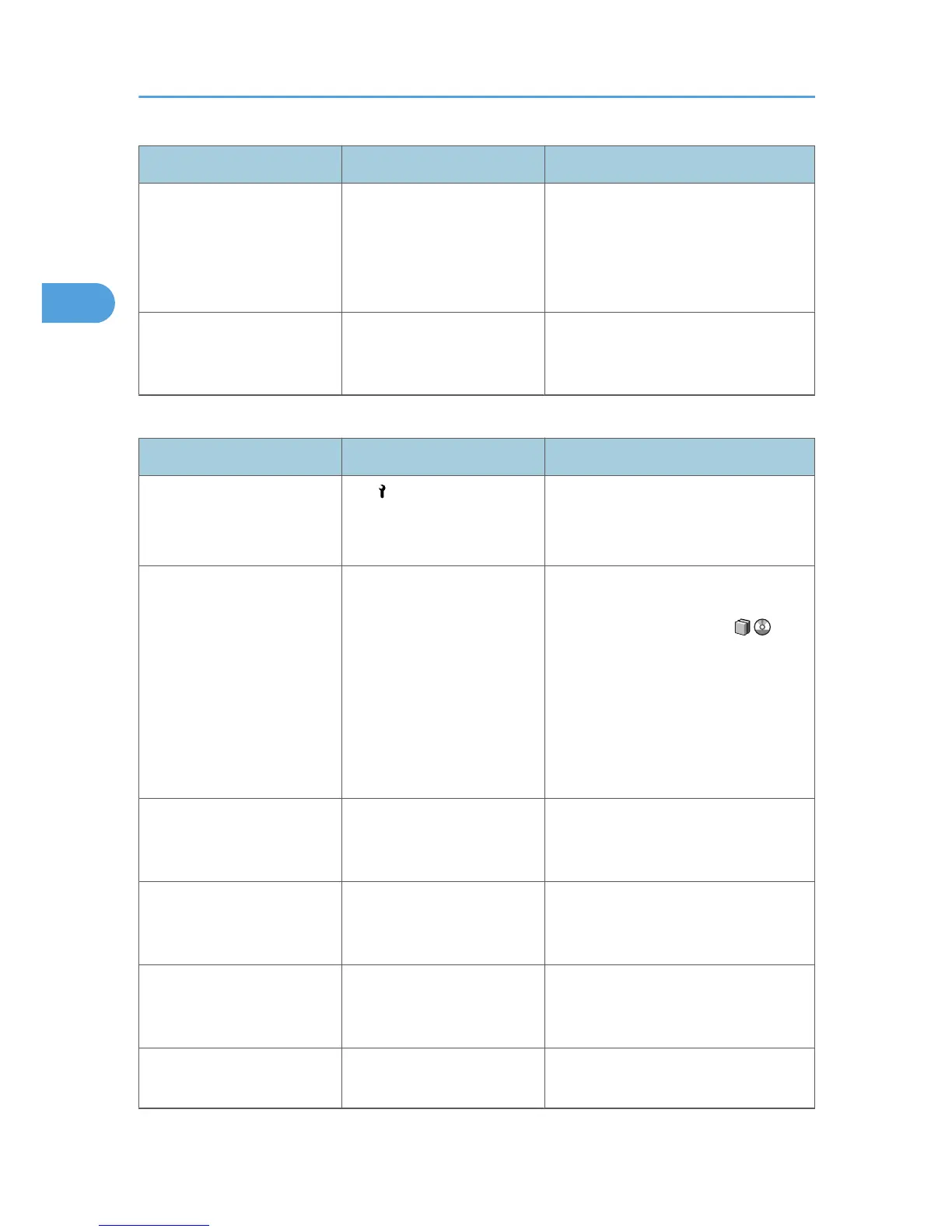Message Cause Solution
"The selected file(s)
contained file(s) without
access privileges. Only file(s)
with access privileges will be
deleted."
You have tried to delete files
without the authority to do so.
Files can be deleted by the person who
created the file. To delete a file which
you are not authorized to delete, contact
the person who created the file.
"You do not have the
privileges to use this function."
The logged in user name does
not have permission for the
selected function.
Contact the administrator about the
permission for the required function.
Connect Copy
Message Cause Solution
"Cannot connect to the sub-
machine. Check the status of
the sub-machine."
The indicator is lit.
The hard disk of the sub-
machine is malfunctioning.
Press [Exit] on the main machine and
follow the instructions on the display.
"Cannot print from the sub-
machine. Check the status of
the sub-machine."
A paper misfeed has
occurred on the sub-
machine, or toner or other
supplies need to be
replenished.
Follow the instructions displayed. For
details about adding toner, see "Adding
Toner", About This Machine .
For details about paper misfeeds, see
p.121 "Removing Jammed Paper", or
p.138 "Removing Jammed Staples".
If the sub-machine's display indicates
that a cover is open, follow the
instructions displayed.
"Cannot print from the sub-
machine. Check the status of
the sub-machine."
The sub-machine's User Tools
menu is open.
Press the [User Tools/Counter] key to
close the User Tools menu.
"Cannot print from the sub-
machine. Sub-machine will
be disconnected."
The sub-machine has
stopped due to power failure
or communication error.
Continue copying using the main
machine.
"Fold is available only when
Sort mode is selected in
Connect Copy."
Sort has not been selected
with fold.
Select the Sort function.
"No stamp data in the sub-
machine."
Stamp data on the sub-
machine has been deleted.
Reprogram the stamp on the sub-
machine.
2. Troubleshooting When Using the Copy/Document Server Function
30
