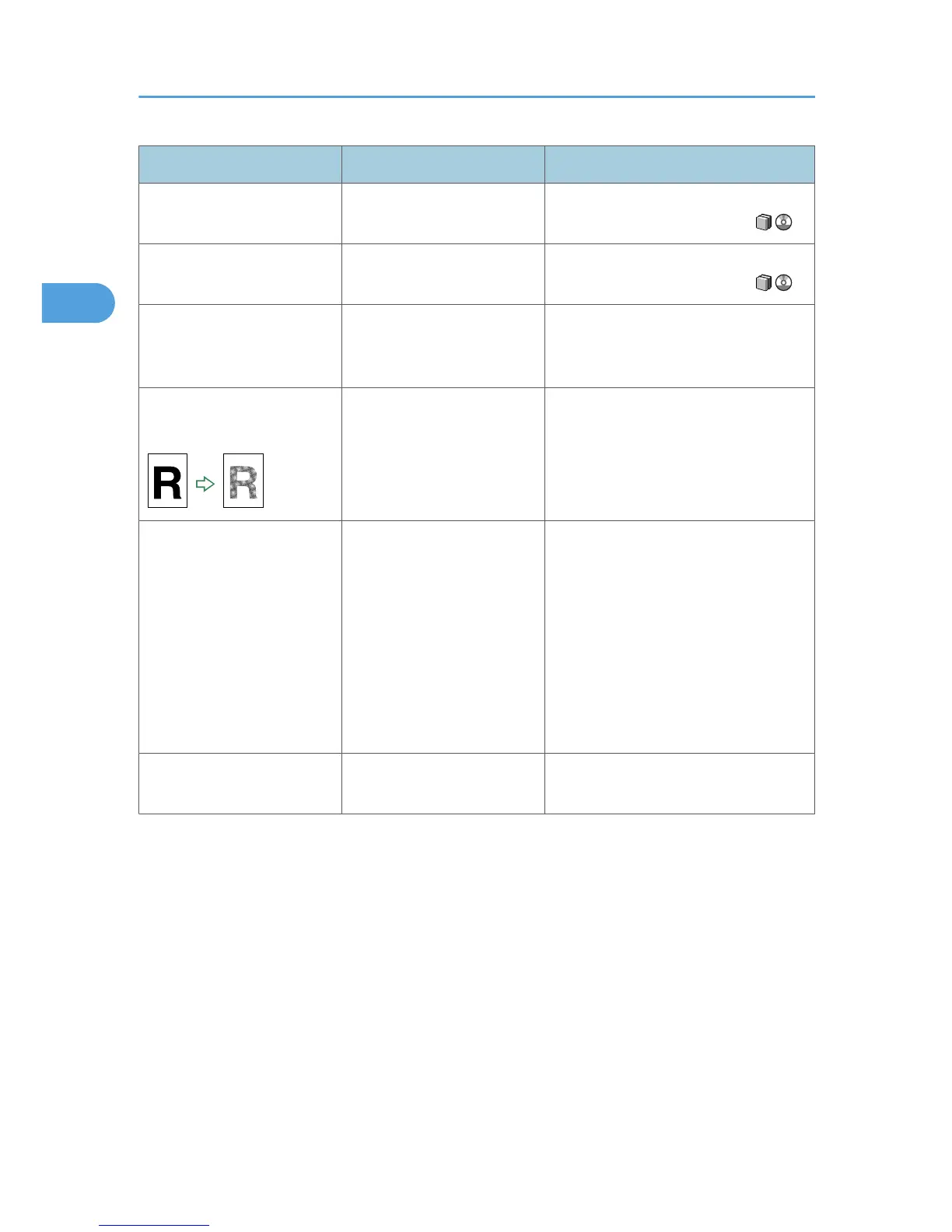Problem Cause Solution
Black lines appear. The exposure glass or
scanning glass is dirty.
Clean them. See "Maintaining Your
Machine", About This Machine .
White lines appear. The exposure glass or
scanning glass is dirty.
Clean them. See "Maintaining Your
Machine", About This Machine .
Copies are blank. The original is not set
correctly.
When using the exposure glass, face the
originals down. When using the ADF,
face them up.
A moiré pattern is produced
on copies.
Your original has a dot
pattern image or many lines.
Place the original on the exposure glass
at a slight angle.
Black spots appear on the
copy of a photographic print.
Because of high humidity, the
photographic print has stuck
to the exposure glass.
Place the print on the exposure glass in
either of the following ways:
• Place an OHP transparency on the
exposure glass, and then place the
print on the OHP transparency.
• Place the print on the exposure
glass, and then place two or three
sheets of white paper on it. Leave
the ADF open when copying.
White stripes appear on the
OHP.
Fragments of paper are stuck
to the OHP.
Use a dry cloth to wipe any paper
fragments off the back of the OHP.
2. Troubleshooting When Using the Copy/Document Server Function
34
