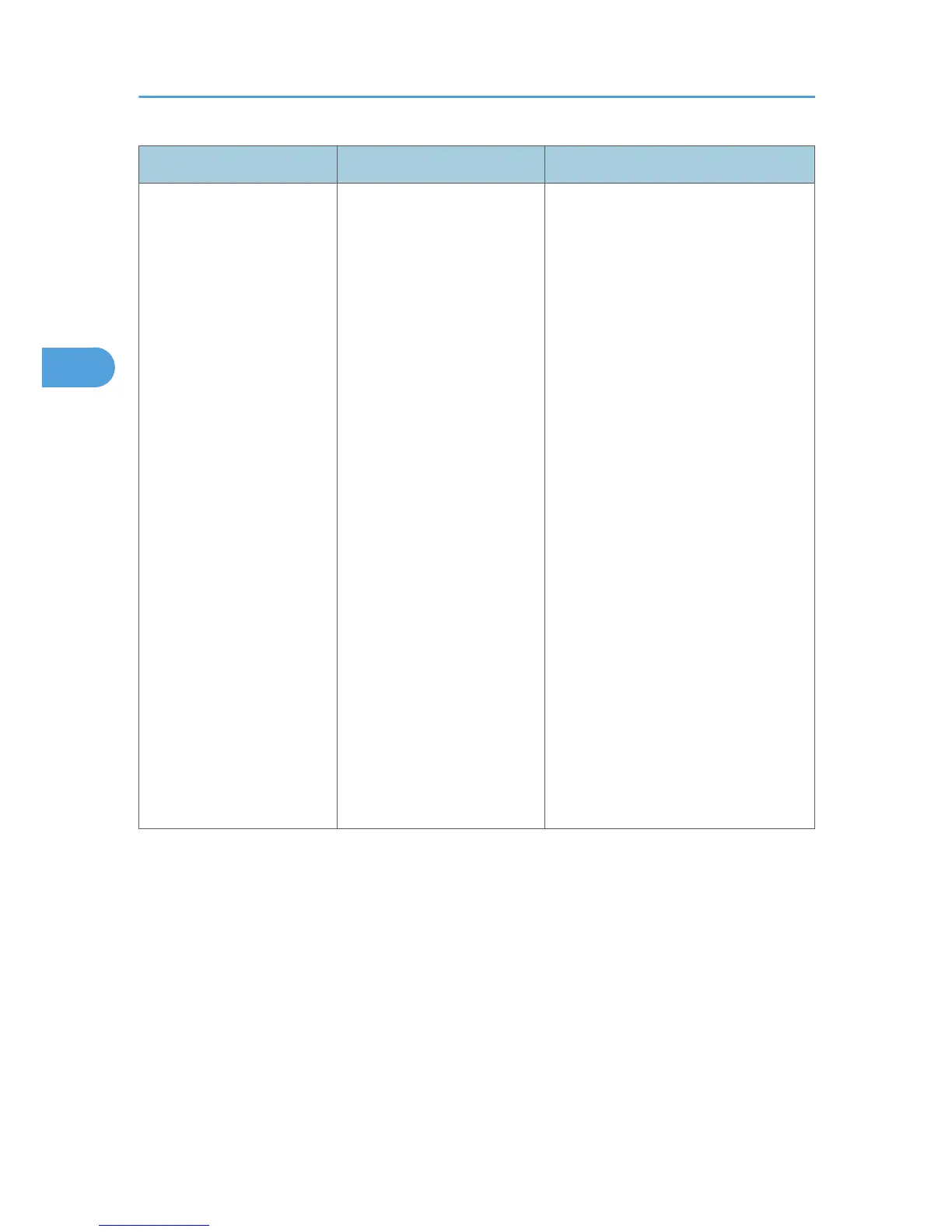Message Cause Solution
"Check whether there are
any network problems."
[14-01]
The DNS server, SMTP server,
or folder specified for
forwarding to was not found,
or, the destination for Internet
Fax around (not through) the
SMTP server could not be
found.
• In [System Settings], under
[Interface Settings], check that the
DNS server is correctly
programmed. You can also use the
Web Image Monitor for
confirmation. See the Web Image
Monitor's Help.
• In [System Settings], under [File
Transfer], select [SMTP Server],
and then check that "Server Name"
or "Port No." is correctly
programmed. You can also use the
Web Image Monitor for
confirmation. See the Web Image
Monitor's Help.
• Check that the folder for
forwarding is correctly specified.
• Check that the computer in which
the folder for forwarding is
specified is correctly operated.
• Check that the LAN cable is
correctly connected to the
machine.
• Contact the network administrator
of the destinations.
• Contact the network administrator.
3. Troubleshooting When Using the Facsimile Function
52
