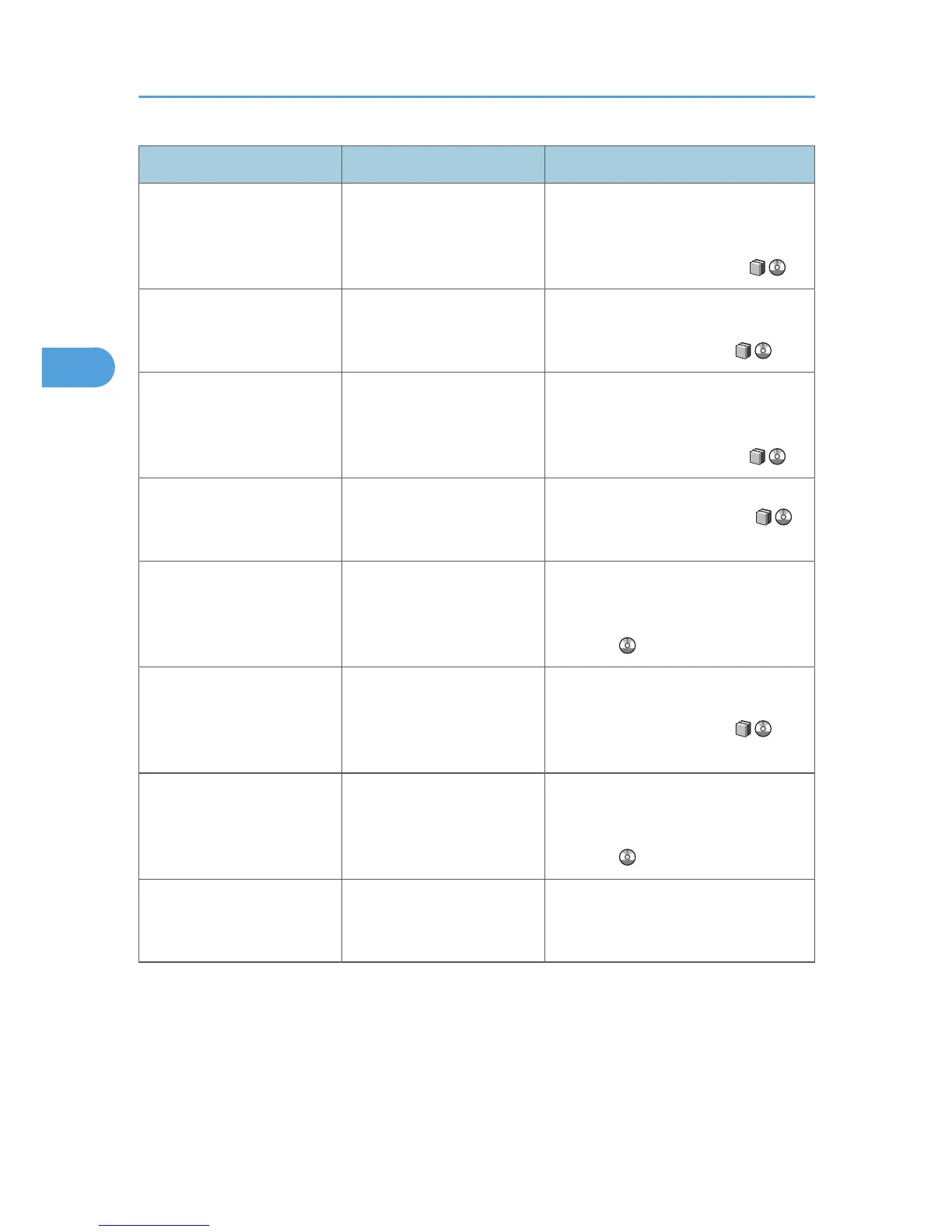Problem Cause Solution
Edges of sheets are creased. The paper is damp. Use paper that has been stored in the
recommended temperature and
humidity conditions. See "Paper
Storage", About This Machine .
Edges of sheets are creased. You are using non-
recommended paper.
Use recommended paper. See
"Recommended Paper Sizes and
Types", About This Machine .
Images are only partially
printed.
The paper is damp. Use paper that has been stored in the
recommended temperature and
humidity conditions. See "Paper
Storage", About This Machine .
Black lines appear on the
print produced at the
destination.
The ADF, exposure glass or
scanning glass is dirty.
Clean them. See "Maintaining Your
Machine", About This Machine .
Background of received
images appears dirty. Images
from the back of the page
appear.
Image density is too high. Adjust the scan density settings. For
details about how to change the density,
see "Density (Contrast)", Facsimile
Reference .
Received image is too light. When using moist, rough, or
processed paper, areas of
print may not be fully
reproduced.
Use recommended paper. See
"Recommended Paper Sizes and
Types", About This Machine .
Received image is too light. The image density has been
set too low.
Increase the scanning density. For
details about how to change the density,
see "Density (Contrast)", Facsimile
Reference .
Received image is too light. The original of the transmitted
fax was printed on paper that
is too thin.
Ask the sender to reprint the original on
thicker paper and fax it again.
3. Troubleshooting When Using the Facsimile Function
64
