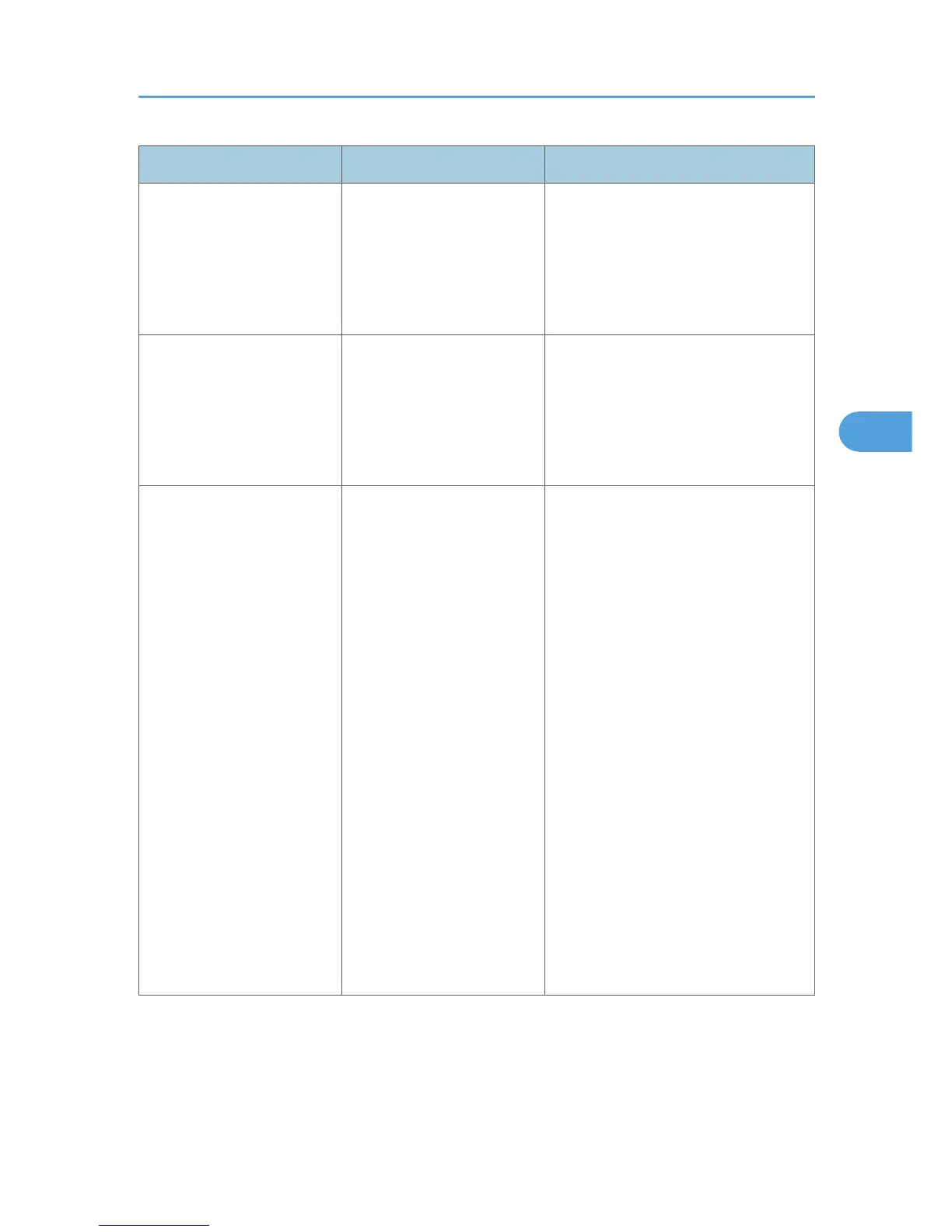Problem Cause Solution
Images are cut off, or excess
is printed.
You may be using paper
smaller than the size selected
in the application.
Use the same size paper as that selected
in the application. If you cannot load
paper of the correct size, use the
reduction function to reduce the image,
and then print. See the printer driver
Help.
Page layout is not as
expected.
Print areas differ depending
on machine used. Information
that fits on a single page on
one machine may not fit on a
single page of another
machine.
On the RPCS printer driver's [Printer
Configuration] dialogue box, adjust the
[Printable area:] setting. See the printer
driver Help.
Photo images are coarse. Some applications print at
lower resolution.
PCL 5e/6
On the printer driver's [Print
Quality] tab, specify a higher
resolution on the [Resolution].
PostScript 3
On the printer driver's [Paper/
Quality] tab, specify a higher
resolution on the [Resolutions:].
RPCS
• On the printer driver's [Print
Quality] tab, select
[Photograph] on the
[Document type].
• On the printer driver's [Print
Quality] tab, open the
[Change User Settings...]
dialog box, and then on the
[Image Adjustments] tab,
specify a higher resolution on
the [Resolution].
Other Printing Problems
93
