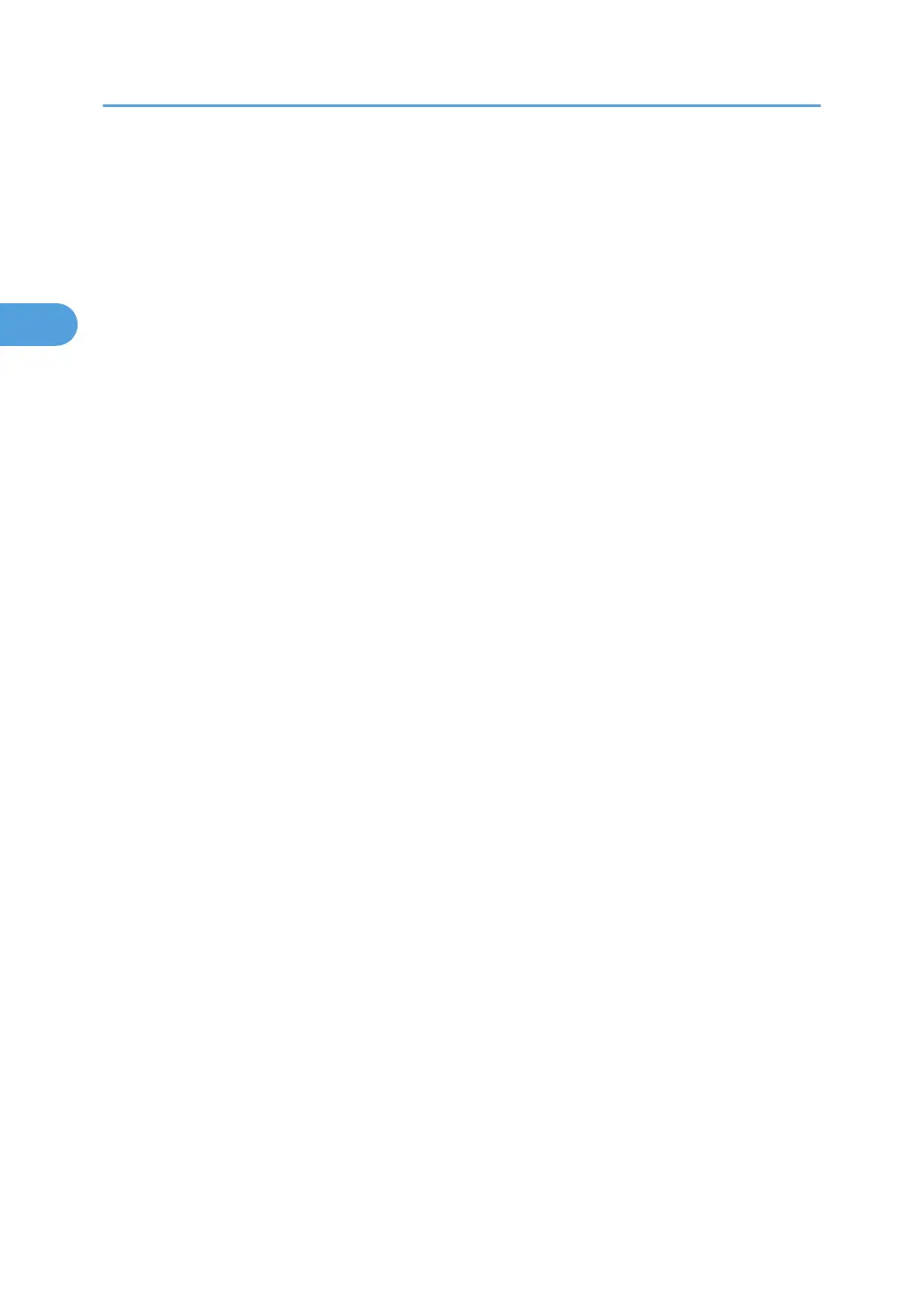• Any settings you make using this procedure apply to the current application only.
• General users can change the properties displayed in the [Print] dialog box of an application. Settings
made here are used the defaults when printing from the application.
• For details, see the printer driver Help.
2. Setting Up the Printer Driver
60