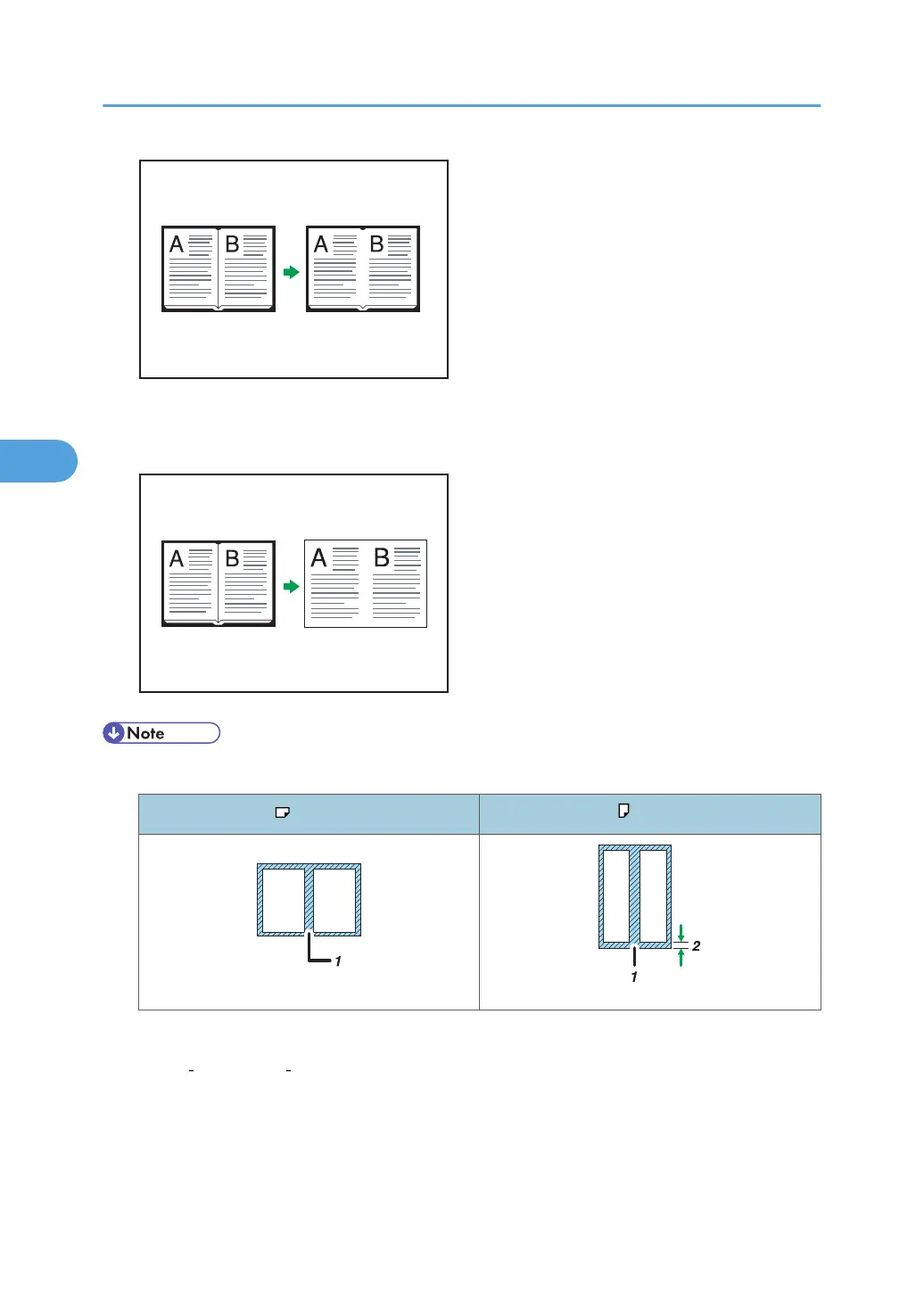Erase Center / Border
Erases both the center and edge margins of the original image.
• The relationship between the original orientation and the erased part is as follows:
original original
1. Erased part
2. 2 99 mm (0.1 3.9 inches)
• The erase width is set to 10 mm (0.4 inch) as a default. You can change this setting under Edit in User
Tools. For details about Edit, see “Edit”.
• The width of the erased margin varies depending on the reproduction ratio.
4. Advanced Copying
144
