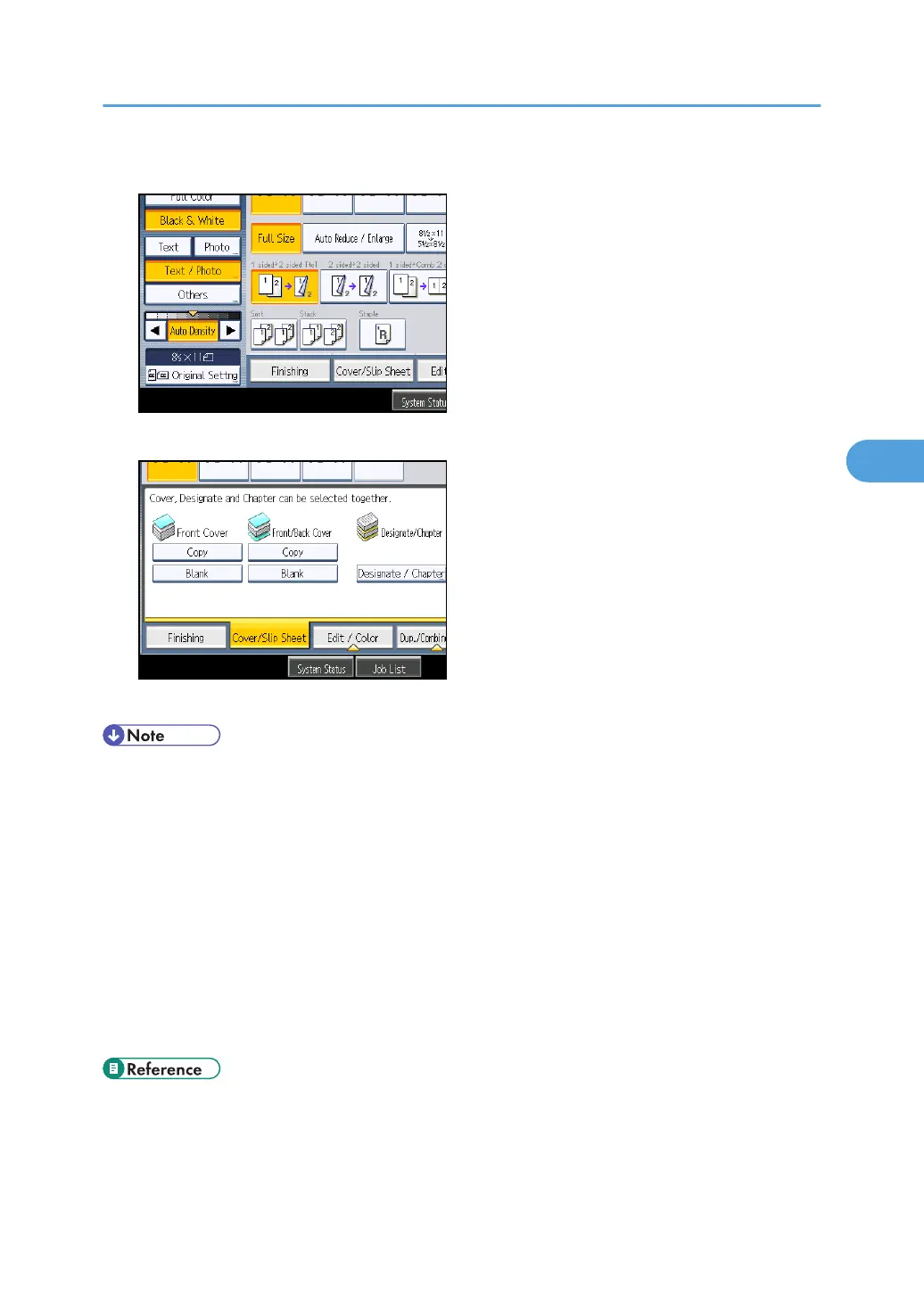1. Press [Cover/Slip Sheet].
2. Select [Copy] or [Blank] for the cover sheet, and then press [OK].
3. Select the main sheet tray that contains the paper to copy the originals.
• You cannot specify both Front Cover and Front/Back Cover at the same time.
• The cover sheets should be the same size as the main sheets.
• You can make a combined copy on the front cover sheet. For details about Front Cover Copy in
Combine, see “Edit”.
• If Blank mode is selected, the cover will not be counted as a copy.
• The settings made under Cover Sheet Tray in User Tools determine whether or not the front and back
covers are duplex printed.
• At Mode Selected... Settings made in Cover Sheet Tray will take priority.
• Full Time... Settings made in Paper Type will take priority.
For details, see “System Settings”, Network and System Settings Reference.
• p.201 "Edit"
Advanced Copier Functions
161
