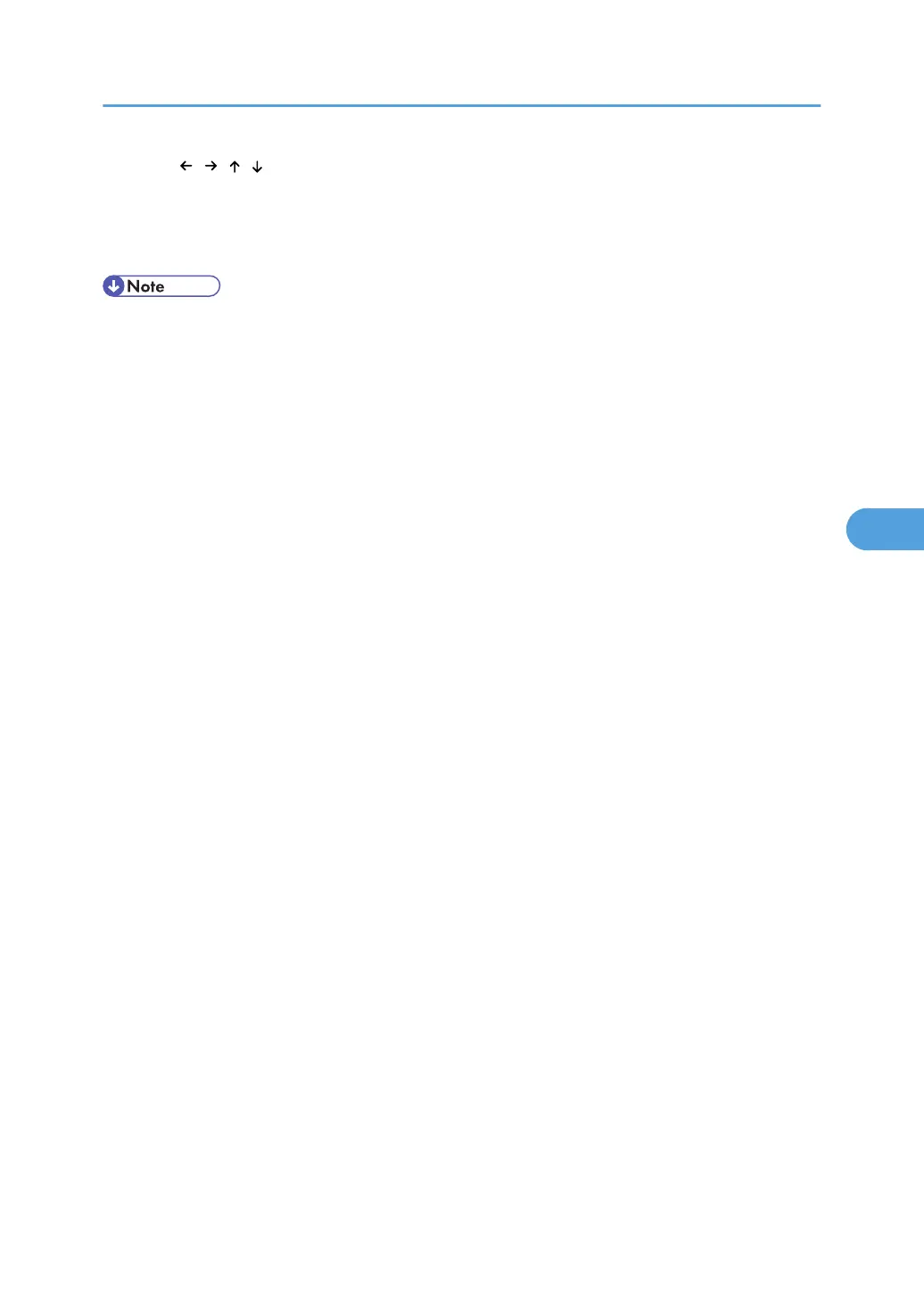6. [ ][ ][ ][ ]
Moves the display area in the direction indicated by the arrow.
7. [Zoom Out], [Zoom In]
Scales the displayed page down or up.
• When the preview is already selected from another function, the preview screen function may become
unusable.
• The preview display is also not available when the paper size is larger than A4 or 8
1
/
2
× 14. If the
image file is corrupt, store it again.
Document Server Display
173
