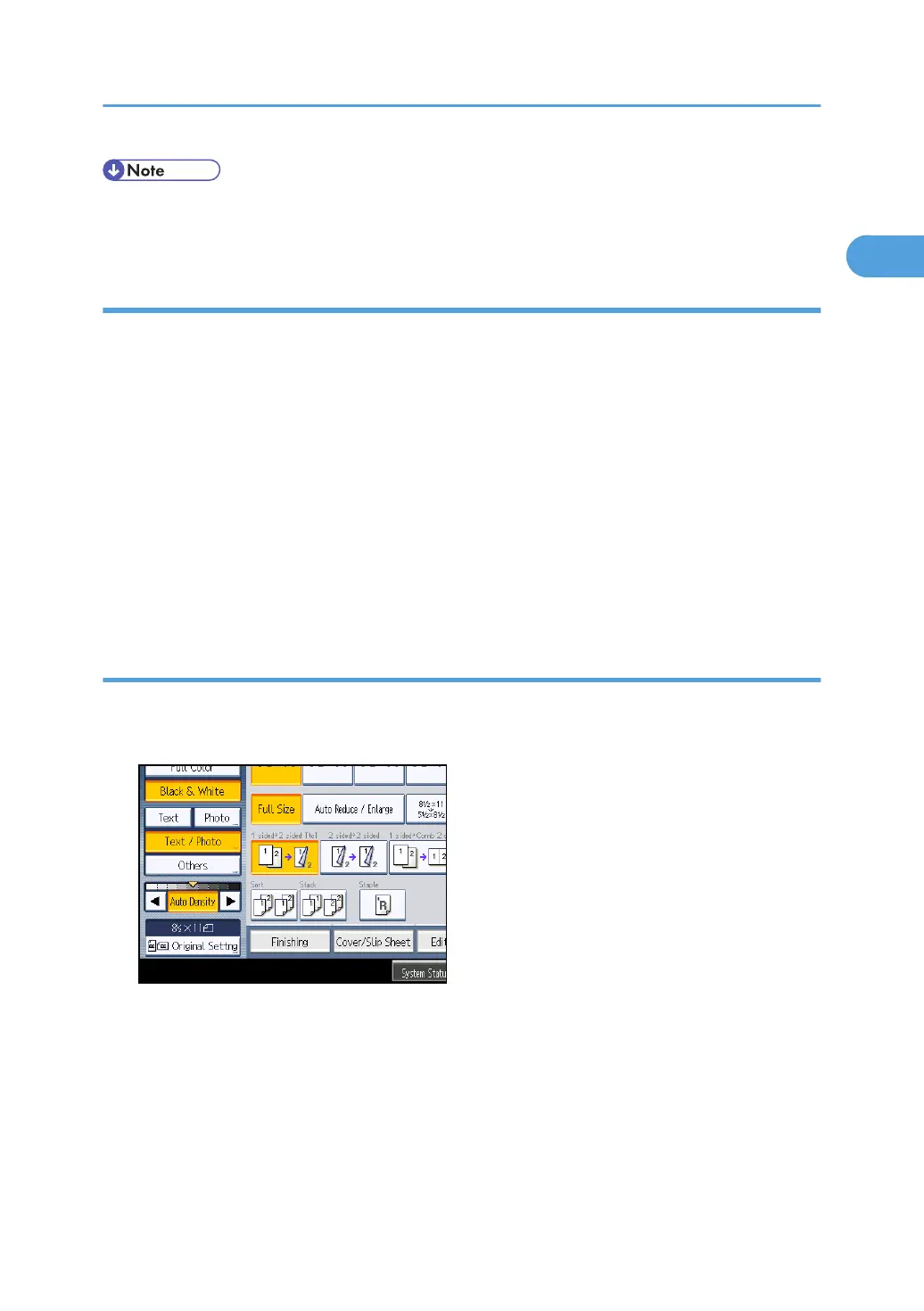• If you do not specify the size of the originals, the machine determines that the size of the original is
the same as that of the paper loaded in the currently selected tray.
Using paper tray settings
When [Use Paper Tray Settg] is selected, the machine scans the originals based on the size and orientation
of the paper loaded in the selected tray. With this method, you do not have to specify the size and orientation
of the originals.
1. Select the paper tray containing the paper that is the same size and orientation as the
originals.
2. Press [Original Settng].
3. Press [Original Size].
4. Press [Use Paper Tray Settg].
5. Press [OK] twice.
6. Place the originals, and then press the [Start] key.
Regular sizes
Select the size of the originals from the regular sizes.
1. Press [Original Settng].
2. Press [Original Size].
Placing Originals
33
