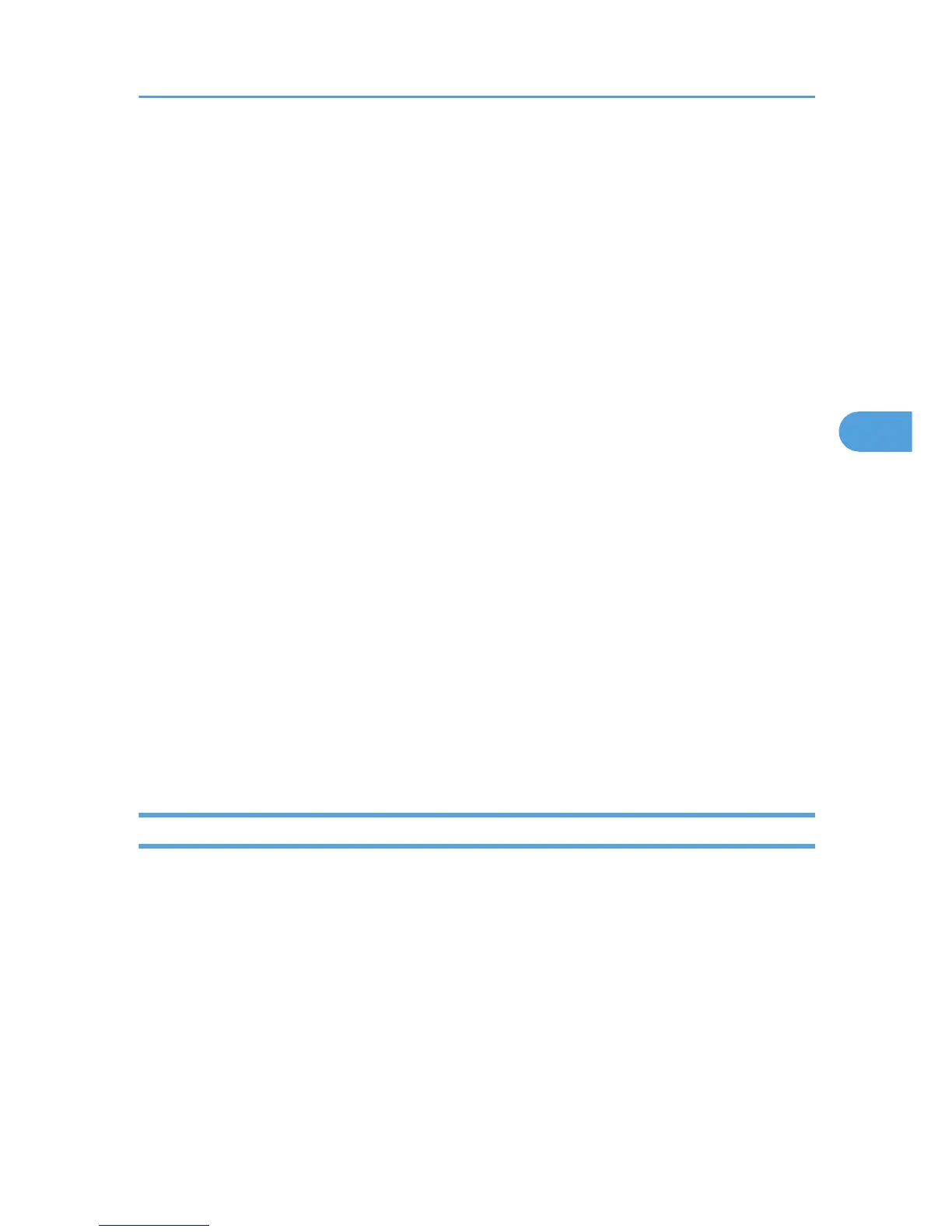View Settings
msh> web
URL Configuration
You can set URLs linked by clicking [URL] on Web Image Monitor.
msh> web “ID” url http:// “The URL or IP address you want to register”/
Specify “1” or “2” for ID as the number corresponding to the URL. Up to two URLs can be registered
and specified.
Resetting URLs registered as link destinations
msh> web “ID” clear url
Specify “1” or “2” for ID as the corresponding number to the URL.
Link name configuration
You can enter the name for URL that appears on Web Image Monitor.
msh> web “ID” name “Name you want to display”
Specify “1” or “2” for ID the corresponding number to the link name.
Resetting URL names registered as link destinations
msh> web “ID” clear name
Specify “1” or “2” for ID as the number corresponding to the link name.
Help URL Configuration
You can set URLs linked by clicking “?” on Web Image Monitor.
msh> web help http://“Help URL or IP address”/help/
Resetting Help URL
msh> web clear help
wiconfig
Use the “wiconfig” command to make settings for IEEE 802.11.
View settings
msh> wiconfig
View IEEE 802.11 settings
msh> wiconfig cardinfo
• If IEEE 802.11 is not working correctly, its information is not displayed.
Configuration
msh> wiconfig “parameter”
Remote Maintenance by telnet
195
