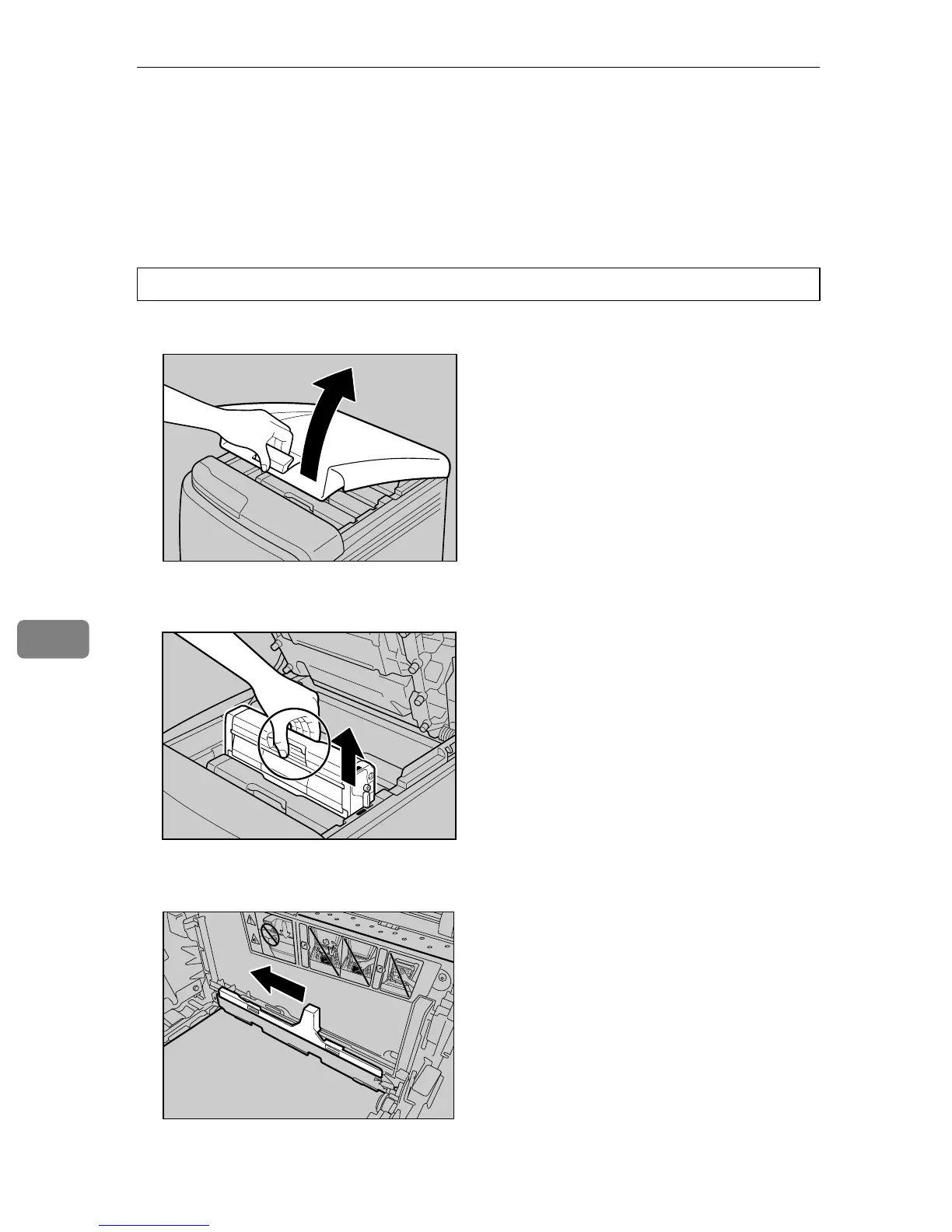Cleaning the Printer
84
7
Cleaning the Toner Density Sensor
Clean the toner density sensor when the following message appears on the con-
trol panel.
“
Toner Den.Sensor cleaning req.”
CAUTION:
A Pull up Top Cover Open Lever to open the top cover.
B Lift out the cyan print cartridge.
C Slide the toner density sensor lever once to the left.
Slide the lever only once.
• Be careful not to trap your fingers when opening or closing the top cover.
ASH004S
ASH005S
BAA079S
