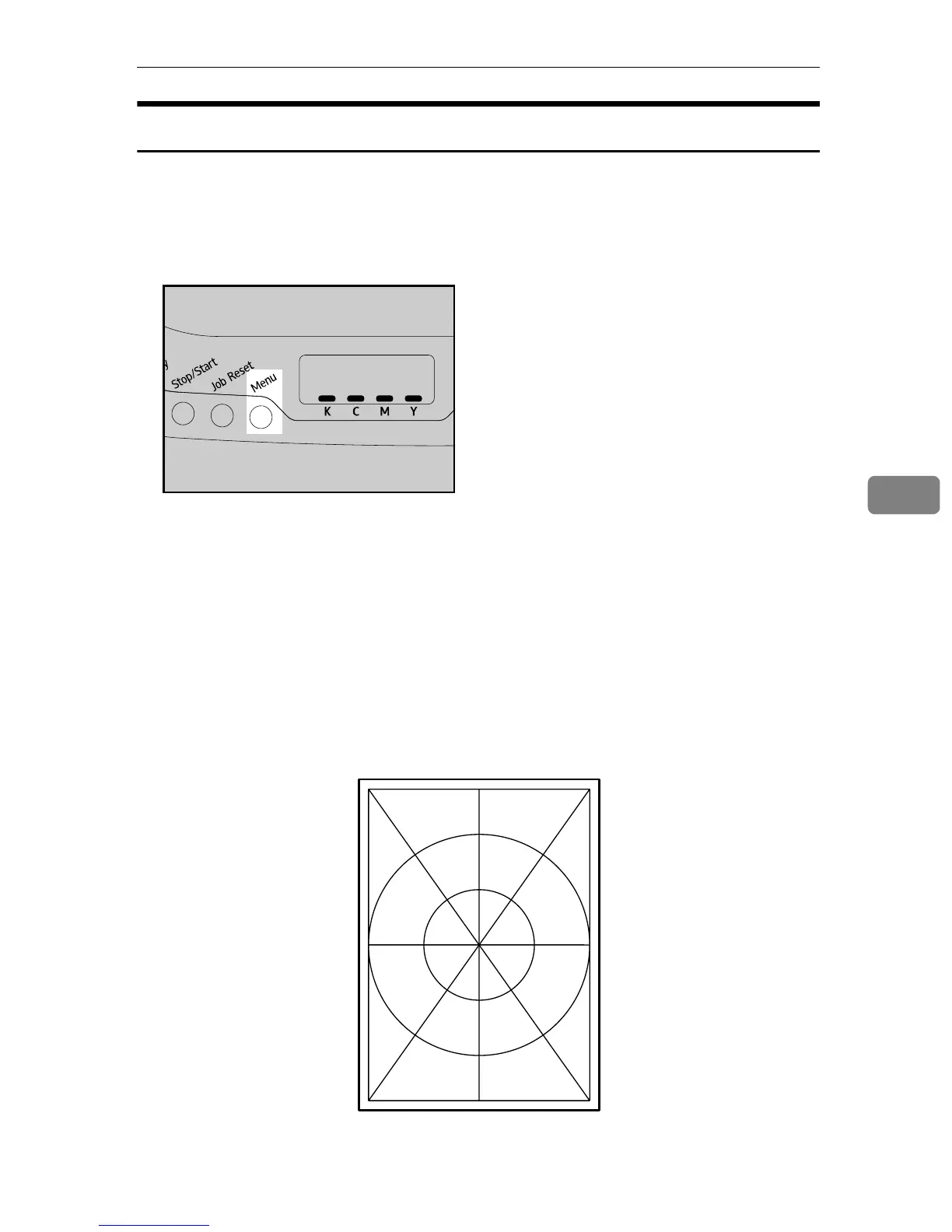Maintenance Menu
51
5
Adjusting Tray Registration
After installing the optional paper feed unit, you can adjust the registration of
tray 2 if necessary.
Registration adjustment is not normally required, but can be beneficial in some cases.
A Press the {Menu} key.
The menu screen appears.
B Press {U} or {T} to display [Maintenance], and then press the {#Enter} key.
C Press {U} or {T} to display [Registration], and then press the {#Enter} key.
D Press {U} or {T} to display [Prt. Test Sheet], and then press the {#Enter} key.
E Press the {#Enter} key to print the test sheet to preview the settings.
F Confirm the position of the image on the test sheet, and then adjust the reg-
istration value.
In this setting, adjust the margins of the test sheet so that they are equal in size.
ASI066S