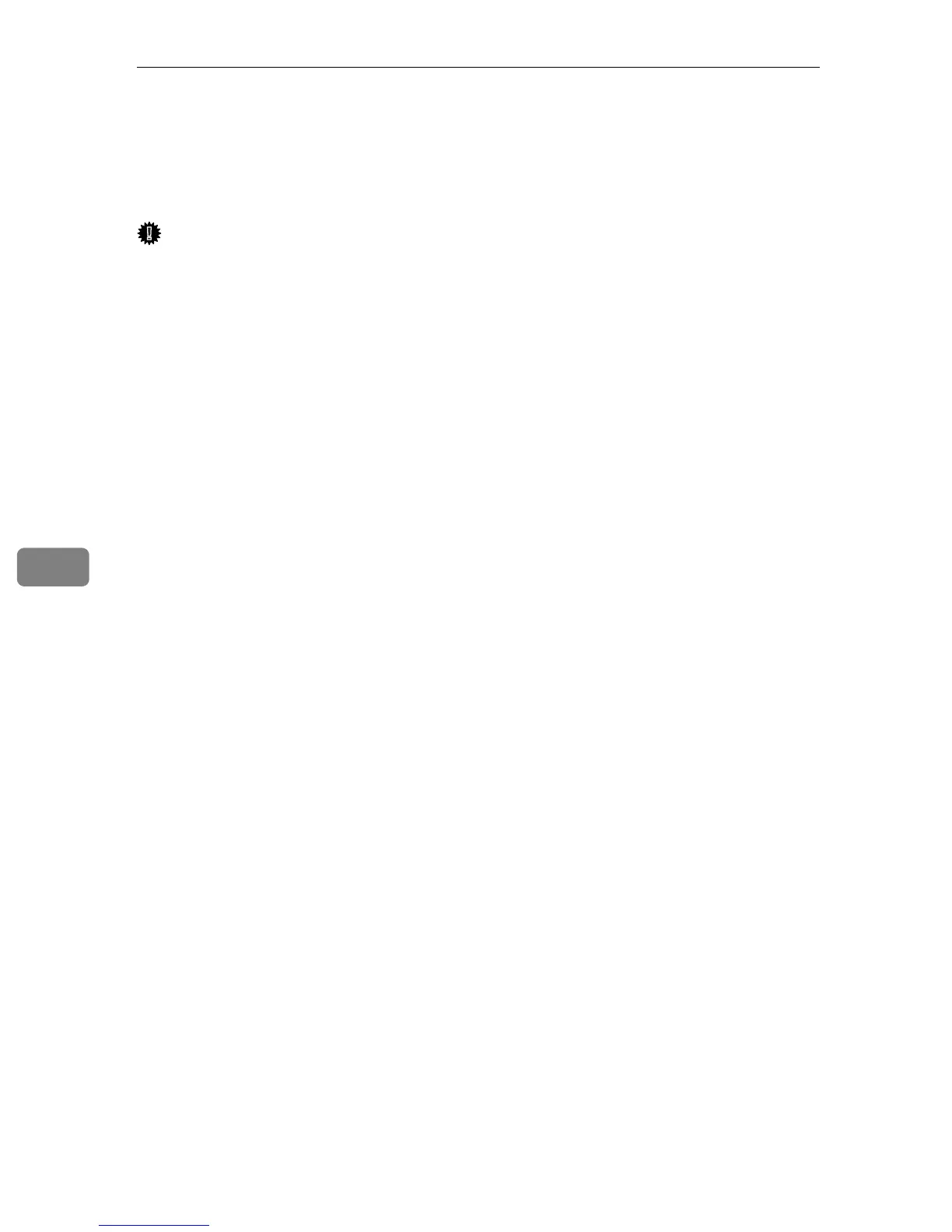Monitoring and Configuring the Printer
82
6
Printer Status Notification by E-Mail
Whenever a toner cartridge becomes empty or paper is jammed, an e-mail alert
is issued to the registered addresses to notify the printer status.
Important
❒ This function is available only if you are using this printer in a network envi-
ronment.
❒ Depending on your e-mail application, a phishing warning might appear af-
ter you receive an e-mail message. To prevent phishing warnings appearing
after you receive e-mail from a specified sender, you must add the sender to
your e-mail application's exclusion list. For details about how to do this, refer
to your e-mail application's Help.
For this notification, you can make the e-mail notification settings.
You can be notified of the following events:
• Service call
• Toner cartridge is empty
• Toner cartridge is nearly empty
• Waste toner bottle is full
• Waste toner bottle is nearly full
• Paper has jammed
• Open door is detected
• Paper tray is empty
Also you can see the information of the printer, such as Machine name, serial
number and total counter.
A Open a Web browser, and then enter “http://(printer's address)/” in the ad-
dress bar.
Top Page of Web Image Monitor appears.
B Click [Login].
The window for entering the login user name and password appears.
C Enter the user name and password, and then click [OK].
For details about the login user name and password, consult your network
administrator.
D In the menu area, click [Configuration].
E Click [Network].
The [Network] page appears.
F Set [Auto E-mail Notification] to [On].
