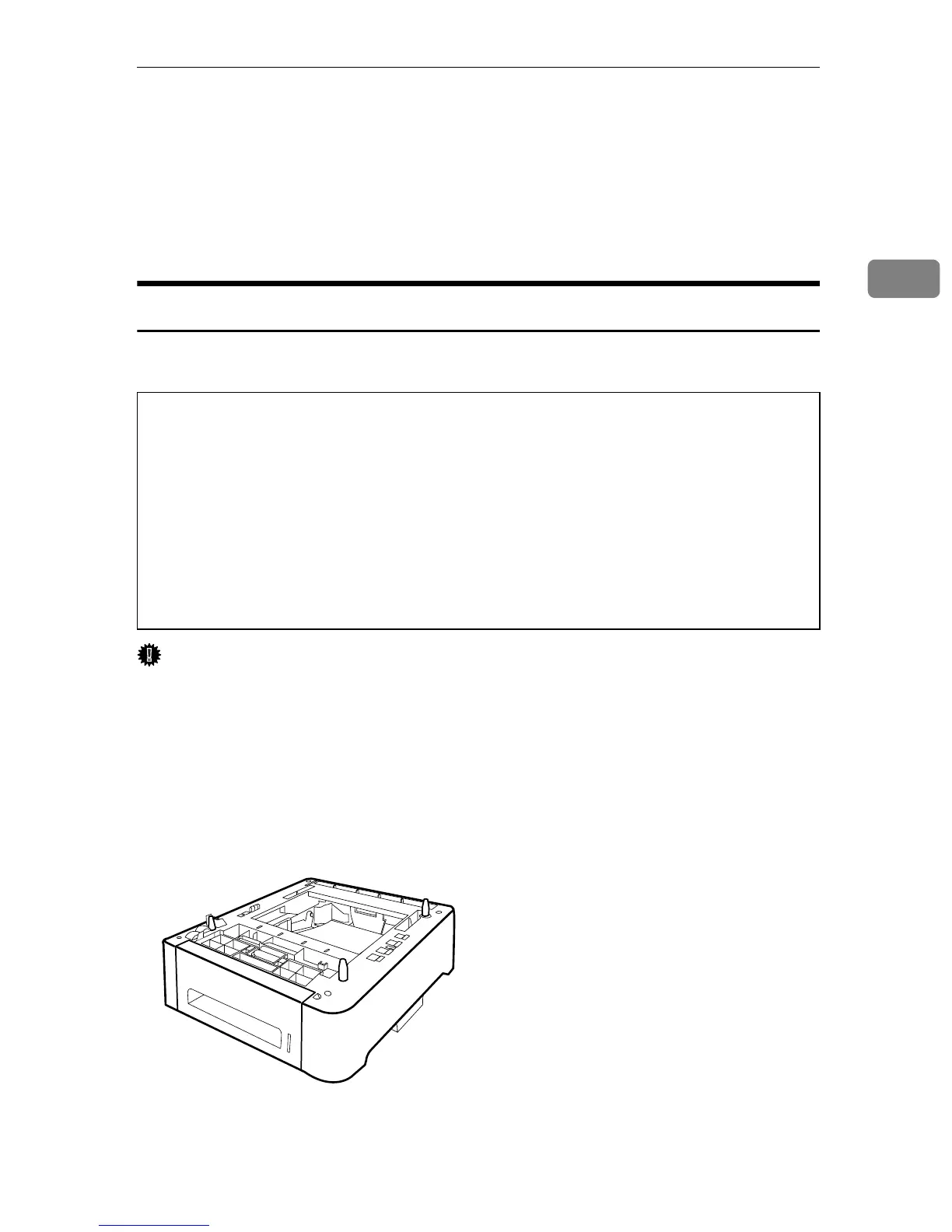Installing Options
17
2
Installing Options
This section describes how to install options.
By installing options, you can improve the printer performance and have an ex-
panded variety of features to use. For the specifications of each option, see p.125
“Specifications”.
Attaching Paper Feed Unit TK1010
When installing multiple options, install Paper Feed Unit TK1010 first.
CAUTION:
Important
❒ Tray 1 is required to print using the optional paper feed unit. Without Tray 1,
paper jams will occur.
❒ Certain options might not be available in some countries. For details, contact
your local dealer.
❒ The printer should always be lifted by two people.
❒ Do not grip on the tray area when lifting the printer.
A Check the package contains Paper Feed Unit TK1010.
• The printer weighs approximately 23 kg (50.6 lb.). When moving the print-
er, use the inset grips on both sides, and lift slowly. The printer will break or
cause injury if dropped.
• Lifting the paper feed unit carelessly or dropping it may cause injury.
• It is dangerous to handle the plug with wet hands. Doing this may result in
receiving an electric shock.
• Before moving the machine, unplug the power cord from the wall outlet. If
the cord is unplugged abruptly, it could become damaged. Damaged plugs
or cords can cause an electrical or fire hazard.
ASH001S