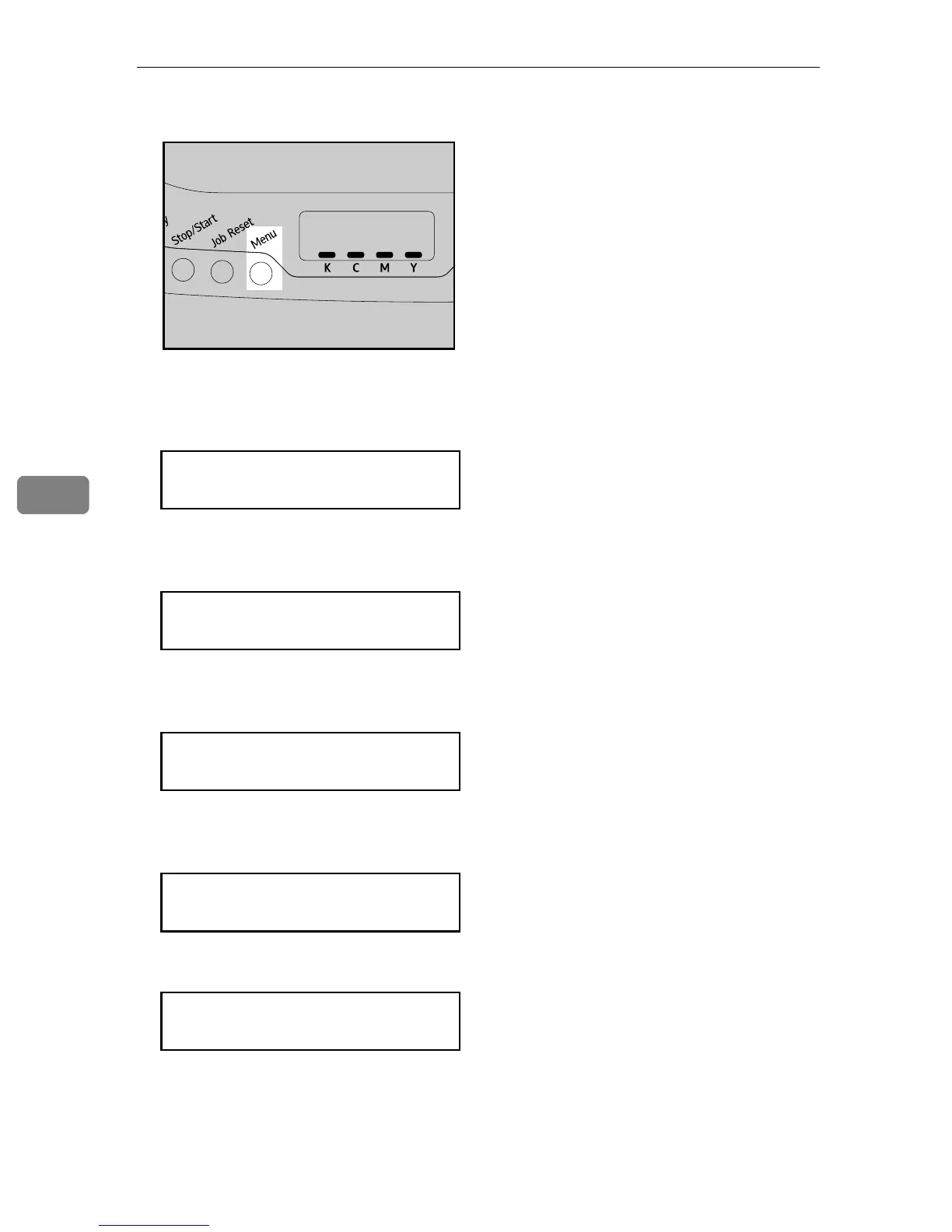Paper and Other Media
66
5
A Press the {Menu} key.
B Press the {T} or {U} key to display [Paper Input], and then press the {#Enter}
key.
C Press the {T} or {U} key to display [Paper Size], and then press the {#Enter}
key.
D Press the {T} or {U} key to display [Bypass Tray], and then press the {#Enter}
key.
E Press the {T} or {U} key to display [Custom Size], and then press the {#Enter}
key.
F Press the {T} or {U} key to select a unit, and then press the {#Enter} key.
ASI066S
Menu:
Paper Input
Paper Input:
Paper Size
Paper Size:
Bypass Tray
Bypass Size:
Custom Size
Custom Size:
mm