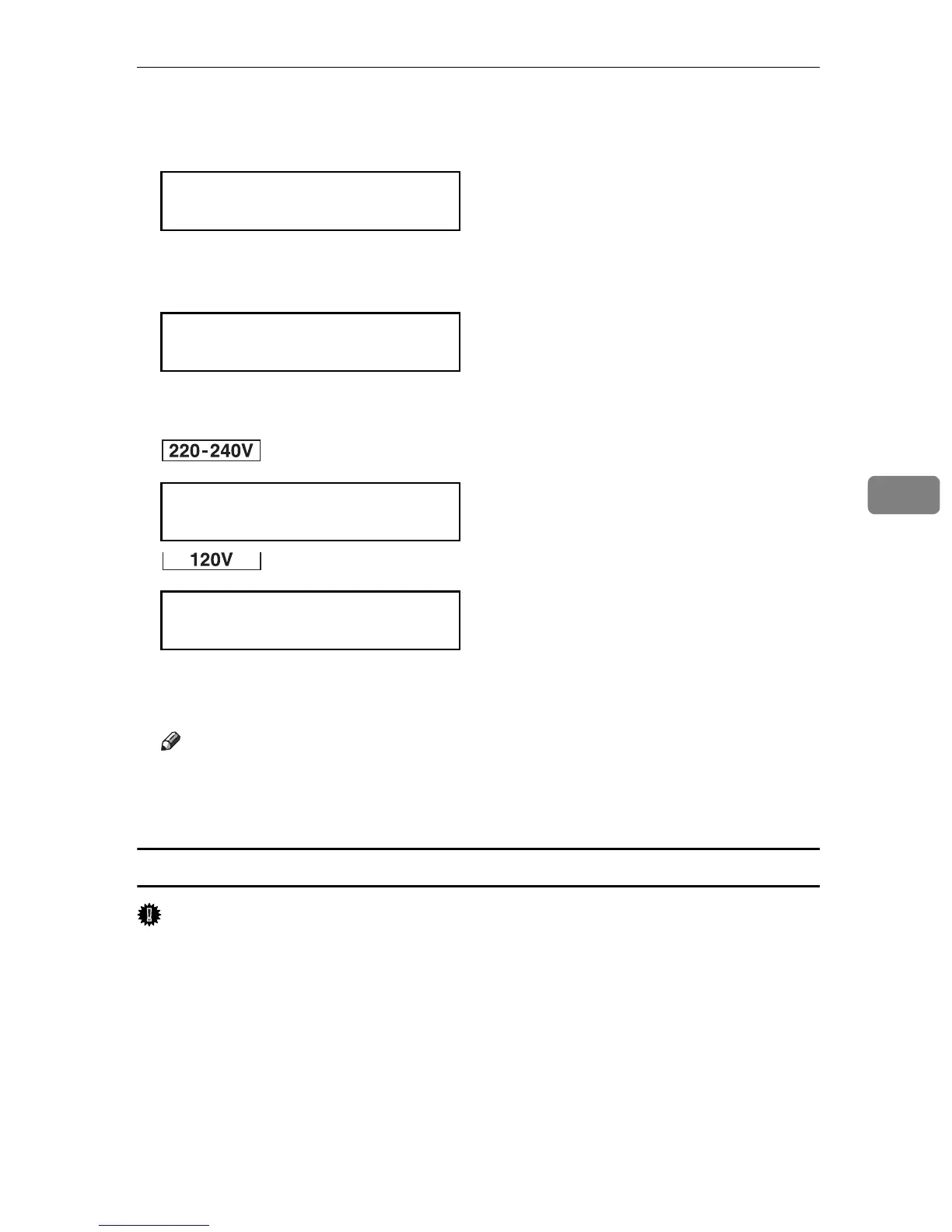Loading Paper
65
5
C Press the {T} or {U} key to display [Paper Size], and then press the {#Enter}
key.
D Press the {T} or {U} key to display [Bypass Tray], and then press the {#Enter}
key.
E Press the {T} or {U} key to select the paper size you want to set, and then
press the {#Enter} key.
F Press the {Menu} key.
The initial screen appears.
Note
❒ The number of pages that can be loaded in the bypass tray differs depend-
ing on the paper type. Make sure paper is not stacked above the paper
guides inside the bypass tray.
Specifying custom size paper for the bypass tray
Important
❒ When loading custom size or special paper, specify the paper size using the
control panel or printer driver.
❒ The custom paper size selected using the printer driver overrides that select-
ed using the control panel. Do not configure the settings using the control
panel if you have already made the settings using the printer driver.
❒ You cannot print on custom size paper with an application that does not sup-
port the custom size setting.
❒ Paper sizes between 90 - 216 mm (3.54 - 8.5 inch) in width and 148 - 356 mm
(5.83 - 14 inch) in length can be loaded in the bypass tray.
Paper Input:
Paper Size
Paper Size:
Bypass Tray
Bypass Size:
A4 (210 x 297)
Bypass Size:
8 1/2 x 11