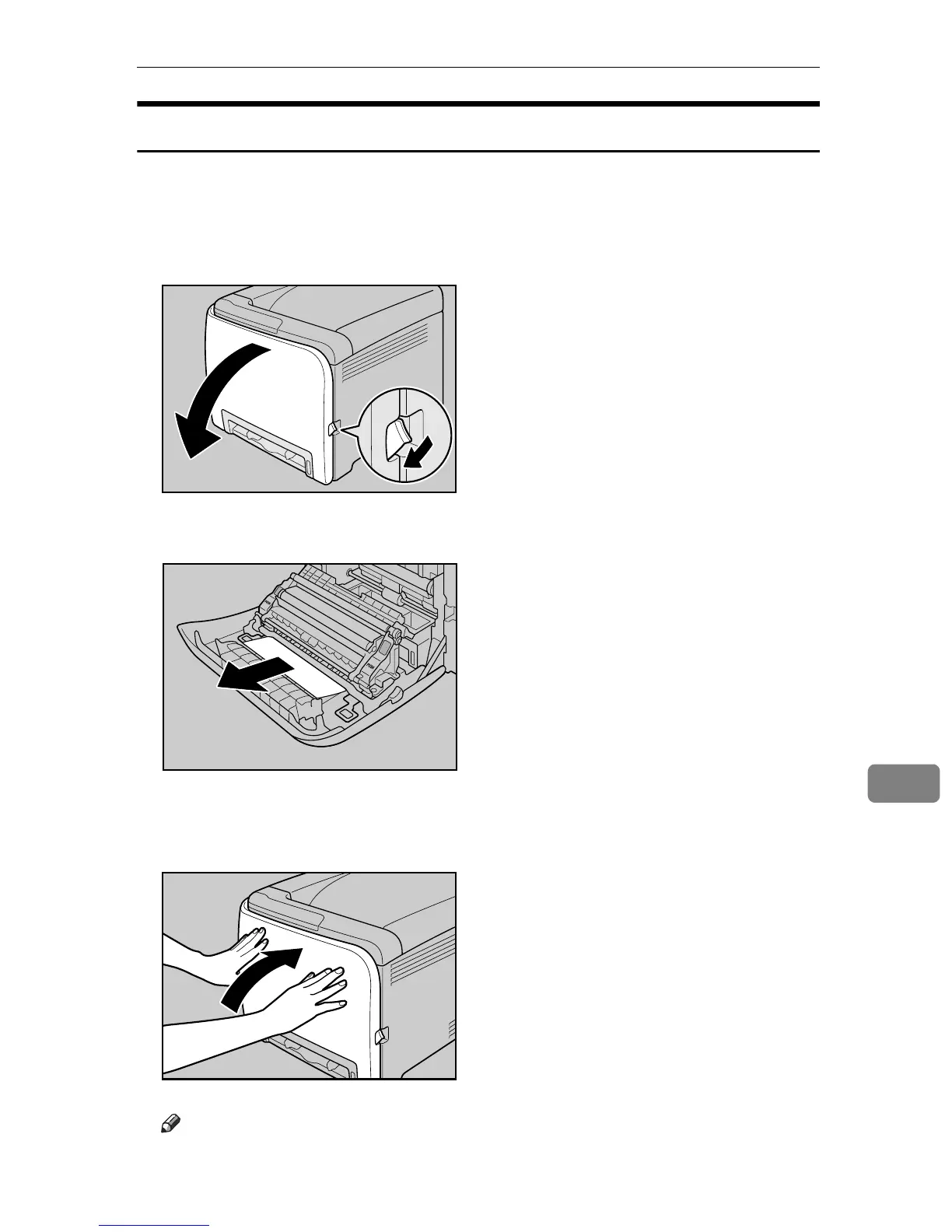When Paper is Jammed
115
9
When “Paper Misfeed Duplex Unit” Appears
“
Paper Misfeed Duplex Unit
” appears when a paper jam has occurred in the duplex unit.
Open the front cover and remove the paper.
A Pull Front Cover Open Lever, and then open the front cover with both
hands carefully.
B Carefully remove misfed paper under the transfer unit.
If you cannot find the misfed paper, look inside the printer.
C Close the front cover with both hands carefully.
Note
❒ When closing the front cover, push the upper side of the cover firmly. After
closing the cover, check that the error is cleared.
ASH011S
ASH050S
ASH067S