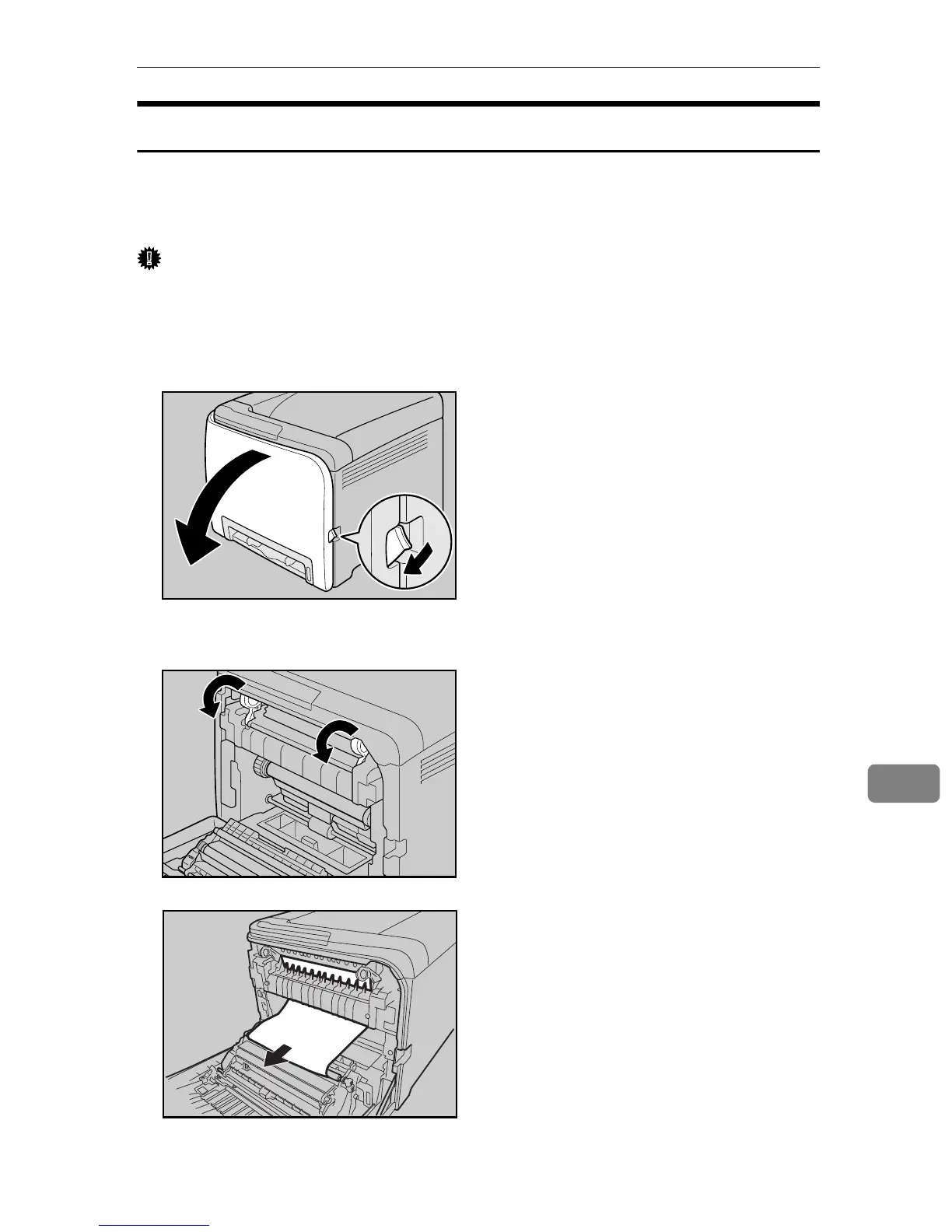When Paper is Jammed
111
9
When “Remove Misfeed Internal Path” Appears
“Remove Misfeed Internal Path” appears when a paper jam has occurred in
the fusing unit.
Open the front cover and remove the paper.
Important
❒ Since the surrounding temperature is high around the guide, check for
jammed paper when it gets a little cooler.
A Pull Front Cover Open Lever, and then open the front cover with both
hands carefully.
B Lower the blue fusing unit levers, and pull out the jammed paper carefully.
ASH011S
ASH046S
ASH047S