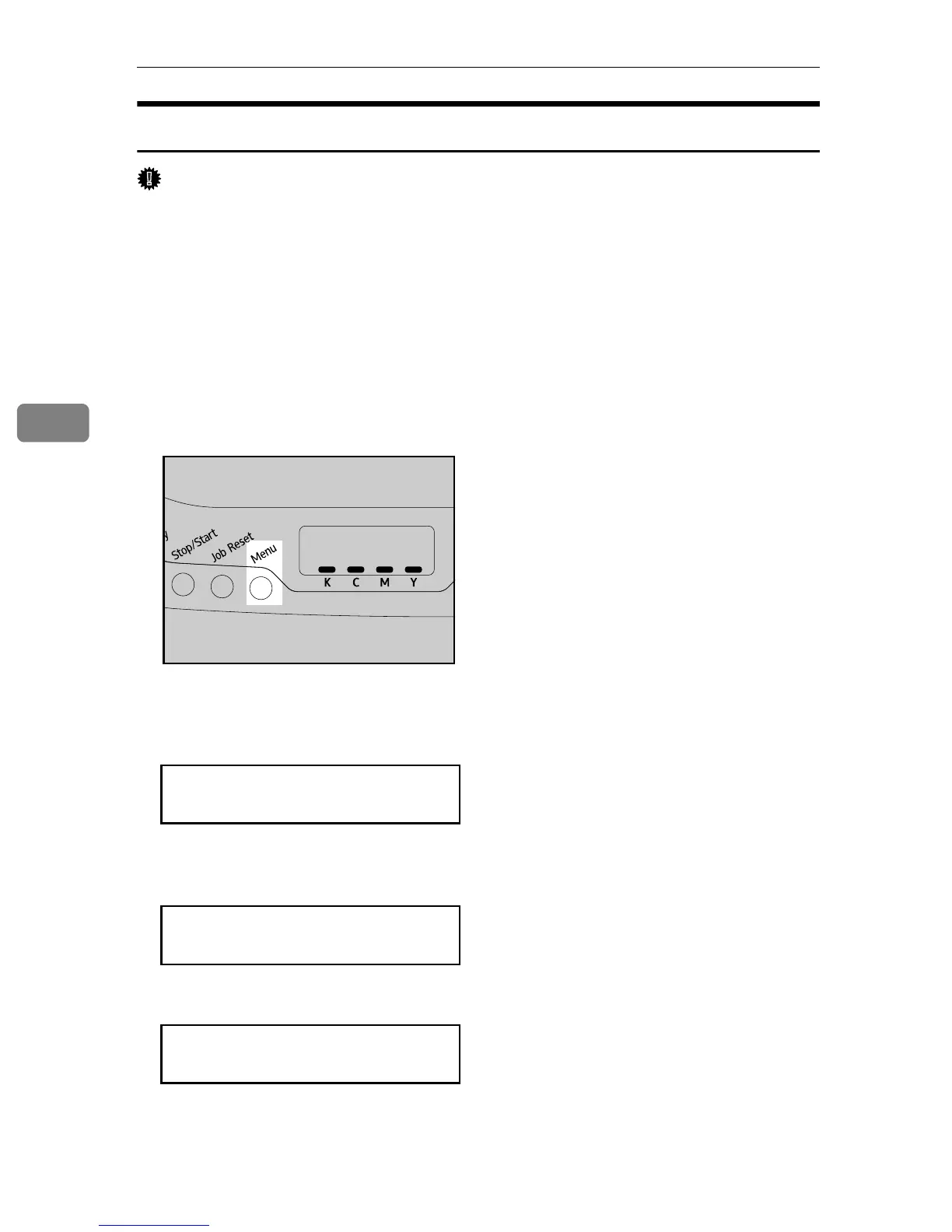Configuration
30
4
Using DHCP - Detecting the Network Address Automatically
Important
❒ When you use this printer in the DHCP environment, select [DHCP] following
this procedure.
❒ When [DHCP] is selected, you cannot make settings for the following items:
• IP Address
•Subnet Mask
• Gateway Address
❒ Consult your network administrator for information about making network
settings.
A Press the {Menu} key.
B Press the {T} or {U} key to display [Host Interface], and then press the {#En-
ter} key.
C Press the {T} or {U} key to display [Network Setup], and then press the {#En-
ter} key.
D Press the {T} or {U} key to display [DHCP], and then press the {#Enter} key.
ASI066S
Menu:
Host Interface
Host Interface:
Network Setup
Network Setup:
DHCP