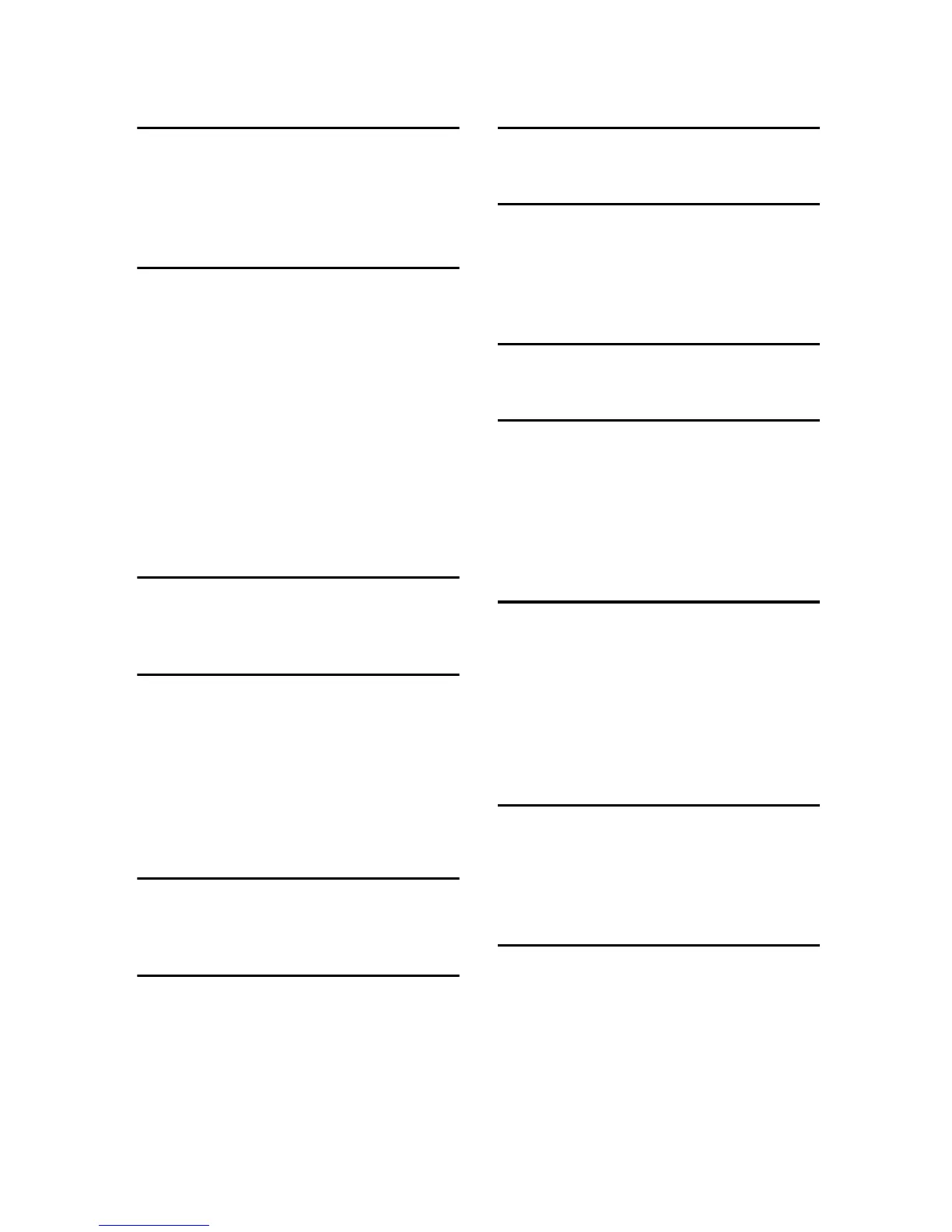129
INDEX
A
Additional troubleshooting, 108
Alert indicator
, 4
Attaching Memory Unit Type F
, 20
Attaching Paper Feed Unit TK1010
, 17
C
Cable cover, 2
CAUTION label
, i
Cleaning the friction pad
, 86
Cleaning the paper feed roller
, 86
Cleaning the paper tray
, 89
Cleaning the printer
, 83
Cleaning the registration roller
, 89
Cleaning the toner density sensor
, 84
Configuration
, 27
Connecting the printer
, 23, 25
Consumables
, 123
Control panel
, 4
D
DHCP, 30
Display
, 4
E
#Enter key, 4
Error messages
, 93
Escape key
, 4
Ethernet
, 23, 27
Ethernet configuration
, 27
Ethernet port
, 2, 23
Ethernet speed
, 34
F
Friction pad, 86
Front cover open lever
, 2
G
Guide to the printer
exterior
, 1
inside
, 3
H
How to read this manual, iv
I
Installing options, 17
Installing the operating instructions
, vi
Installing the printer
, 5
IP address
, 27
J
Job reset key, 4
L
LED lamps, 24
Loading Legal size paper
, 51
Loading paper
, 39, 47
Loading paper in the optional paper feed
unit
, 68
Loading paper in tray 1
, 47
M
Manuals for this printer, iii
Memory cover
, 2
Memory Unit Type F
, 20, 128
Menu key
, 4
Messages
, 93
Model-Specific information
, v
Moving and transporting the printer
, 121
N
NetWare, 33
Network
, 23, 27
Network connection
, 23
No DHCP
, 31
O
Optional paper feed unit, 17, 128
Options
, 128
Other printing problems
, 101