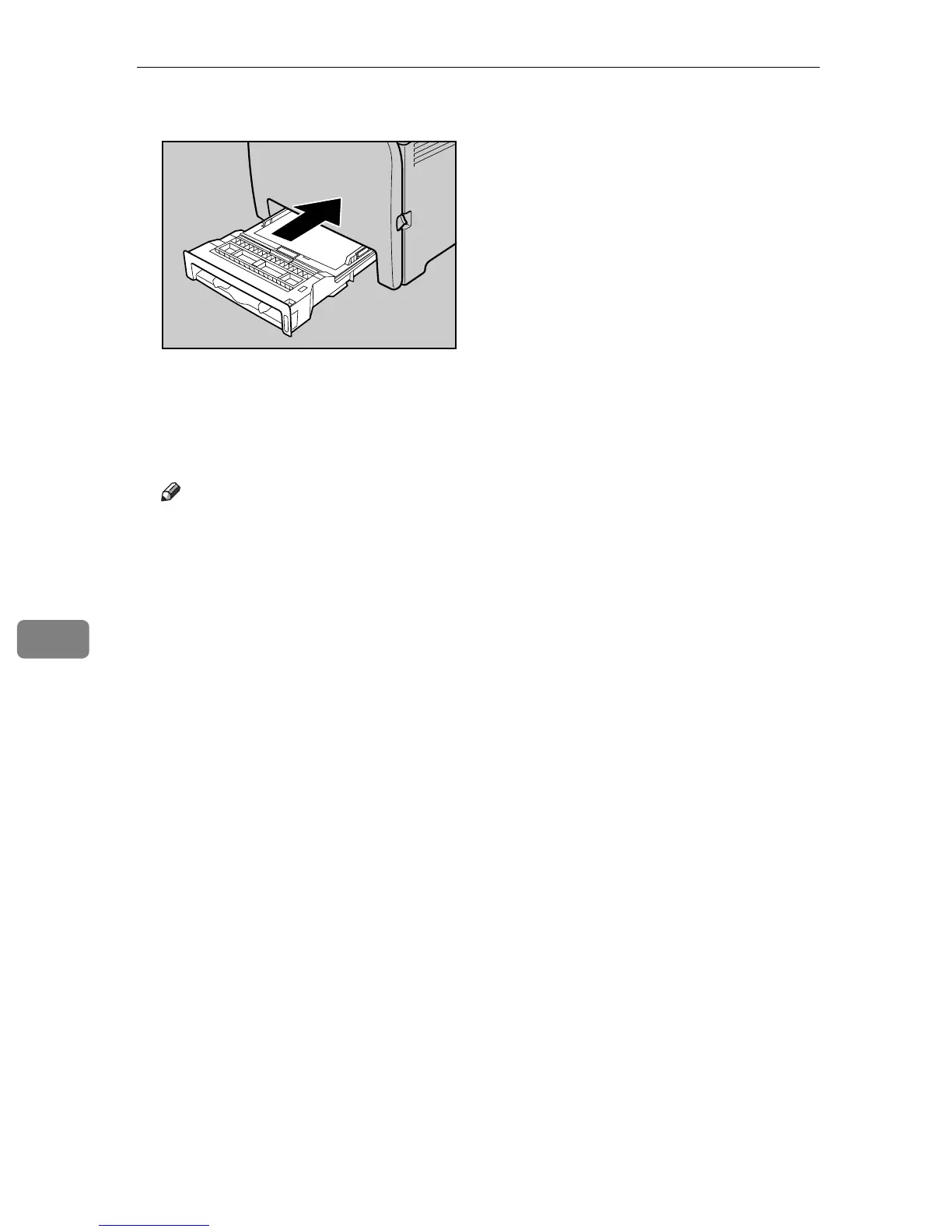Cleaning the Printer
88
7
G Slide Tray 1 along the rails, and push it carefully all the way into the printer.
H Insert the plug of the power cord into the wall socket securely. Connect all
the interface cables that were removed.
I Turn the power switch on.
Note
❒ If misfeeds or multi-feeds of paper occur after cleaning the friction pad,
contact your sales or service representative.
❒ If the optional paper feed unit is installed, clean its friction pad in the same
way as the main friction pad.
❒ Follow the same procedure to clean the paper feed roller of the optional pa-
per feed unit.
ASH037S
