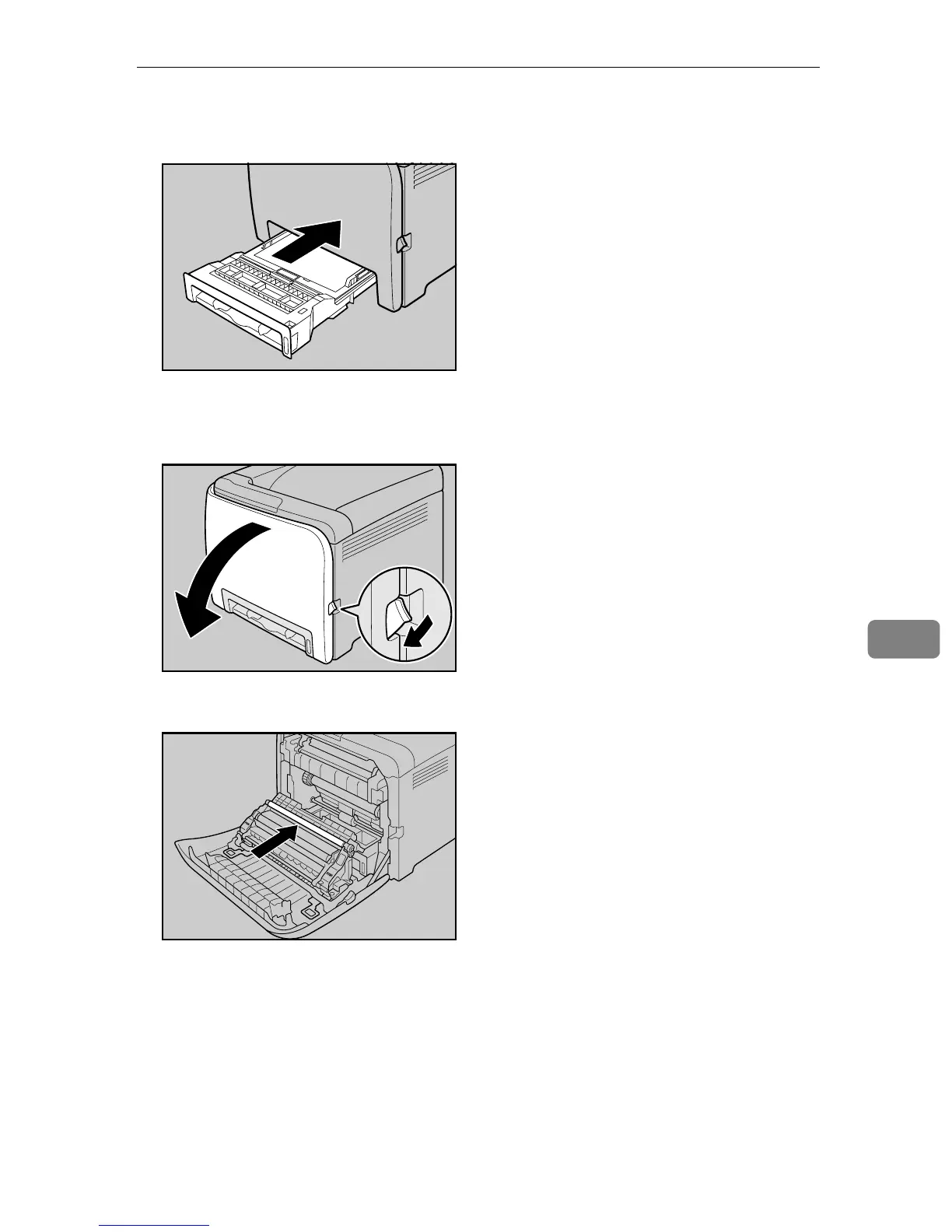Cleaning the Registration Roller and the Paper Tray
91
7
F Slide Tray 1 along the rails, and push it carefully all the way into the print-
er.
G Pull Front Cover Open Lever, and then open the front cover with both
hands carefully.
The registration roller is set in the position shown by the arrow.
Clean the registration roller if printed paper becomes smeared after clearing
a paper jam.
H Using a cloth, wipe the metal registration roller.
ASH037S
ASH011S
ASH066S