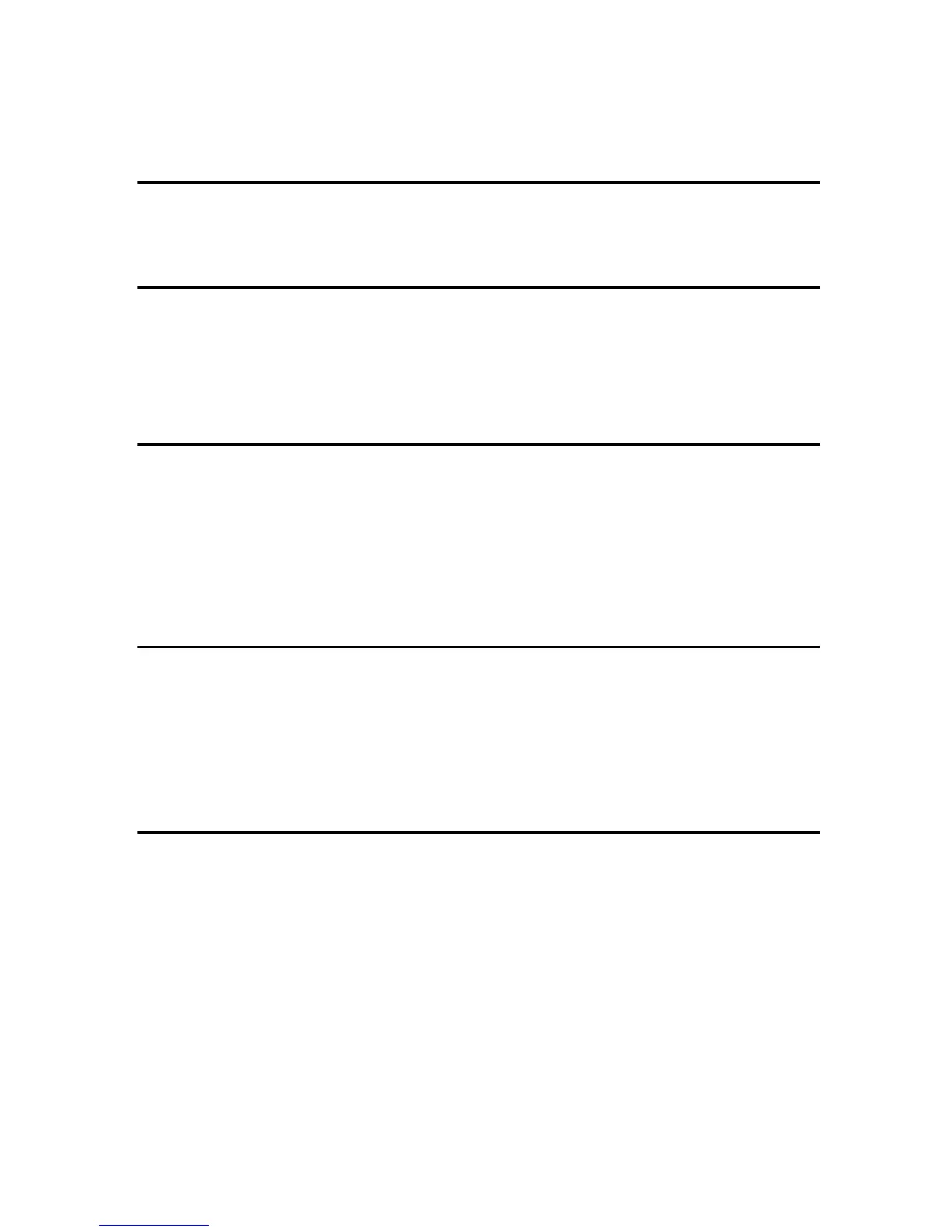viii
Loading Paper ......................................................................................................47
Loading Paper in Tray 1...........................................................................................47
Loading Paper in the Bypass Tray ...........................................................................63
Loading Paper in the Optional Paper Feed Unit ......................................................68
6. Replacing Consumables
Replacing the Print Cartridge .............................................................................71
Replacing the Waste Toner Bottle......................................................................76
7. Cleaning the Printer
Cautions to Take When Cleaning .......................................................................83
Cleaning the Toner Density Sensor ...................................................................84
Cleaning the Friction Pad and the Paper Feed Roller ......................................86
Cleaning the Registration Roller and the Paper Tray.......................................89
8. Troubleshooting
Error & Status Messages on the Control Panel ................................................93
Panel Indicator .....................................................................................................96
Printer Does Not Print .........................................................................................97
When the Printer is Directly Connected to a Computer via USB Cable ...................98
Other Printing Problems ...................................................................................101
Additional Troubleshooting ..............................................................................108
9. Removing Misfed Paper
When Paper is Jammed.....................................................................................109
When “Remove Misfeed Internal Path” Appears....................................................111
When “Remove Misfeed Tray 1” Appears..............................................................113
When “Remove Misfeed Tray 2” Appears..............................................................114
When “Paper Misfeed Duplex Unit” Appears .........................................................115
When “Remove Misfeed Paper Exit” Appears .......................................................116
10.Appendix
If the Printer is Not Going to Be Used for a Long Time..................................117
Preparing the Printer For a Long Period of Inactivity .............................................117
Using the Printer Again after it has been Inactive for a Long Period .....................119
Moving and Transporting the Printer...............................................................121
Moving the Printer ..................................................................................................122
Consumables .....................................................................................................123
Print Cartridge ........................................................................................................123
Waste Toner Bottle ................................................................................................124
Specifications.....................................................................................................125
Main Unit ................................................................................................................125
Options...................................................................................................................128
INDEX....................................................................................................... 129