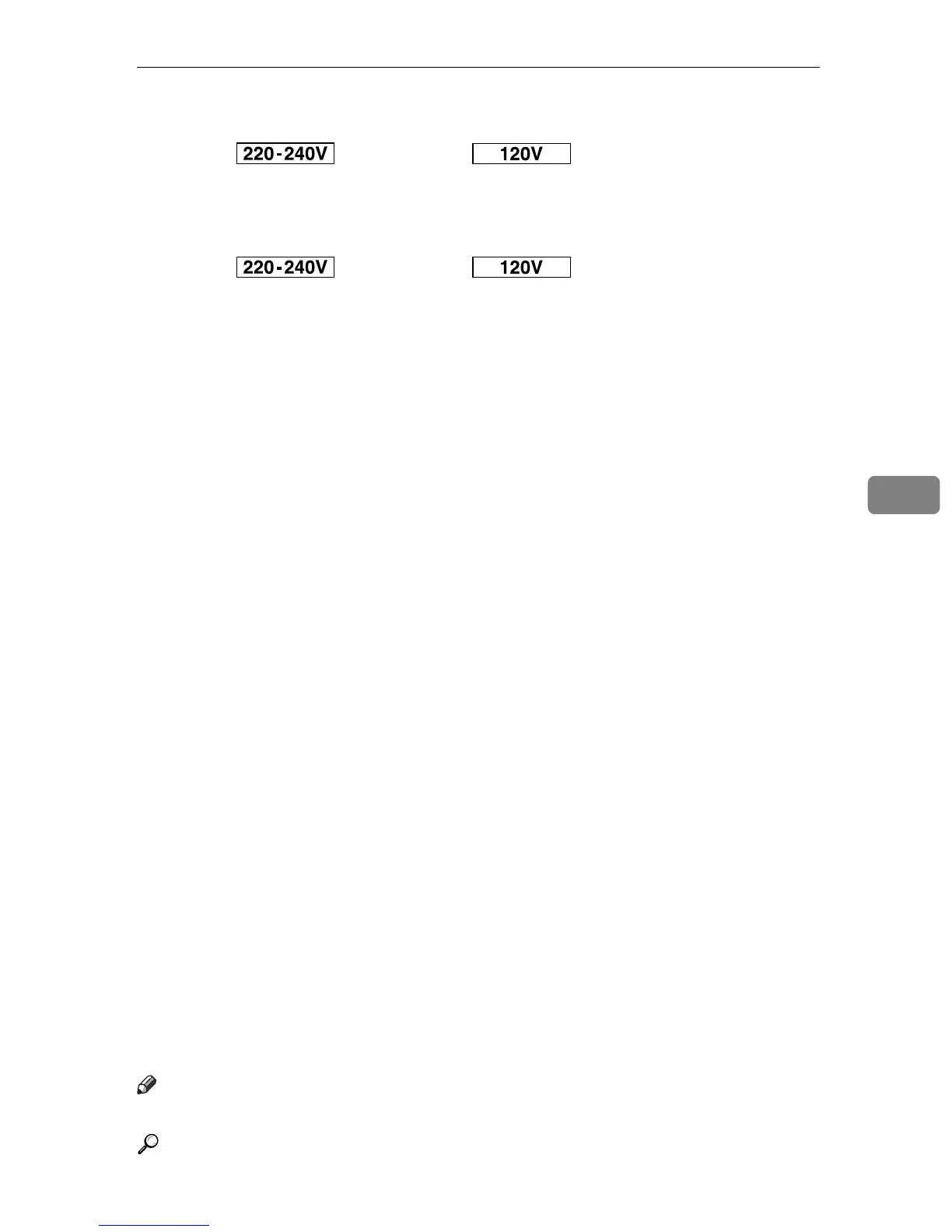Paper Input Menu
47
5
❖ Paper Size: Tray 2
Specify the paper size for tray 2.
Default: A4 (210 x 297), 8 1/2 x 11
• A4 (210 x 297), 8 1/2 x 11
❖ Paper Size: Bypass Tray
Specify the paper size for the bypass tray.
Default: A4 (210 x 297), 8 1/2 x 11
• A4 (210 x 297), A5 (148 x 210), A6 (105 x 148), B5 JIS(182x257),
B6 JIS(128x182), 8 1/2 x 14, 8 1/2 x 13, 8 1/2 x 11, 8 1/4 x 13, 8 x 13,
7 1/4 x 10 1/2, 5 1/2 x 8 1/2, 4 1/8 x 9 1/2, 3 7/8 x 7 1/2, C5 Env(162x229),
C6 Env(114x162), DL Env(110x220), 16K (195 x 267), Custom Size
❖ Paper Type: Tray 1
Specify the paper type for tray 1.
Default : Plain Paper 1
• Thin Paper, Plain Paper 1, Plain Paper 2, Recycled Paper, Color Paper,
Letterhead, Preprinted, Prepunched, Thick Paper 1, Bond Paper,
Cardstock, Label Paper, Envelope
❖ Paper Type: Tray 2
Specify the paper type for tray 2.
Default : Plain Paper 1
• Thin Paper, Plain Paper 1, Plain Paper 2, Recycled Paper, Color Paper,
Letterhead, Preprinted, Prepunched
❖ Paper Type: Bypass Tray
Specify the paper type for the bypass tray.
Default: Plain Paper 1
• Thin Paper, Plain Paper 1, Plain Paper 2, Recycled Paper, Color Paper,
Letterhead, Preprinted, Prepunched, Thick Paper 1, Bond Paper,
Cardstock, Label Paper, Envelope
❖ Tray Priority
The tray selected here is used when no tray is specified for a print job.
[Tray 2] is available only when the optional paper feed unit is attached to the printer.
It is recommended that you load paper of the size and orientation you use
most frequently in the tray selected in [Tray Priority].
Default : Tray 1
•Tray 1
•Tray 2
•Bypass Tray
Note
❒ JIS stands for “Japanese Industrial Standard”.
Reference
For details about the type of paper loaded in each tray, see Hardware Guide.