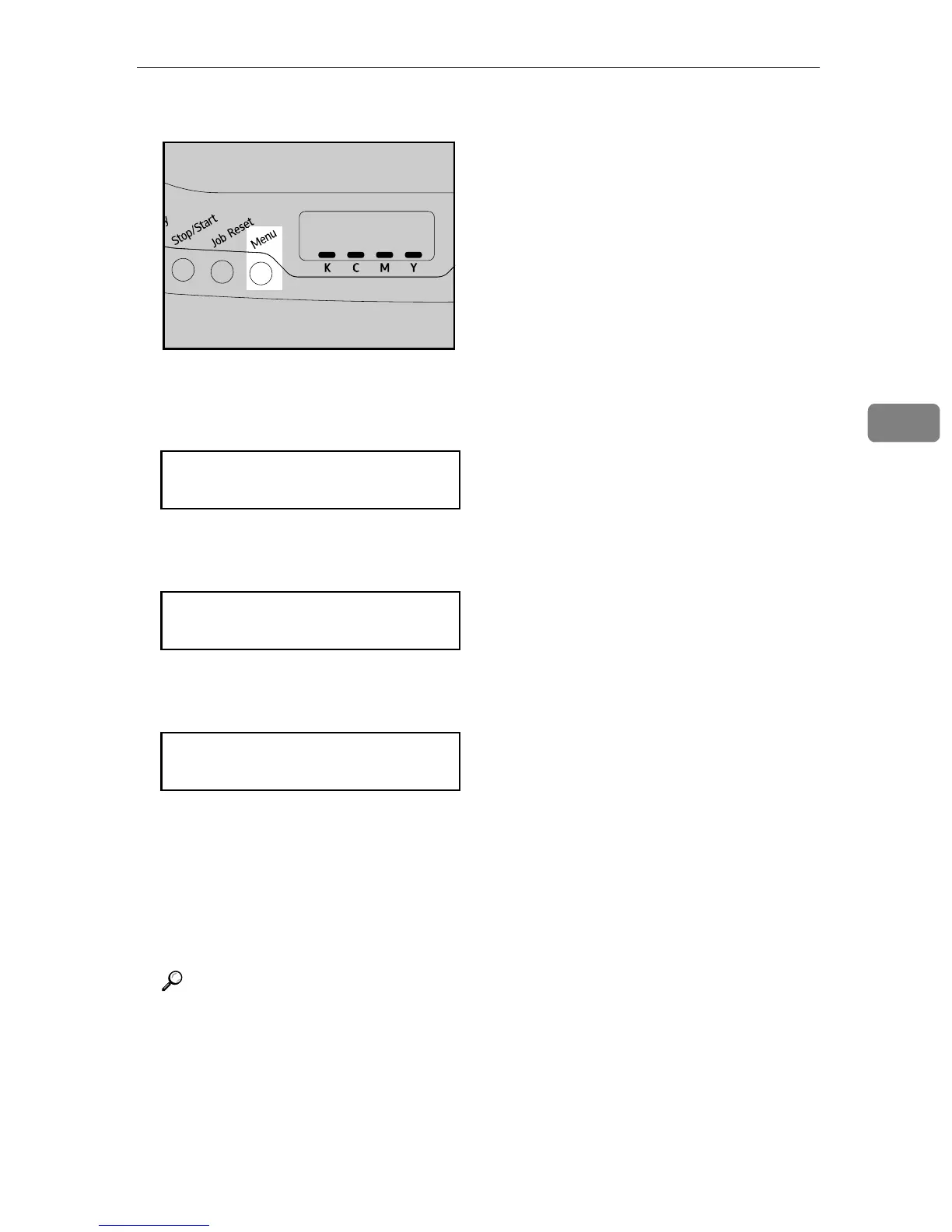Ethernet Configuration
35
4
A Press the {Menu} key.
B Press the {T} or {U} key to display [Host Interface], and then press the {#En-
ter} key.
C Press the {T} or {U} key to display [Network Setup], and then press the {#En-
ter} key.
D Press the {T} or {U} key to display [Ethernet Speed], and then press the {#En-
ter} key.
E Press the {T} or {U} key to select the Ethernet speed, and then press the
{#Enter} key.
F Press the {Menu} key.
The initial screen appears.
G Print a configuration page to confirm the settings made.
Reference
For details about printing the configuration page using control panel, see
p.16 “Test Printing”.
ASI066S
Menu:
Host Interface
Host Interface:
Network Setup
Network Setup:
Ethernet Speed