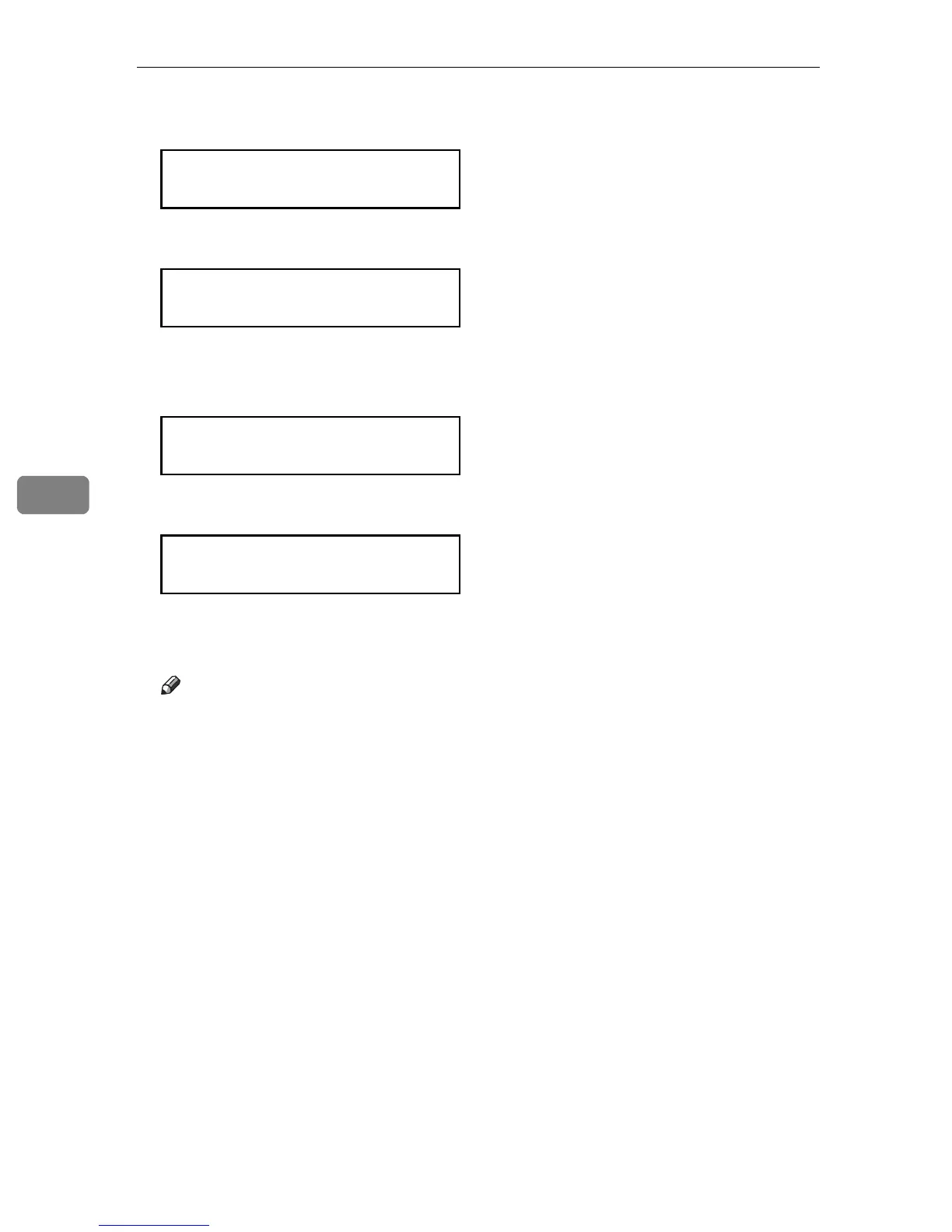Paper and Other Media
62
5
B Press the {T} or {U} key to display [Paper Input], and then press the {#Enter} key.
C Press the {T} or {U} key to display [Paper Type], and then press the {#Enter} key.
D Press the {T} or {U} key to select the paper tray, and then press the {#Enter} key.
In this example, tray 1 is selected.
E Press the {T} or {U} key to select the paper type, and then press the {#Enter} key.
F Press the {Menu} key.
The initial screen appears.
Note
❒ Plain Paper 2 (91 - 105 g/m
2
) cannot be printed on both sides.
Menu:
Paper Input
Paper Input:
Paper Type
Paper Type:
Tray 1
Tray 1:
Plain Paper 1
