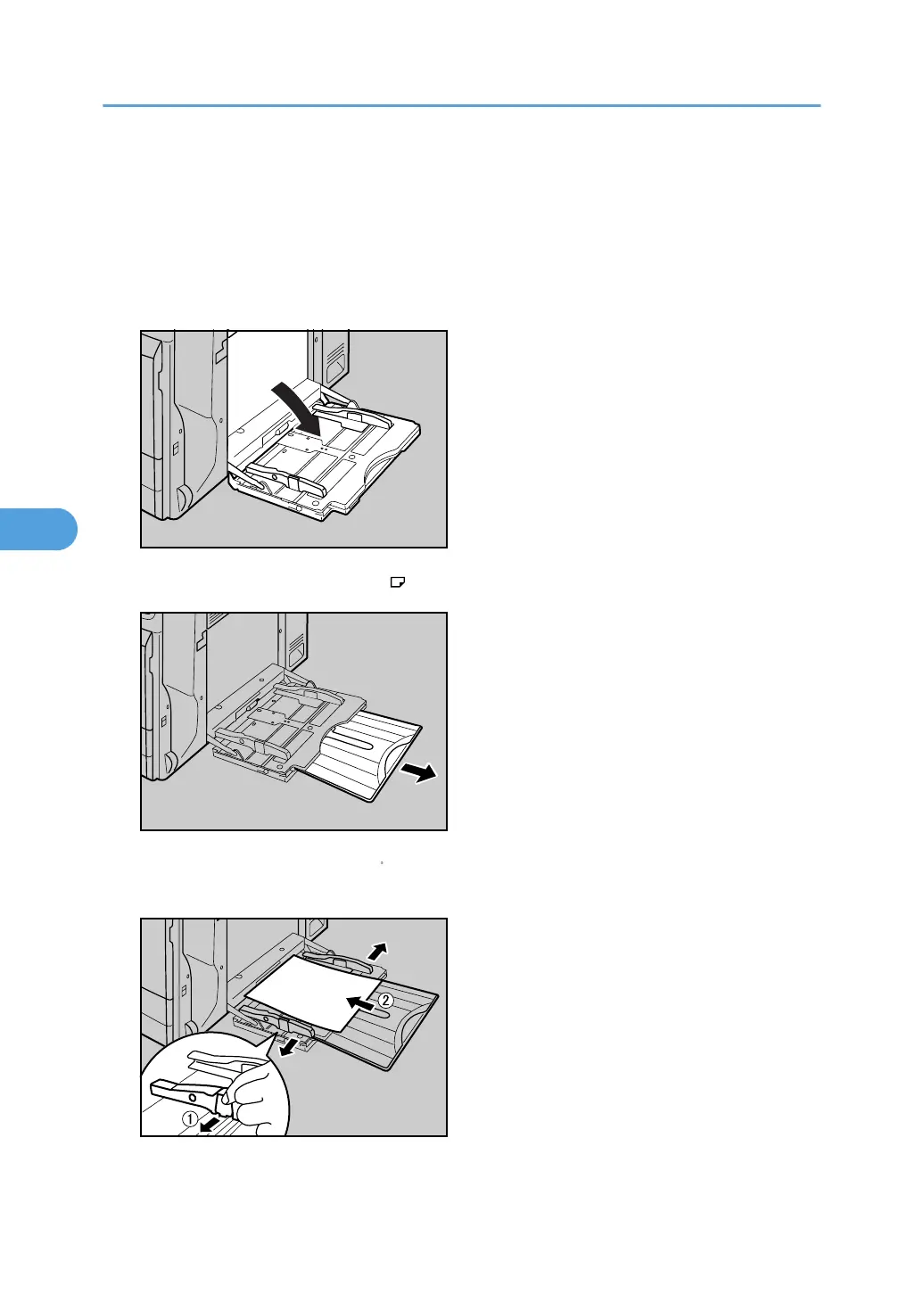• The bypass tray does not support duplex printing.
• When setting long paper to the bypass tray, support it with your hand to ensure it is fed properly.
• Paper feeding process or image quality varies depending on the paper thickness or width.
• Check the print in advance using the same type of paper.
1. Open the bypass tray.
2. If you load paper longer than A4 , pull out the bypass tray extension.
3. Slide the side guides outward ( ), and then load paper with the print side down, flush
against the printer.
5. Paper and Other Media
108
