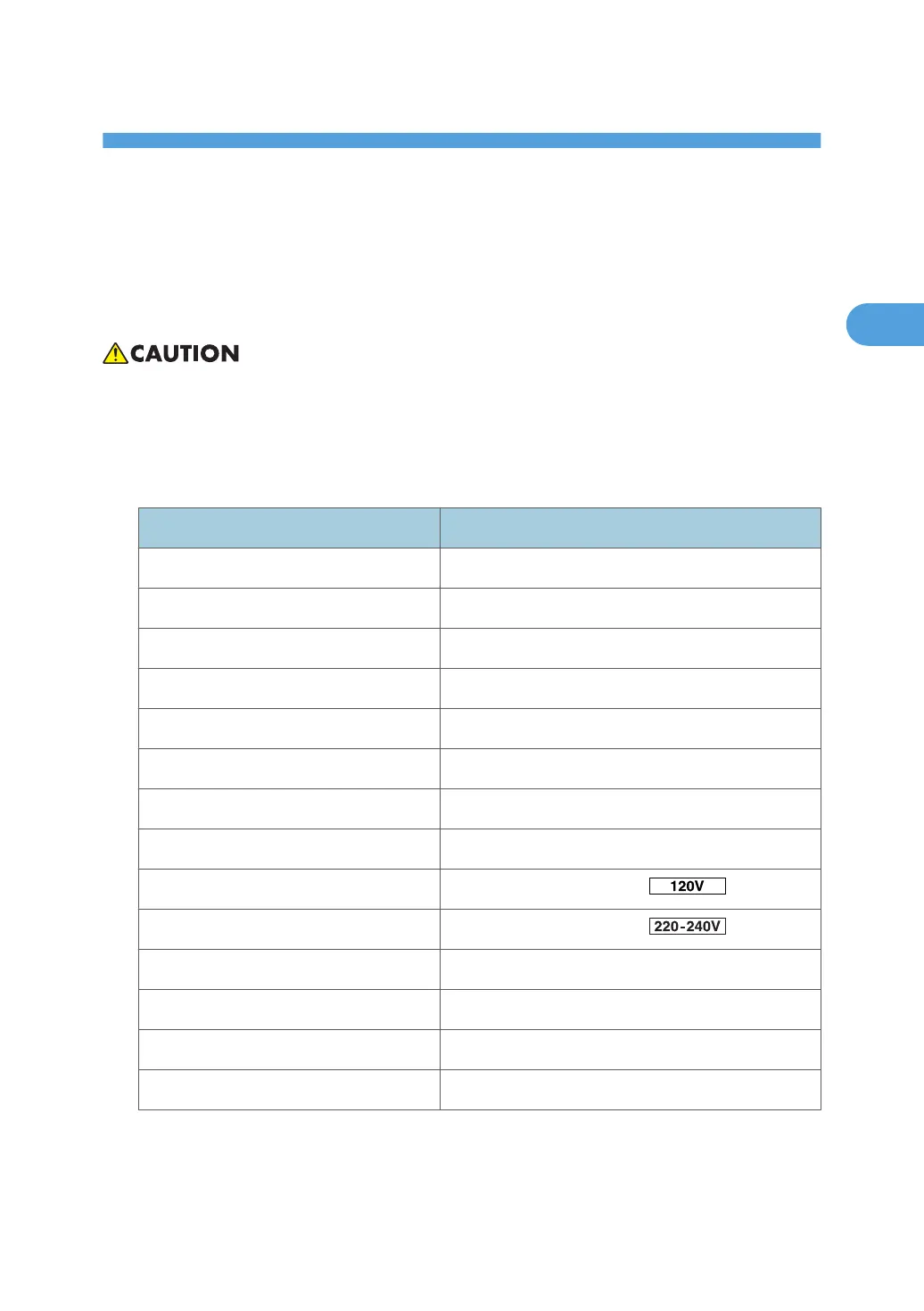2. Installing Options
Available Options
By installing options, you can improve printer performance and expand the available features. For the
specifications of each option, see p.229 "Specifications".
• Before installing options, the machine should be turned off and unplugged for at least an hour. Com-
ponents inside the machine become very hot, and can cause a burn if touched.
Option list
The following is a list of options for this printer.
Option List Description
Tray Unit TK3000 500-sheet paper feed unit
Paper Feed Unit PB3000 1000-sheet paper feed unit
LCIT PB3010 2000-sheet paper feed unit
Memory Unit Type C 128 MB 128 MB SDRAM module
Memory Unit Type C 256 MB 256 MB SDRAM module
User Account Enhance Unit Type E User account enhance unit
Gigabit Ethernet Board Type A Gigabit Ethernet board
USB Host Interface Unit Type A USB host board
IEEE 802.11b Interface Unit Type I IEEE 802.11b interface unit ( )
IEEE 802.11b Interface Unit Type H IEEE 802.11b interface unit ( )
Bluetooth Interface Unit Type 3245 Bluetooth interface unit
IEEE 1284 Interface Board Type A IEEE 1284 interface board
Camera Direct Print Card Type C Camera direct print card
Data Overwrite Security Unit Type G Data overwrite security unit
For installation of the options listed below, contact your sales or service representative.
21
