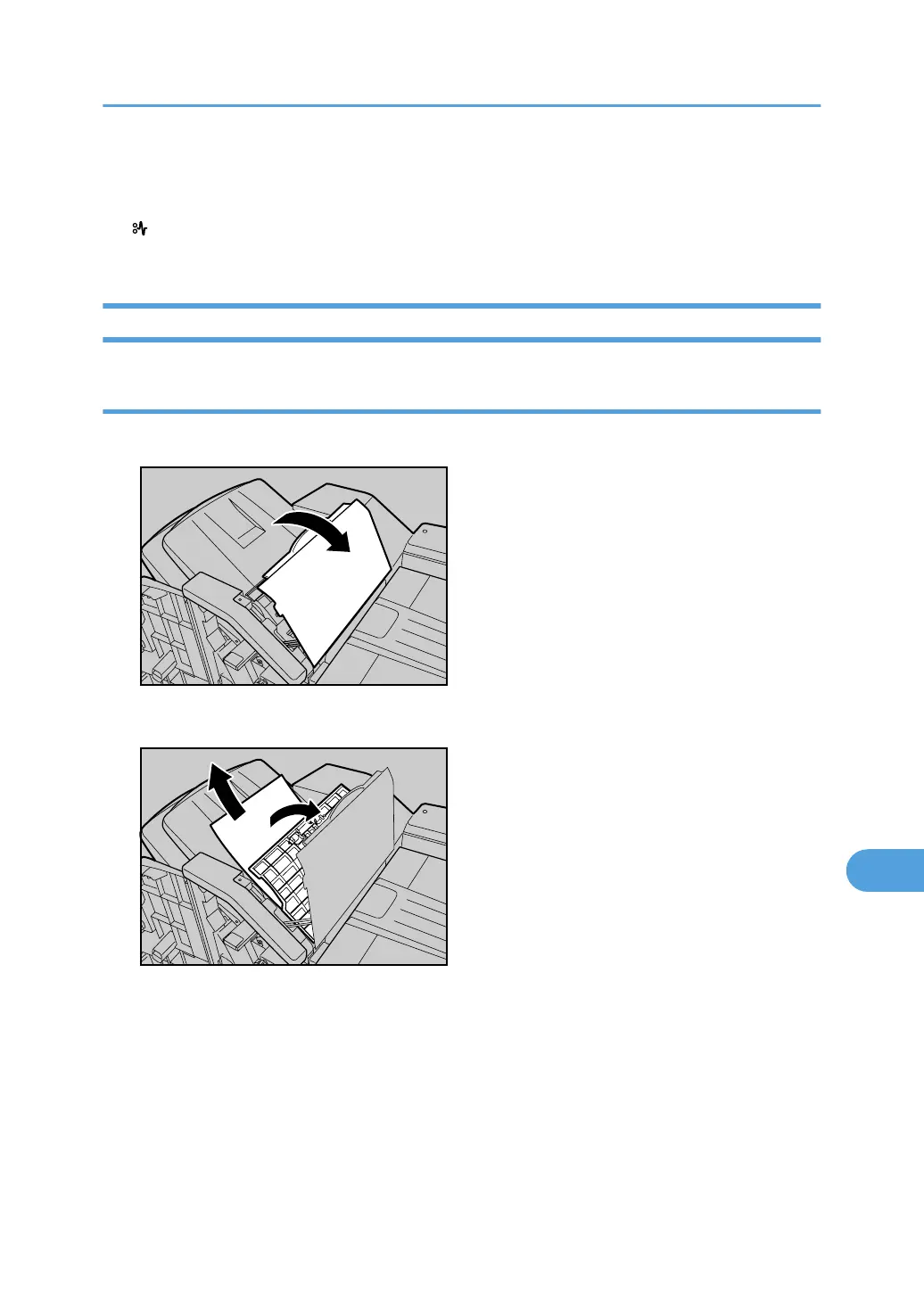Paper Misfeed Message (R)
The
R "Open Finisher and remove the paper." error message appears when a paper misfeed occurs
inside the finisher.
When the Booklet Finisher is Installed
When R1, R2, or R3 is displayed.
1. Open the top cover of the finisher.
2. Raise the R1 lever and remove the paper.
3. Return the R1 lever to its original position and close the top cover.
Paper Misfeed Message (R)
207
