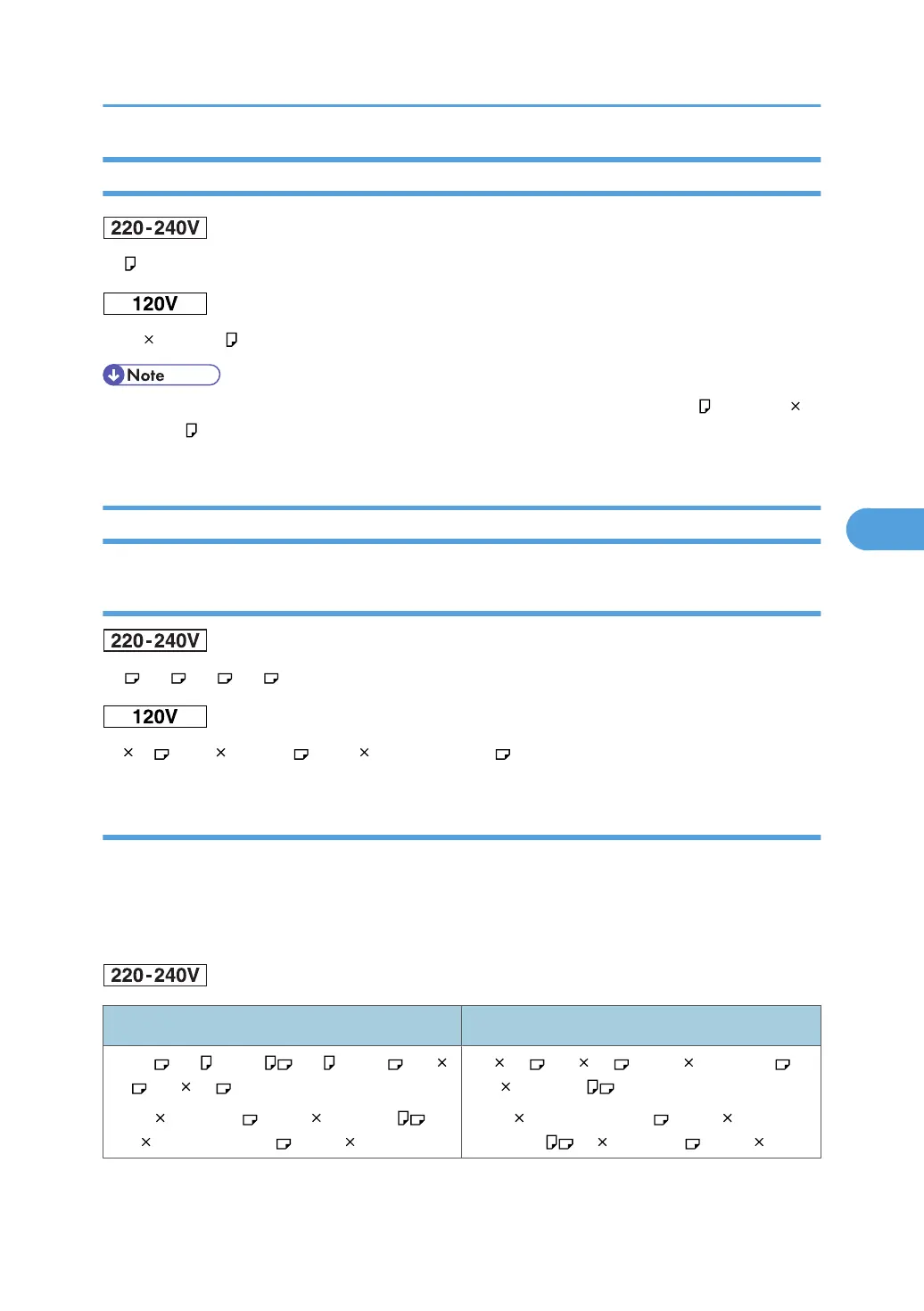2000–sheet Paper Feed Unit (Tray 3)
A4
8
1
/
2
11(Letter)
• The paper tray guides are fixed. However, you can switch the setting between A4 and 8
1
/
2
11
(Letter) . If you wish to use a paper size other than the default, contact your sales or service repre-
sentative.
Bypass Tray
Automatically selected paper sizes
A3 , A4 , A5 , A6
11 17 , 8
1
/
2
11(Letter) , 5
1
/
2
8
1
/
2
(Half Letter)
Paper sizes requiring manual setting
The following sizes are supported, but they must be selected using the control panel. See p.107 "Loading
Paper in the Bypass Tray".
The custom size must be selected using the control panel or the printer driver. See p.110 "Loading custom
size paper".
Metric version Imperial version
B4 JIS , A4 , B5 JIS , A5 , B6 JIS , 11
17 , 12 18 ,
8
1
/
2
14 (Legal) , 8
1
/
2
11 (Letter) , 5
1
/
2
8
1
/
2
(Half Letter) , 7
1
/
4
10
1
/
2
(Ex-
11 17 , 12 18 , 8
1
/
2
14 (Legal) , 8
1
/
2
11 (Letter) ,
5
1
/
2
8
1
/
2
(Half Letter) , 7
1
/
4
10
1
/
2
(Executive) , 8 13 (F/GL) , 8
1
/
2
13
Supported Paper for Each Tray
83
