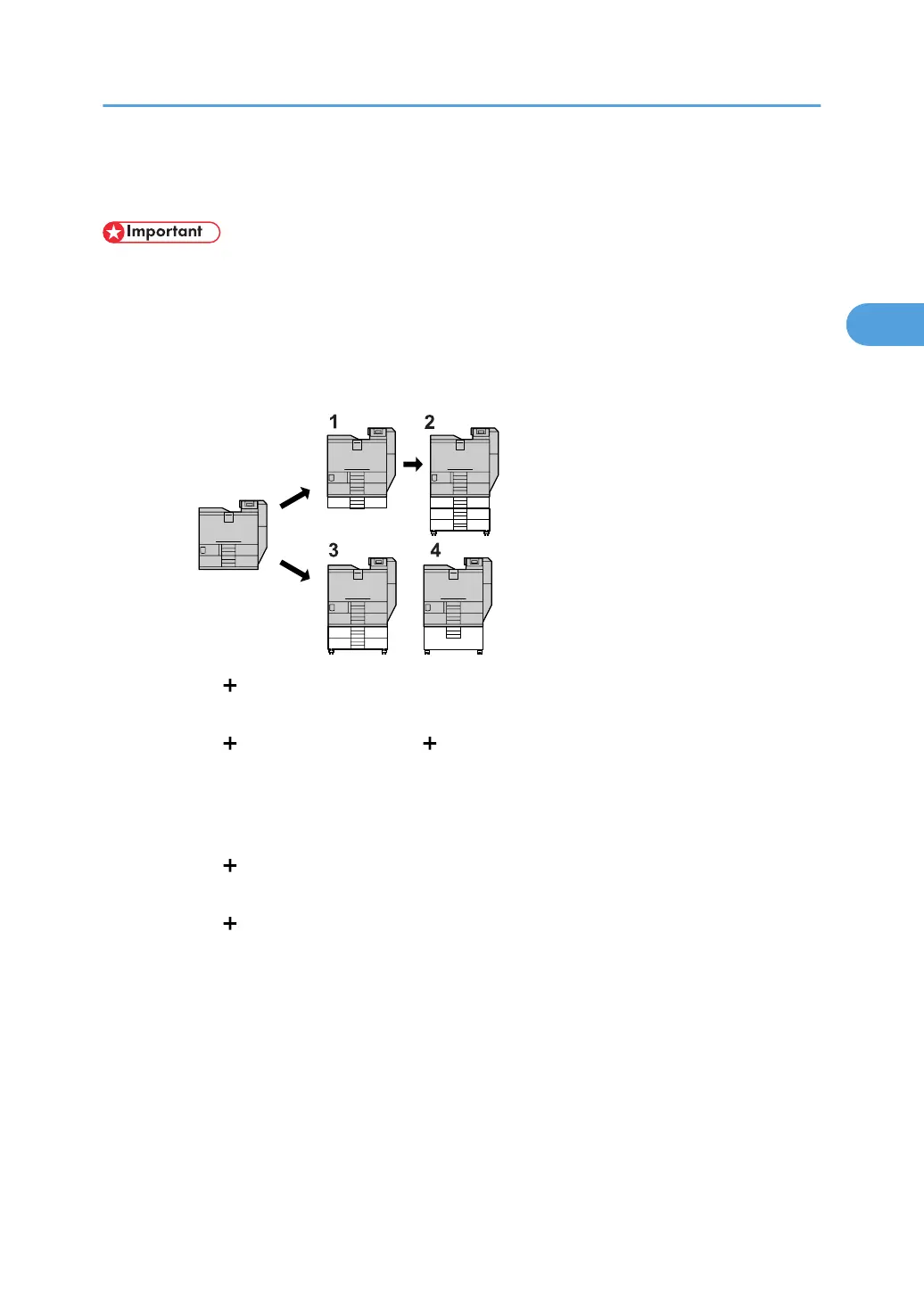Attaching the Optional Paper Feed Unit
• When attaching multiple options, attach the paper feed unit first.
• Four people are required to attach the paper feed unit. Make sure that the necessary number of people
is available before beginning.
Option configurations
The table below shows the possible configurations of printer and options.
1. Printer 500-sheet paper feed unit
See p.30 "Attaching the Paper Feed Unit" for attachment instructions.
2. Printer 500-sheet paper feed unit 1000-sheet paper feed unit
To install options in this configuration, first see p.28 "Attaching the 500-sheet Paper Feed Unit to the
1000-sheet Paper Feed Unit" for instructions about attaching the 500-sheet paper feed unit to the 1000-
sheet paper feed unit. Then, see p.30 "Attaching the Paper Feed Unit" for instructions about attaching
this to the printer.
3. Printer 1000-sheet paper feed unit
See p.30 "Attaching the Paper Feed Unit" for attachment instructions.
4. Printer 2000-sheet paper feed unit
See p.30 "Attaching the Paper Feed Unit" for attachment instructions.
Package contents
The contents of the package for each option are shown below.
• Package contents for 500-sheet paper feed unit
Attaching the Optional Paper Feed Unit
27
