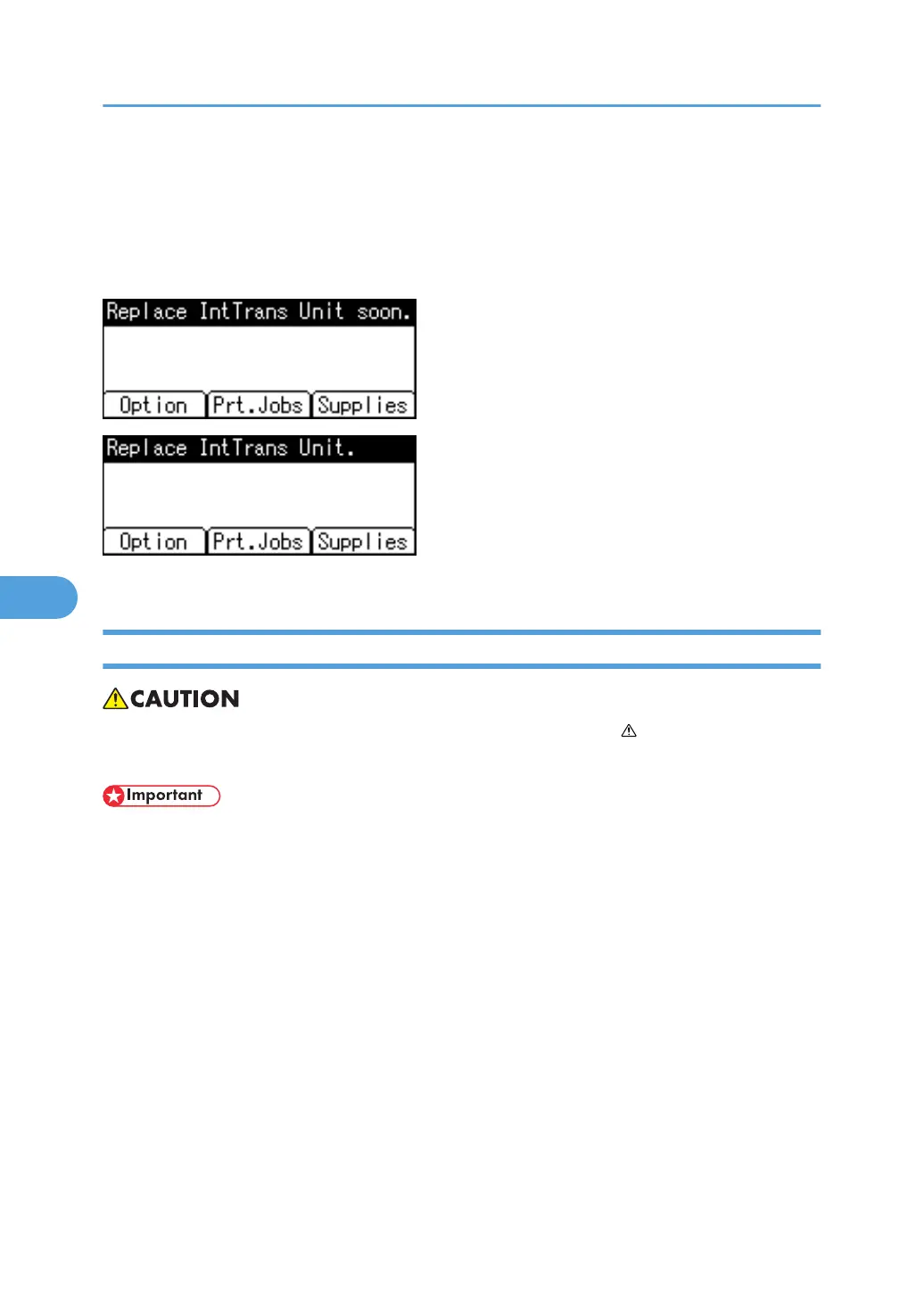Replacing the Intermediate Transfer Unit and
Dustproof Filter
Replace the intermediate transfer unit if any of the following messages appear on the display:
Replace the dustproof filter together.
Replacing the Intermediate Transfer Unit
• The inside of this printer becomes very hot. Do not touch parts labeled " " (indicating a hot surface).
Touching these parts will result in burns.
• If the intermediate transfer unit is not installed correctly, a message appears on the control panel. Re-
install the intermediate transfer unit. If installation fails three times in a row, "SC443" appears on the
control panel. If this message appears, contact your sales or service representative.
1. Turn off the printer and unplug the power cable.
6. Replacing Consumables
124
