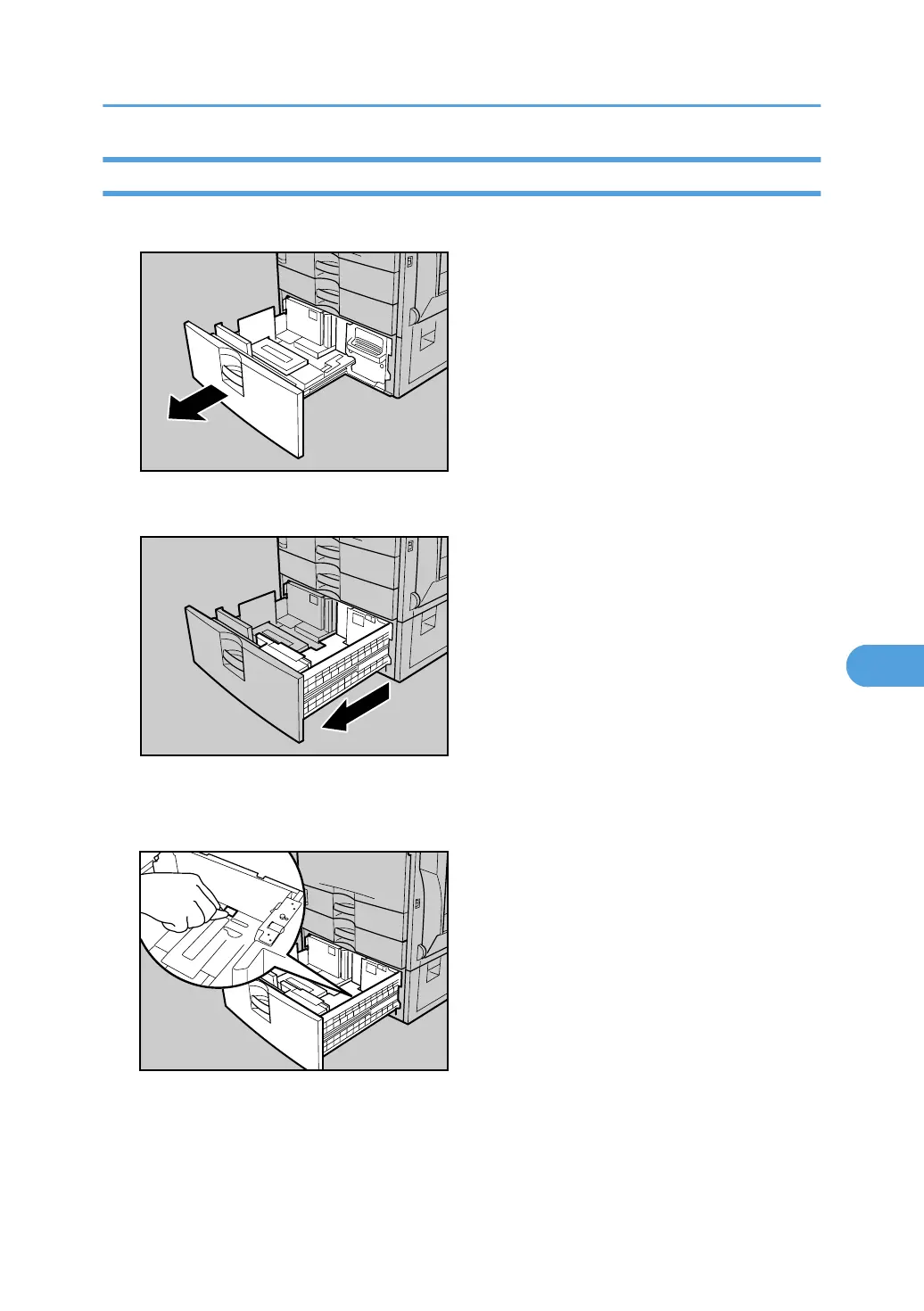2000-sheet Paper Feed Unit
1. Carefully pull out the paper tray until it stops.
2. Holding the lever on the right side of the tray, pull the tray completely out.
3. Remove the loaded paper.
4. Wipe the friction pad with a soft damp cloth.
Cleaning the Friction Pads
153
