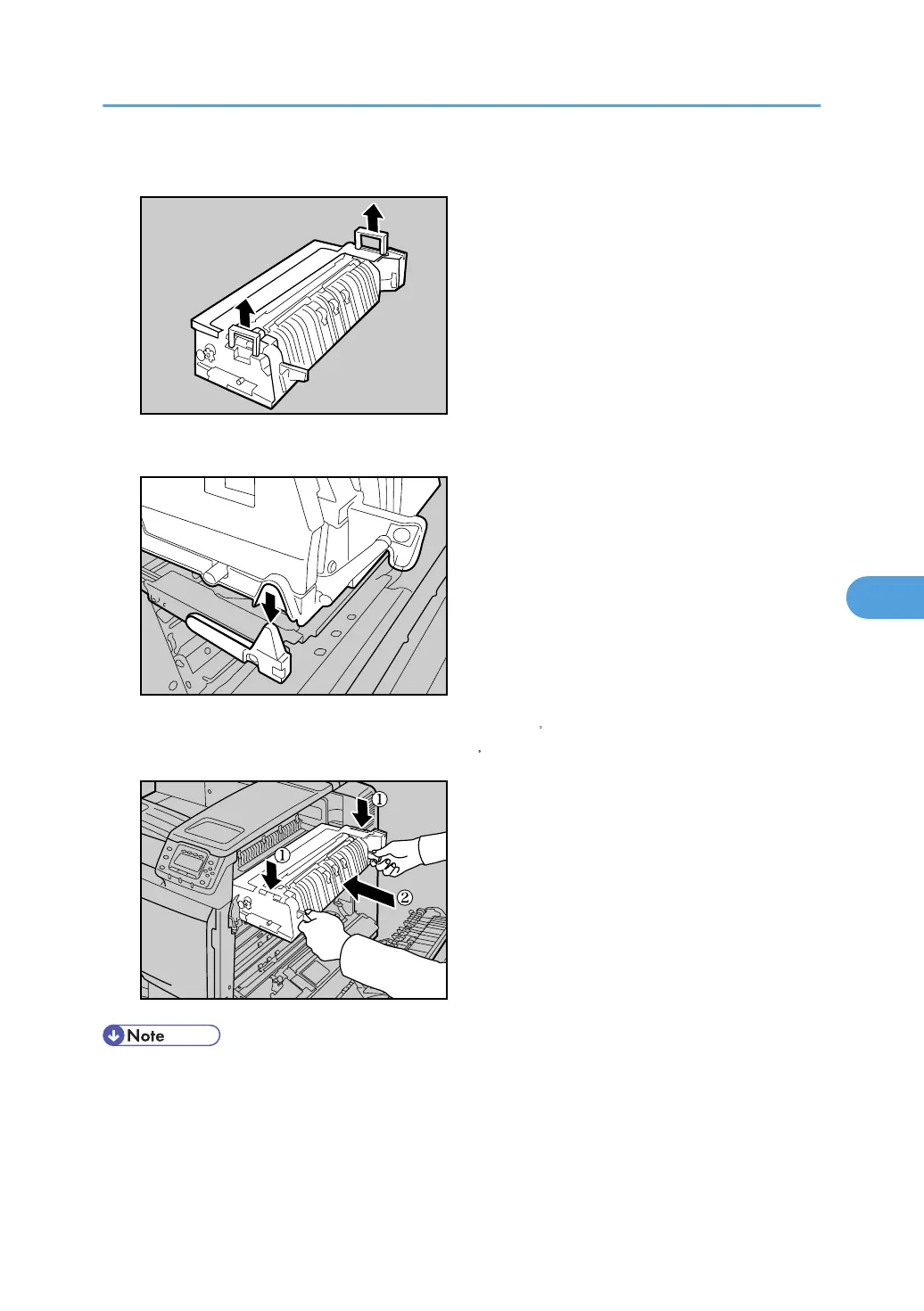6. Lift and hold the green handles on both sides of the fusing unit.
7. Holding the fusing unit by the handles, place it on the rails of the printer as indicated.
8. Return the green handles to their original positions ( ). Then, holding the green levers,
carefully push in the fusing unit completely ( ).
• This completes fusing unit replacement. Leave the right cover open, and replace the transfer roller as
shown below.
Replacing the Fusing Unit and Transfer Roller
139
