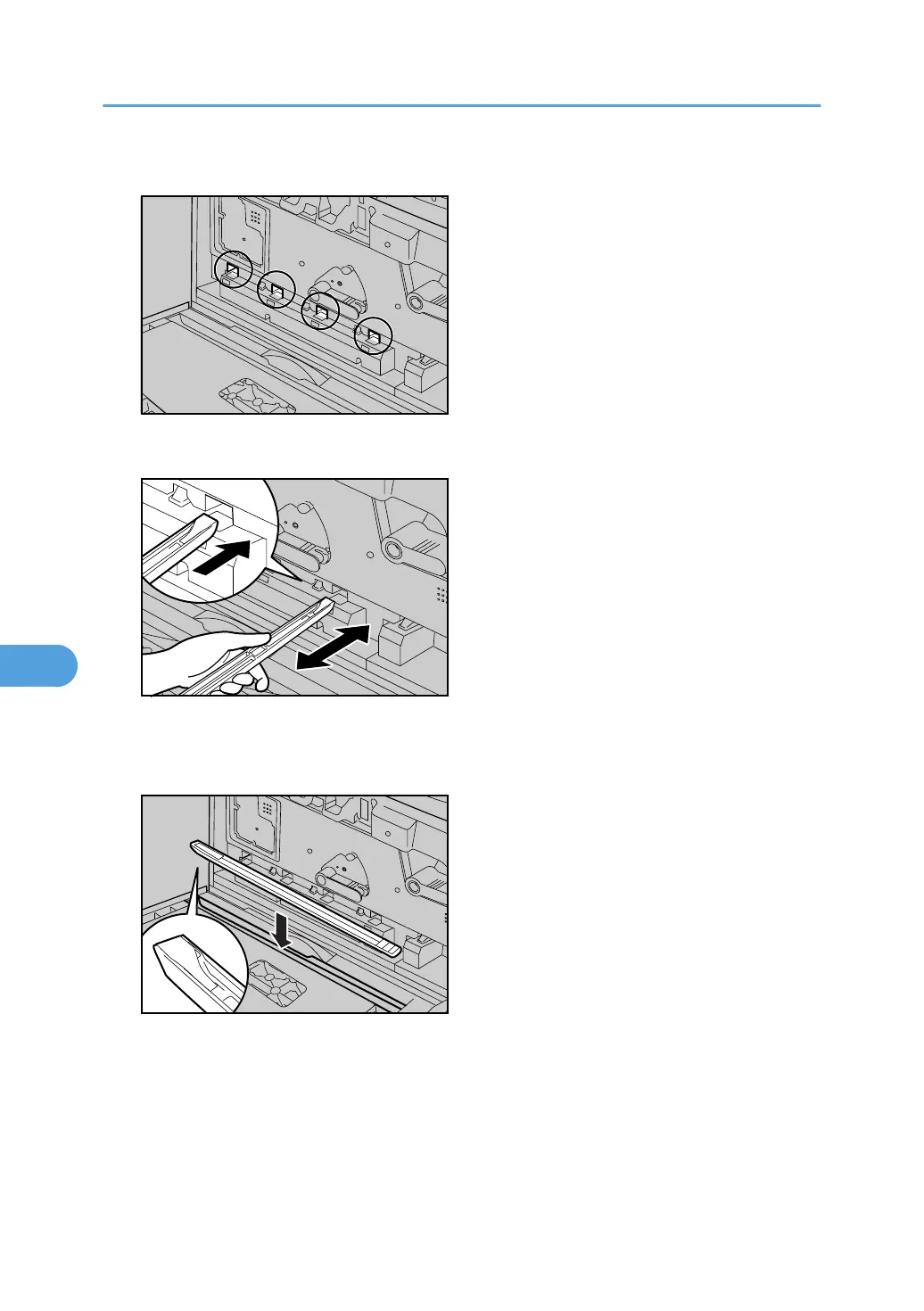4. There are four holes to insert the cleaning stick.
5. Place the cleaning stick back inside the front cover.
Clean all holes.
6. Return the cleaning stick inside the front cover.
Be sure the cloth tape faces down when you replace the stick.
7. Close the front cover carefully.
8. Plug in the power cable and turn on the printer.
7. Cleaning the Printer
158
