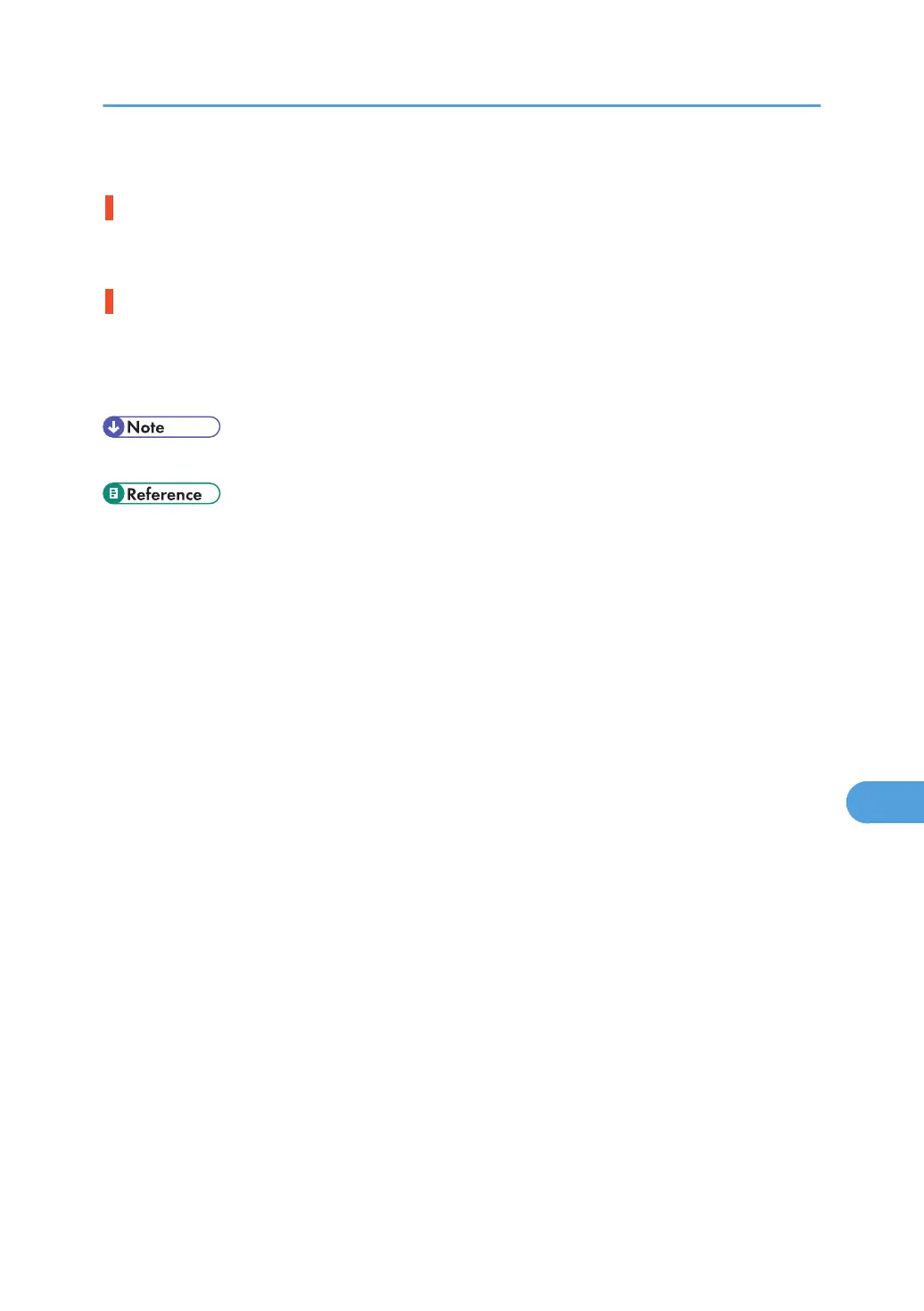Contact your sales/service representative.
The selected job has already been printed or deleted.
This message might appear if you print or delete a job from Web Image Monitor. Press Exit on the message
screen.
USB has a problem
The printer cannot detect the USB host interface board. It may be incorrectly installed.
Check if it is installed properly or contact your sales/service representative.
For details about installing the unit, see p.54 "Installing the USB Host Interface Board".
• Confirm error details by printing the Error Log. For details, see "List/Test Print Menu", Software Guide.
• "List/Test Print Menu", Software Guide.
Error and Status Messages Appears on the Control Panel
173
